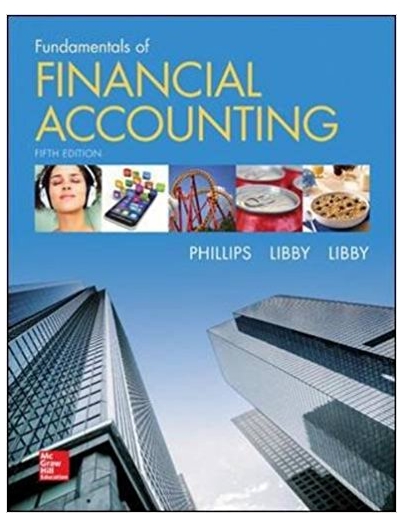Answered step by step
Verified Expert Solution
Question
1 Approved Answer
In this scenario, your business owns the three routers R1, R2 and R3. You will need to configure the network so that it can
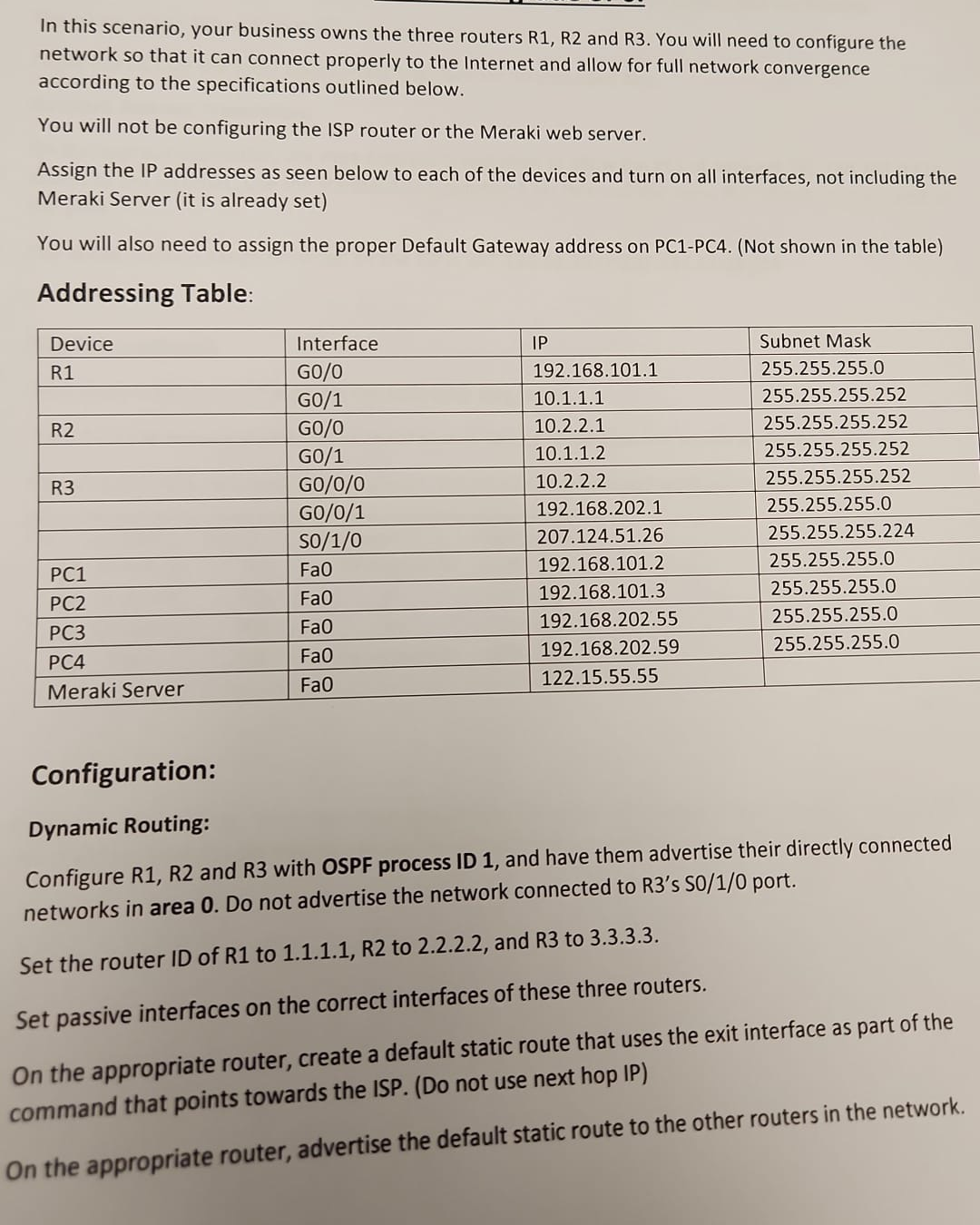
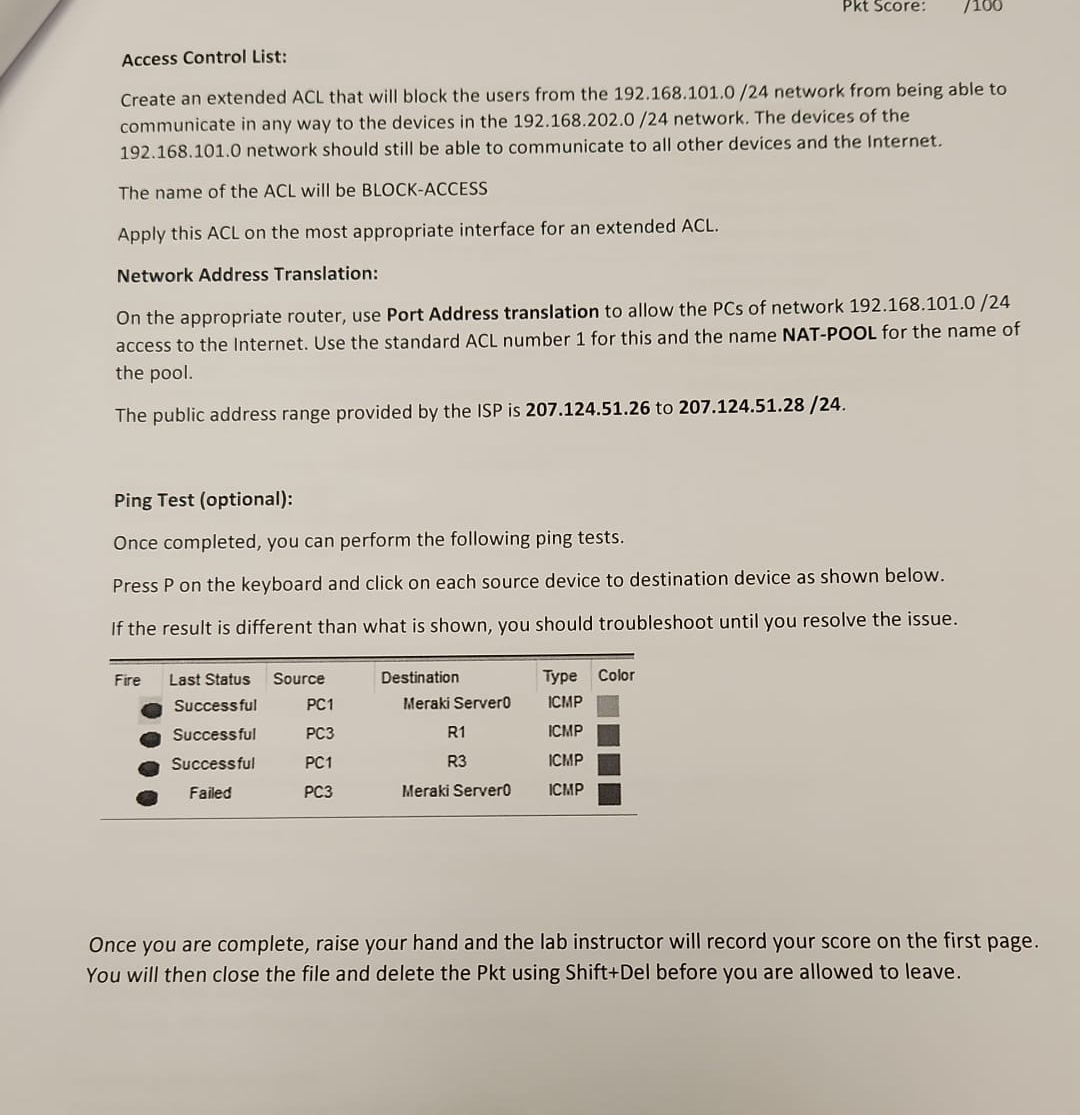
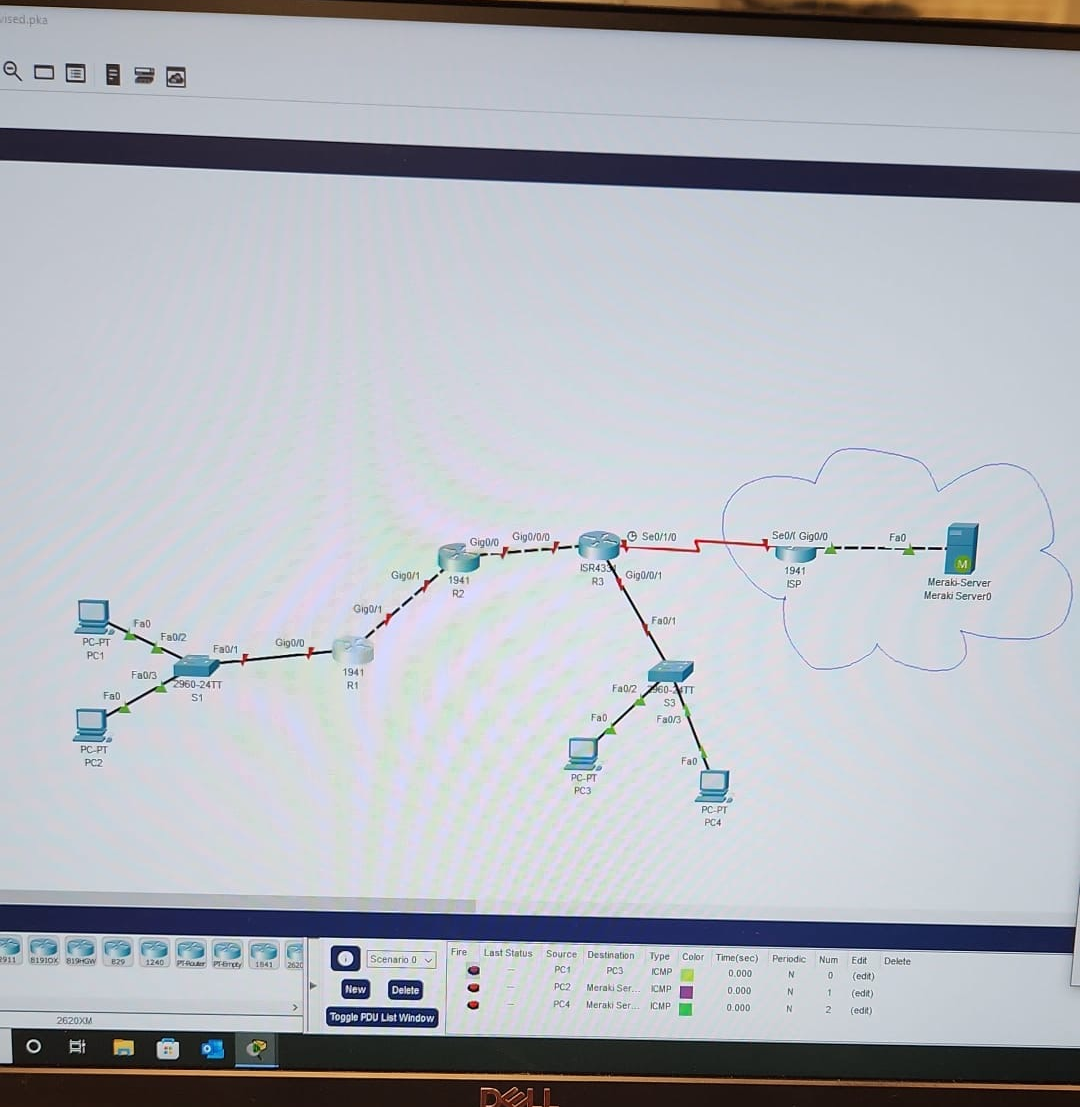
In this scenario, your business owns the three routers R1, R2 and R3. You will need to configure the network so that it can connect properly to the Internet and allow for full network convergence according to the specifications outlined below. You will not be configuring the ISP router or the Meraki web server. Assign the IP addresses as seen below to each of the devices and turn on all interfaces, not including the Meraki Server (it is already set) You will also need to assign the proper Default Gateway address on PC1-PC4. (Not shown in the table) Addressing Table: Device R1 R2 R3 PC1 PC2 PC3 PC4 Meraki Server Configuration: Interface GO/O G0/1 GO/O GO/1 GO/0/0 GO/0/1 SO/1/0 Fa0 Fa0 Fa0 Fao Fa0 IP 192.168.101.1 10.1.1.1 10.2.2.1 10.1.1.2 10.2.2.2 192.168.202.1 207.124.51.26 192.168.101.2 192.168.101.3 192.168.202.55 192.168.202.59 122.15.55.55 Subnet Mask 255.255.255.0 255.255.255.252 255.255.255.252 255.255.255.252 255.255.255.252 255.255.255.0 255.255.255.224 255.255.255.0 255.255.255.0 255.255.255.0 255.255.255.0 Dynamic Routing: Configure R1, R2 and R3 with OSPF process ID 1, and have them advertise their directly connected networks in area 0. Do not advertise the network connected to R3's S0/1/0 port. Set the router ID of R1 to 1.1.1.1, R2 to 2.2.2.2, and R3 to 3.3.3.3. Set passive interfaces on the correct interfaces of these three routers. On the appropriate router, create a default static route that uses the exit interface as part of the command that points towards the ISP. (Do not use next hop IP) On the appropriate router, advertise the default static route to the other routers in the network. Access Control List: Create an extended ACL that will block the users from the 192.168.101.0/24 network from being able to communicate in any way to the devices in the 192.168.202.0/24 network. The devices of the 192.168.101.0 network should still be able to communicate to all other devices and the Internet. The name of the ACL will be BLOCK-ACCESS Apply this ACL on the most appropriate interface for an extended ACL. Network Address Translation: On the appropriate router, use Port Address translation to allow the PCs of network 192.168.101.0/24 access to the Internet. Use the standard ACL number 1 for this and the name NAT-POOL for the name of the pool. The public address range provided by the ISP is 207.124.51.26 to 207.124.51.28/24. Ping Test (optional): Once completed, you can perform the following ping tests. Press P on the keyboard and click on each source device to destination device as shown below. If the result is different than what is shown, you should troubleshoot until you resolve the issue. Fire Last Status Source Successful Successful Successful Failed PC1 PC3 PC1 PC3 Destination Meraki Server0 Pkt Score: R1 R3 Meraki Server0 /100 Type Color ICMP ICMP ICMP ICMP Once you are complete, raise your hand and the lab instructor will record your score on the first page. You will then close the file and delete the Pkt using Shift+Del before you are allowed to leave. Wised.pka PC-PT PC1 PC-PT PC2 2911 1910X 819HGW 2620XM Fa0 O 6: 10 Fa0 Fa0/3 Fa0/2 Fa0/1 2960-24TT S1 829 1240 PHP Gig0/0 1541 2620 Gig0/1 1941 R1 New Gig0/1) Scenario 0 Delete Toggle PDU List Window Gigo/0 Gig0/0/0 111 1941 R2 Fire 000 ISR433 R3 Fa0 DALL PC-PT PC3 Se0/1/0 Gig0/0/1 Last Status Source Destination. PC3 PC1 PC2 Fa0/1 HD Fa0/260-TT S3 Fa0/3 Fao PC-PT PC4 Type Color Time (sec) ICMP 0.000 ICMP 0.000 Meraki Ser... ICMP PC4 Meraki Ser... ICMP 0.000 Seo/ Gig0/0 1941 ISP Periodic Num N 0 1 N N Edit (edit) (edit) 2 (edit) Fa0 Delete Meraki-Server Meraki Server0
Step by Step Solution
There are 3 Steps involved in it
Step: 1

Get Instant Access to Expert-Tailored Solutions
See step-by-step solutions with expert insights and AI powered tools for academic success
Step: 2

Step: 3

Ace Your Homework with AI
Get the answers you need in no time with our AI-driven, step-by-step assistance
Get Started