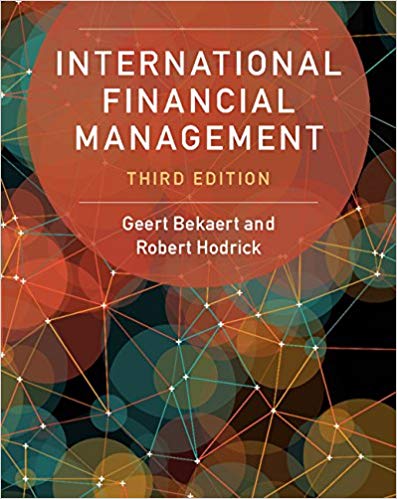Question
In this special project you will be gathering data on any company that you choose and creating a regression model using Excel. You will be
In this special project you will be gathering data on any company that you choose and creating a regression model using Excel. You will be graded both on the correctness of your model and on your comments about the Regression output.
Step 1: Gathering the data
- Navigate to Yahoo! Finance and enter the ticker symbol for the stock of your choice.
- Select Historical Prices from the left navigation menu
- The End Date should be the current date, and the Begin Date should be exactly 5 years and 1 month before your end date. You want 61 months of data to end up with 60 data points (n=60)
- Select Monthly on the right and then select Get Prices
- The right-most column in the output is labeled Adj Close*. This is the adjusted closing pricebut adjusted for what. If you scroll down to the bottom of the table you will see that the adjustment is for both dividends and stock splits. This is the data you are looking for.
- Select Download to Spreadsheet just below the table of data.
- All that you need to retain is thedate columnand theadjusted closing price datasave this to a file on your computer.
- Navigate back to the Yahoo! Finance homepage and click on the blue link for the S&P 500 Index.
- Follow the same process as steps 2-7 to gather the data on the benchmark.
- Now enter the ticker symbol ^TNX which is the yield on the 10-year Treasury.
- Follow the same process as steps 2-7 to gather the data on Treasuries.
Step 2: Compile all of the relevant data in one Excel Spreadsheet. (TIP:It works well to have all of the data on Worksheet 1 and eventually your regression results on Worksheet 2).
- Column A should be the date.
- Column B should be your chosen stocks adjusted monthly closing price.
- Column C should be the Holding Period Return for your chosen stock (TIP #3: HPR = (Ending-Beginning)/Beginning.
- Column D should be the Excess Return of your chosen stock (HPR of stock 10-Year Treasury Yield [Column C Column I]).
- Column E should be S&P 500 adjusted monthly closing data (this is ^GSPC).
- Column F should be the Holding Period Return for the S&P 500.
- Column G should be the Excess Return of the S&P.
- Column H should be the 10-year Treasury Yield data (this is ^TNX)
- Column I should be the Holding Period Return for the 10-year Treasury Yield
Step 3: Regression Analysis
- In Excel, look under the Data menu in the Analysis section, on the far right, for Data Analysis.
- If you do not see this then you will need to google how to add the Analysis Tool Pak for Excel.
- If you are using a Mac, there is a similar product, but I think that you need to buy it, so it might be easier to simply use a PC for the regression portion of this project.
- Once you are able to select Data Analysis, select this feature and then choose Regression from the pull down menu.
- First, establish your output range as cell A1 on your first empty Workbook (1 or 2).
- Second, set your input Y range as your stocks excess return (Column D). Each column should have a label in row 1. Include row 1 in the data range for each input.
- Third, set your input X range as the S&P 500 Indexs Excess Return (Column G). Again include row 1 in the range, which has your column label.
- Check the box for labels.
- Run the regression
You should discuss what the specific numbers you found through regression communicate about your data. Be sure to discuss:
- The R2
- The alpha
- The beta
- The relevant t-value and p-value statistics.
Be specific. Also include at the top of your paper (1) the SCL equation inferred by your regression, and (2) the ticker symbol for your stock.
Step by Step Solution
There are 3 Steps involved in it
Step: 1

Get Instant Access to Expert-Tailored Solutions
See step-by-step solutions with expert insights and AI powered tools for academic success
Step: 2

Step: 3

Ace Your Homework with AI
Get the answers you need in no time with our AI-driven, step-by-step assistance
Get Started