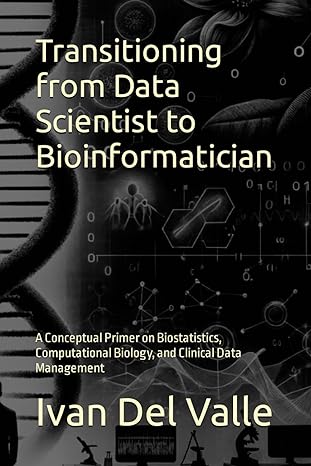Answered step by step
Verified Expert Solution
Question
1 Approved Answer
in this step, you'll create a secret user named sysd . Anyone examining / etc / passwd will assume that this is a service account,
in this step, you'll create a "secret" user named sysd Anyone examining etcpasswd will assume that this is a service account, but in fact, you'll be using it to reconnect to the target machine for further exploitation.
Create a sysd user.
Give your user a password make sure you remember it
Give your user a system UID any UID below
Give your user a GID equal to this UID.
Give your user full sudo access without a password.
Minimize exposure by ensuring that your secret user does not have a home folder.
Test that your sysd user can execute commands with sudo access without a password before moving on
Try running sudo l to test. If the terminal does not prompt you for a password, it was a success. Attempt any other commands that require elevated privileges and mark them in your Submission File.
Step by Step Solution
There are 3 Steps involved in it
Step: 1

Get Instant Access to Expert-Tailored Solutions
See step-by-step solutions with expert insights and AI powered tools for academic success
Step: 2

Step: 3

Ace Your Homework with AI
Get the answers you need in no time with our AI-driven, step-by-step assistance
Get Started