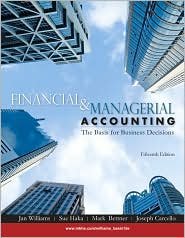Question
IN VBA IN EXCEL********* The worksheet Dataof the file Profit Report.xlsm contains sales data for the products that a company sells. The data for each
IN VBA IN EXCEL*********
The worksheet Dataof the file Profit Report.xlsm contains sales data for the products that a company sells. The data for each product is provided in a row, starting with row 2. For example, for the product with the product ID vqz12, the unit procurement cost c is $2.5, unit sales price p is $6, inventory I at the beginning of the period was 100.1 units, and the demand D during the period was 200.3 units.
Create a sub called ProfitReportthat does the following:
1. From worksheet Data, it reads the data for each product, one by one.
2. For each product, it calculates the number of units sold S and profit as follows: Sales S = Minimum(Inventory I, DemandD). Assume that sales is the minimum of inventory and demand for the product. Profit = (p c)xUnits sold S
3. For each product, it reports the product ID, sales S, and profit on worksheet Output, under columns A, B, and C, respectively, starting with row For example, product ID, sales S, and profit for product vqz12 should be reported in cells A4, B4, and C4, respectively.
4. At the end, it displays the message The results for [number of products] products are reported., with the partin brackets replaced by its correct value.
Assume that the data for the first product will always be located in row 2 on worksheet Data, however we do not make an assumption about the number of products on worksheet Data (except that there will be atleast one product). Therefore, make sure that your code works for any number of products


Step by Step Solution
There are 3 Steps involved in it
Step: 1

Get Instant Access to Expert-Tailored Solutions
See step-by-step solutions with expert insights and AI powered tools for academic success
Step: 2

Step: 3

Ace Your Homework with AI
Get the answers you need in no time with our AI-driven, step-by-step assistance
Get Started