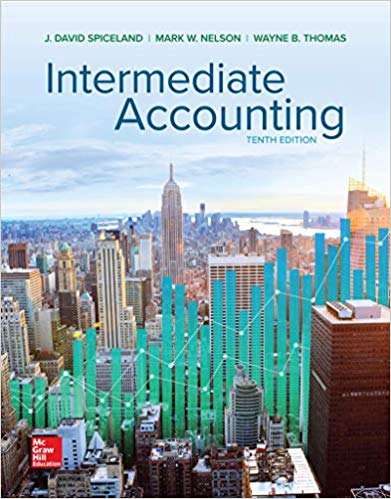Question
Open the file IL_WD_3-5.docx from the location where you store your Data Files, then save the document as IL_WD_3_ClaimFlyer . Create the one-page flyer shown
Open the file IL_WD_3-5.docx from the location where you store your Data Files, then save the document as IL_WD_3_ClaimFlyer. Create the one-page flyer shown in FIGURE 3-37. Use 12-point Calibri for the body text, 36-point Calibri for the title, 16-point Calibri for the subtitle, and 18-point Calibri for the headings. To create the SmartArt graphic object, use the Staggered Process style from the Process group. Add a registered trademark symbol ® after “Springfield” in each instance of “Springfield Mobile App”. Add your name to the footer, then submit a copy of the flyer to your instructor.
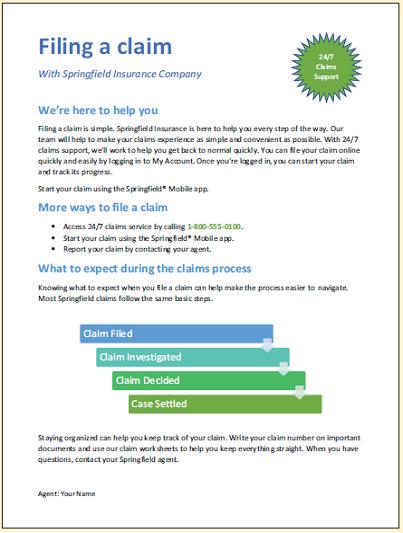
FIGURE 3-37
Filing a claim With Springfield Insurance Company We're here to help you Filing a claim is simple. Springfield Insurance is here to help you every step of the way. Our team will help to make your claims experience as simple and convenient as possible. With 24/7 claims support, we'll work to help you get back to normal quickly. You can file your claim online quickly and easily by logging in to My Account. Once you're logged in, you can start your claim and track its progress. Start your claim using the Springfield Mobile app More ways to file a claim Access 24/7 claims service by calling 1-800-555-0100. Start your claim using the Springfield Mobile app. Report your claim by contacting your agent. What to expect during the claims process Knowing what to expect when you file a claim can help make the process easier to navigate. Most Springfield claims follow the same basic steps. Claim Filed 24/7 Chim Support Claim Investigated Claim Decided Case Settled Agent: Your Name Staying organized can help you keep track of your claim. Write your claim number on important documents and use our claim worksheets to help you keep everything straight. When you have questions, contact your Springfield agent.
Step by Step Solution
3.38 Rating (167 Votes )
There are 3 Steps involved in it
Step: 1
I can provide you with a stepbystep guide on how to create the flyer you described in Microsoft Word Please follow these instructions 1 Open the docum...
Get Instant Access to Expert-Tailored Solutions
See step-by-step solutions with expert insights and AI powered tools for academic success
Step: 2

Step: 3

Ace Your Homework with AI
Get the answers you need in no time with our AI-driven, step-by-step assistance
Get Started