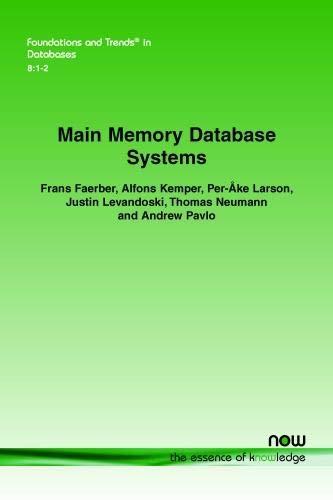Question
In your index.html file, change the names of your links to Home, About, Examples, Contact Work on your main navigation. (Important note: do NOT change
In your index.html file, change the names of your links to Home, About, Examples, Contact Work on your main navigation. (Important note: do NOT change the navigation markup). It must keep the same HTML structure. Using what you learned about Flexbox, style and align the navbar using Flexbox methods. How it ultimately looks is up to you, but it must have the following requirements achieved using CSS: Background color with legible font color. Change the link copy to all uppercase. Remove the bullet points from the list items Inline and left justified. Change the background state on hover -- research some hover state styles. Something similar to this, but the styles are up to you: Layout example on browser tab. Across the top in the navigation in a blue bar is Home, About Us, Products, Policy. Create new HTML pages in your 'html' folder: 'about.html', 'examples.html', and 'contact.html'. You can copy the index.html page for each new HTML file, and then change all the relevant details for each page: filename, title, header, etc. Link each nav link to its correct page, and make sure navigation looks and works the same on all your pages. You can copy the entirelink from your working page, and replace the other page's
I need codes and a step-by-step on entering this into my html. and css file. I'm using sublime and WINSCP
Step by Step Solution
There are 3 Steps involved in it
Step: 1

Get Instant Access to Expert-Tailored Solutions
See step-by-step solutions with expert insights and AI powered tools for academic success
Step: 2

Step: 3

Ace Your Homework with AI
Get the answers you need in no time with our AI-driven, step-by-step assistance
Get Started