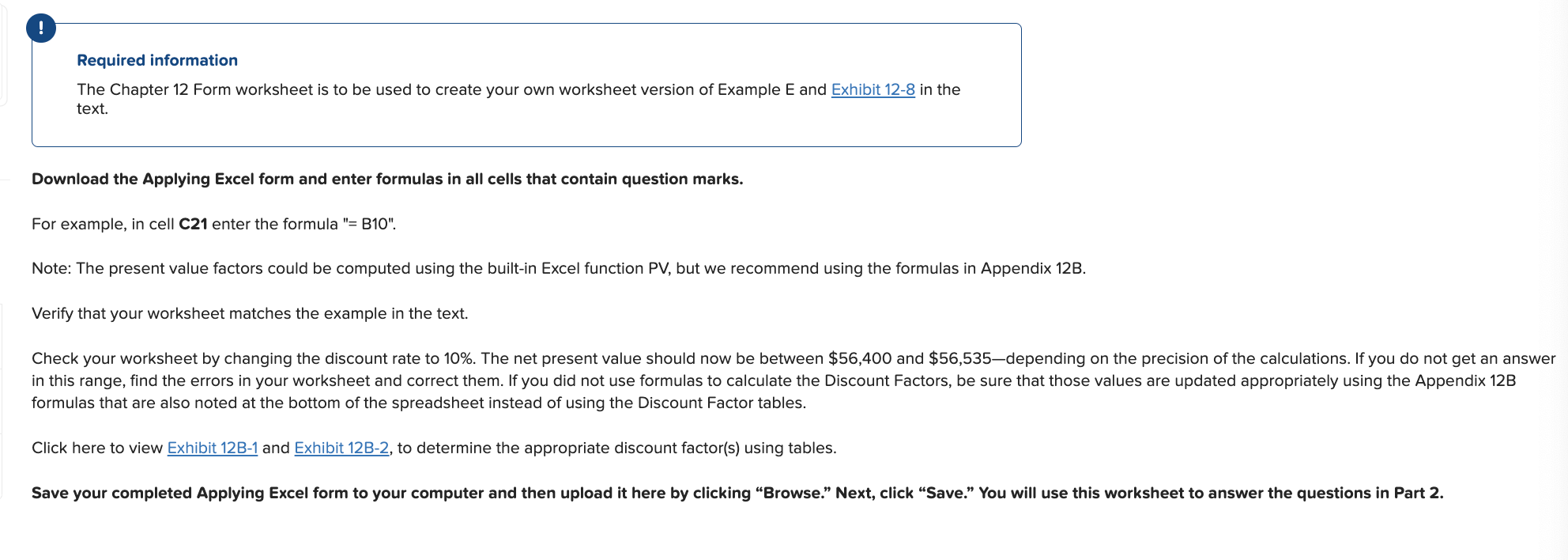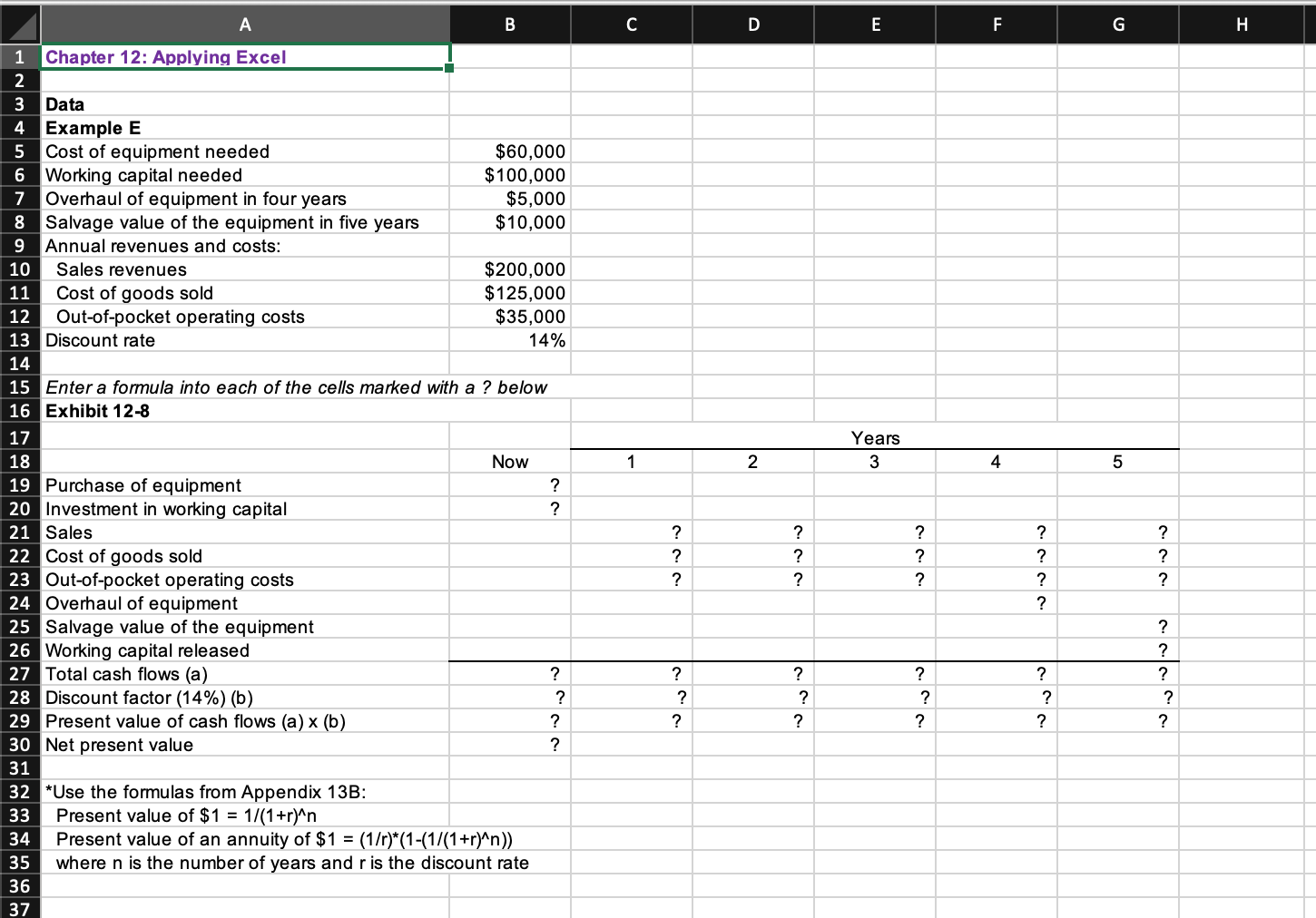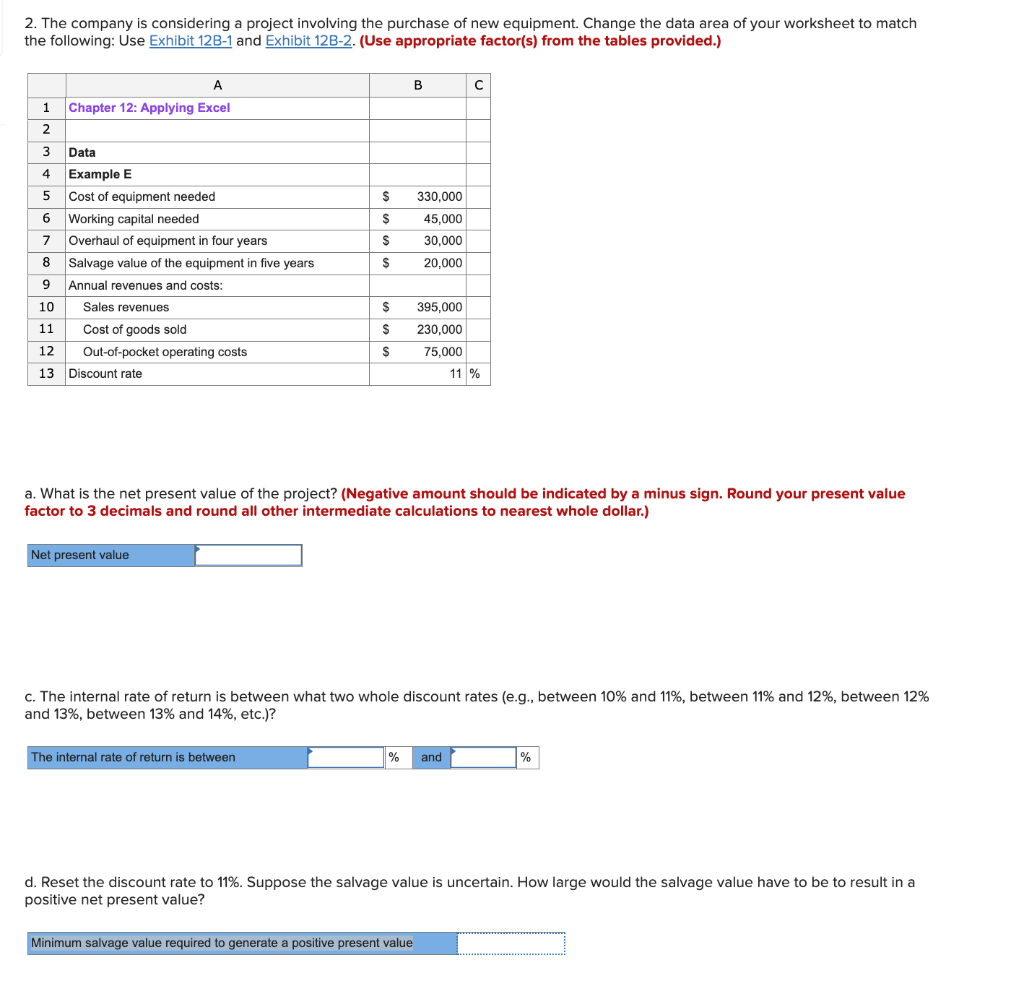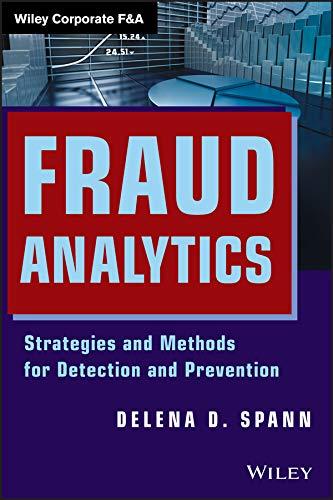INCLUDE ALL FORMULAS. 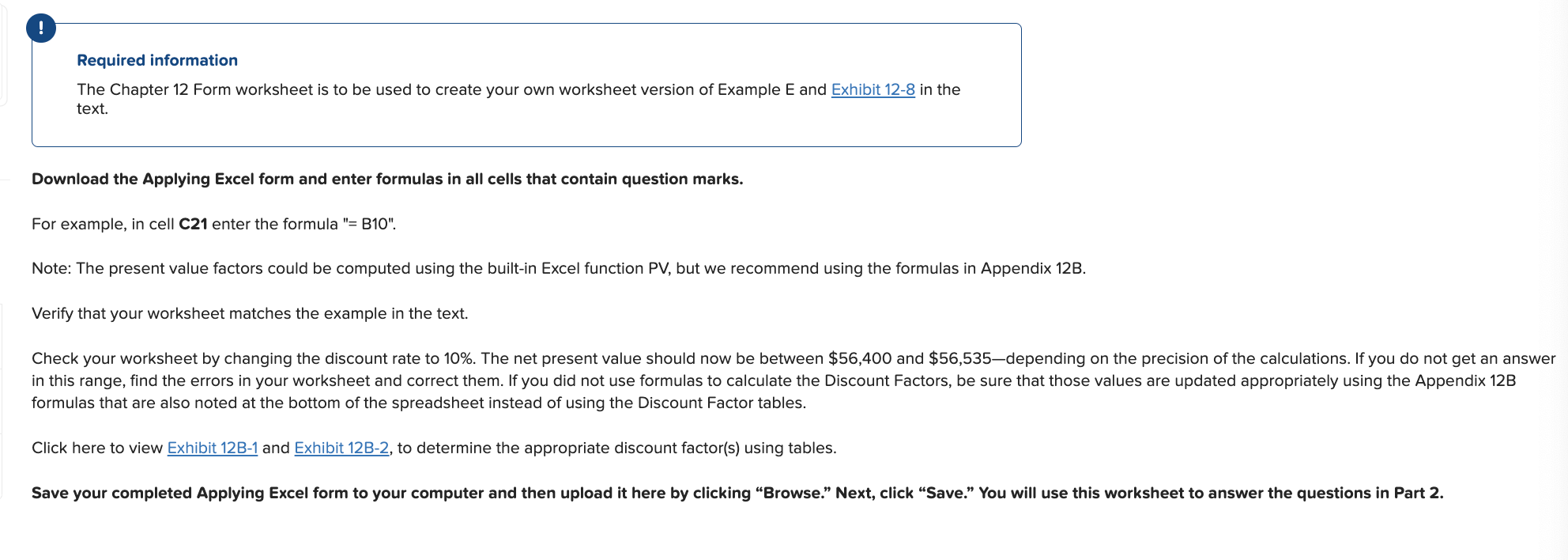
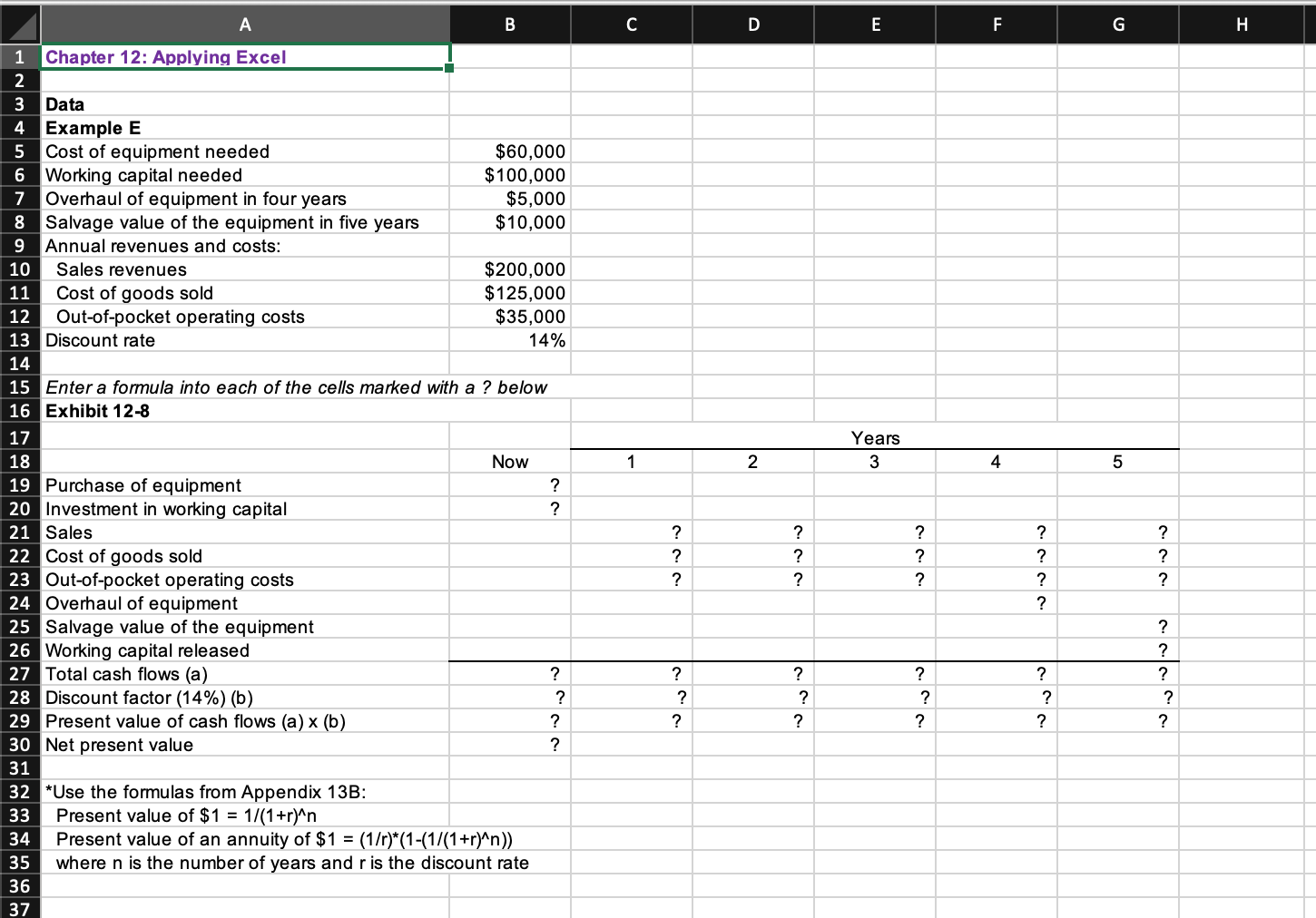
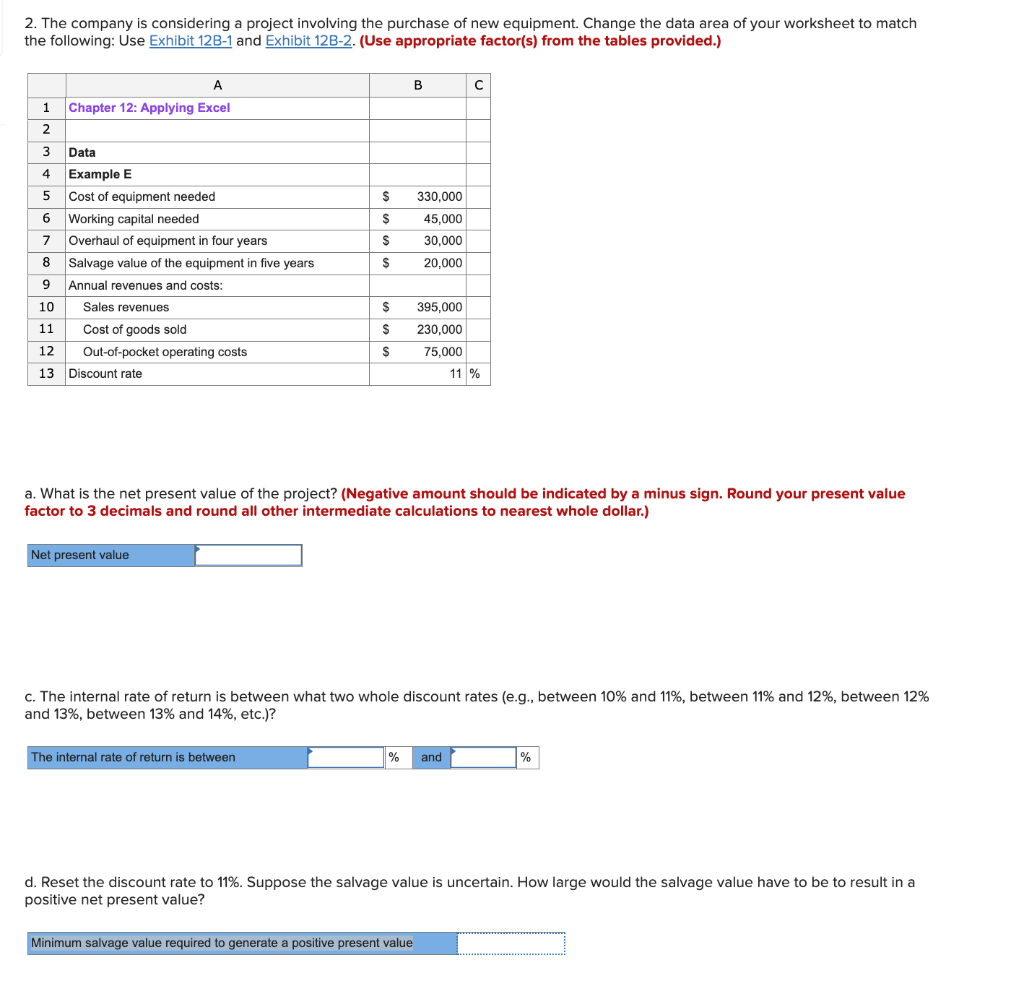
Required information The Chapter 12 Form worksheet is to be used to create your own worksheet version of Example E and in the text. Download the Applying Excel form and enter formulas in all cells that contain question marks. For example, in cell C21 enter the formula "= B10". Note: The present value factors could be computed using the built-in Excel function PV, but we recommend using the formulas in Appendix 12B. Verify that your worksheet matches the example in the text. formulas that are also noted at the bottom of the spreadsheet instead of using the Discount Factor tables. Click here to view and to determine the appropriate discount factor(s) using tables. 2. The company is considering a project involving the purchase of new equipment. Change the data area of your worksheet to match the following: Use and (Use appropriate factor(s) from the tables provided.) a. What is the net present value of the project? (Negative amount should be indicated by a minus sign. Round your present value factor to 3 decimals and round all other intermediate calculations to nearest whole dollar.) c. The internal rate of return is between what two whole discount rates (e.g., between 10% and 11%, between 11% and 12%, between 12% and 13%, between 13% and 14%, etc.)? d. Reset the discount rate to 11%. Suppose the salvage value is uncertain. How large would the salvage value have to be to result in a positive net present value? Required information The Chapter 12 Form worksheet is to be used to create your own worksheet version of Example E and in the text. Download the Applying Excel form and enter formulas in all cells that contain question marks. For example, in cell C21 enter the formula "= B10". Note: The present value factors could be computed using the built-in Excel function PV, but we recommend using the formulas in Appendix 12B. Verify that your worksheet matches the example in the text. formulas that are also noted at the bottom of the spreadsheet instead of using the Discount Factor tables. Click here to view and to determine the appropriate discount factor(s) using tables. 2. The company is considering a project involving the purchase of new equipment. Change the data area of your worksheet to match the following: Use and (Use appropriate factor(s) from the tables provided.) a. What is the net present value of the project? (Negative amount should be indicated by a minus sign. Round your present value factor to 3 decimals and round all other intermediate calculations to nearest whole dollar.) c. The internal rate of return is between what two whole discount rates (e.g., between 10% and 11%, between 11% and 12%, between 12% and 13%, between 13% and 14%, etc.)? d. Reset the discount rate to 11%. Suppose the salvage value is uncertain. How large would the salvage value have to be to result in a positive net present value