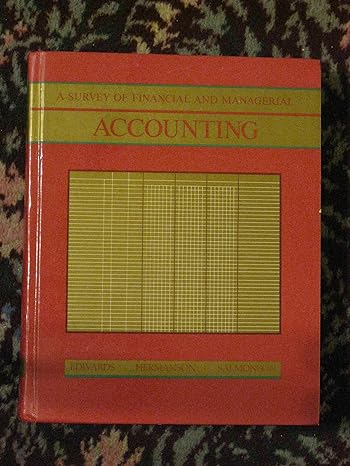Question
Independent Challenge 1You have started a new position managing the respiratory therapy clinic at Riverwalk Medical Center. The previous manager left important data for the
Independent Challenge 1You have started a new position managing the respiratory therapy clinic at Riverwalk Medical Center. The previous manager left important data for the first quarter of the year in various text, workbook, and database files. You need to bring the data from all these sources into an Excel workbook, so you can analyze it together.a. Start Excel, create a new workbook, then save it as IL_EX_7_RiverwalkQ1 in the location where you store your Data Files.b. Use the Get & Transform tool to import the data from Sheet1 of the Excel workbook file Support_EX_7-15. Rename the worksheet Jan, then delete Sheet1.c. Format the billing data in column B using the Accounting number format and no decimal places.d. Use the Get & Transform tool to import the data from the tab delimited text file Support_EX_7-16. Rename the worksheet Feb. e. Format the billing data in column B using the Accounting number format and no decimal places.f. Use the Get & Transform tool to import the data from the March Billings table in the Access file Support_EX_7-17. Rename the worksheet Mar. g. Delete column A in the Mar worksheet, then format the Billings data in column B as Accounting with no decimal places.h. Activate the Jan worksheet. Insert four blank rows at the top of the worksheet.i. Insert the Support_EX_7-18 image file and resize it to fit in rows 1 through 4.j. Apply the Center Shadow Rectangle Picture Style (second row, second from the right), then change the picture border color to Green, Accent 6, Darker 50% in the Theme colors. Resize the picture to fit the image and the border in the first four rows. Move the picture so it appears centered above the range A1:C1.k. Compare your Jan worksheet to FIGURE 7-24.l. Group the worksheets, add the sheet name to the center header section, add your name to the center section of the footer, preview the workbook, ungroup the worksheets, save and close the workbook, then submit the workbook to your instructor.FIGURE 7-24
Step by Step Solution
There are 3 Steps involved in it
Step: 1

Get Instant Access to Expert-Tailored Solutions
See step-by-step solutions with expert insights and AI powered tools for academic success
Step: 2

Step: 3

Ace Your Homework with AI
Get the answers you need in no time with our AI-driven, step-by-step assistance
Get Started