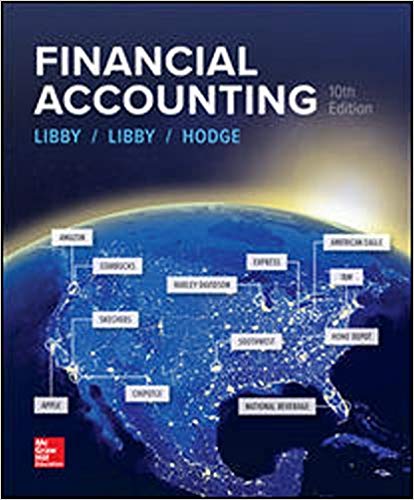Question
INFO 31787 Accounting Information Systems MS Access Project 1 - Designing and Creating an MS Access Relational Database Baer Belly Bikinis' Value This assignment is
INFO 31787 Accounting Information Systems
MS Access Project 1 -
Designing and Creating an MS Access Relational Database
Baer Belly Bikinis'
Value
This assignment is evaluated out of 30 marks and is worth 10% of your semester grade. The due date is Thursday February 18, 2016. There will be no extensions on this assignment. This database will be used in the second MS Access database assignment so please do a good job.
Outcomes
The successful student will demonstrate the ability to:
Create a BPMN Diagram for a business scenario.
Create ULM Class diagrams and appropriately identify the data multiplicity.
Create an MS Access database and correctly structure the appropriate tables to capture business data. Be sure tables include appropriate primary and foreign keys and the tables are related correctly.
Create MS Access Queries.
Instructions
This assignment is to be completed in groups (no more than 3 per group).
There is one project submission (two documents) per group.
Use the Comprehensive Exercise for Baer Belly Bikinis' on page 118 or on page 140 as per the business cycle assigned to your group.
The Submission
There are two documents to be submitted and each group member must contribute to the project.
A final report, typed in MS Word that describes the business, the business cycle, and the transaction you are modeling. In addition the report will showcase the techniques you used for the database design. The report must include
a name that as per the following naming convention Group Number Section Number MS Access Project 1 YYYYMMDD.
a colorful and creative title page that includes the business name, graphics (not standard from MS Word but created by the student), students' names, date, and professor's name, course name and section number.
an introduction,
a description of the business,
a description of the business cycle you are modeling within your business,
a detailed outline of the specific transaction you are modeling
a BPMN diagram of the process being modeled.
a ULM class model of your business transaction
a table showing which field formats have been modified to facilitate the professor locating them in the database. If they are not listed, it is too time consuming to look for them so to receive the marks. They must be listed in the report.
a concluding paragraph that ties back to the introduction, business description, and transaction model.
Ensure you paragraph structure is correct and all English grammar, spelling, and punctuation are appropriate. Please refer to the marking rubric below.
An MS Access database that includes
Is named using the following convention Group Number Section Number MS Access Project 1 YYYYMMDD.
The appropriate tables with primary and foreign keys
The tables must include a resolution of a many to many relationship
The tables must be related enforcing referential integrity
Fields in the tables must be formatted appropriately (appropriate field properties) (see rubric below)
Data must be populated in the tables as per the rubric below. The data must reflect a many to many relationship to properly test the table design.
Remember, you have Lynda.com at your disposal for MS Access techniques.
Marking Rubric
AIS Assignment 1 Creating an MS Access Database
Names:/35
Marks | Expectations | Comments |
| /4 | Business Report - In MS Word Title page Name and description of business, its products and services and the resources it sells. The business cycle being modeled The transaction, within that business cycle, that is to be modeled in the database. (it must have the potential for a many to many relationship) The report must be in appropriate paragraph format, have correct spelling and grammar and include an introduction and concluding paragraphs. | |
| /5 | Database Design - ULM Class Diagram - In MS Word (to be included as part of the report) Draw a ULM Class Model and a picture showing your data multiplicities between your classes. | |
/5 | Database Design - BPMN Activity Model that describes the process - In MS Word (to be included as part of the report) Draw a BPMN Activity Model that describes the process. | |
| /8 | Database Implementation - in MS Access Creation of a new database in Access for the business. Each Master table has at least 8 fields, including a Primary Key, and 10 records. The Event table has at least 6 fields, one being a primary key. There are 10 records for the Event table. The Junction table should have at least 3 fields, a concatenated primary key, and at least 10 records. At least 5 different data types are used appropriately. For example, date, currency, text, hyperlink, yes/no, number, memo, number, autonumber, etc. | |
| /6 | Database Implementation - Linking Tables - in MS Access The relationship window shows the tables in your database linked by one-to-many relationships with referential integrity enforced. A many-to-many relationship has been resolved into one-to-many relationships using a junction (details) table (this is a big hint). | |
/4 | Database Implementation - Field Properties - In MS Access Include: Adjustments to field size, a Combo Box, Validation Rule and Text adjustments to the display of date, adjustments to the display of text List modified fields in your write-up. If they are not listed in your documentation your instructor will not look for them. | |
3 | Answer question 5 on page 119 for your business. | |
/35 |
Zoom OutZoom InFit to Width /3 View as TextView as PageDownloadToggle FullscreenLoading...This document is rendering slowly.DownloadSend to BinderReflect in ePortfolio
Step by Step Solution
There are 3 Steps involved in it
Step: 1

Get Instant Access to Expert-Tailored Solutions
See step-by-step solutions with expert insights and AI powered tools for academic success
Step: 2

Step: 3

Ace Your Homework with AI
Get the answers you need in no time with our AI-driven, step-by-step assistance
Get Started