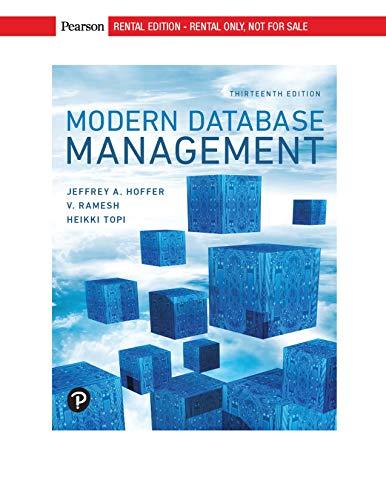Answered step by step
Verified Expert Solution
Question
1 Approved Answer
Insert a column at D and, using Opinion 1 , convert the words to numbers, with All of the time being 5 , Most of
Insert a column at D and, using Opinion convert the words to numbers, with All of the time being
Most of the time being and so on Name this variable Opinion a
Using the following function:
of the time",IFF"Most of the time",IFF"About as often as
not",IFF"Some of the Time",
Insert a column at E name it Charges, and accumulate the costs for Procedure through Procedure in
that column.
Using the following function: SUM
Insert a column at F name it Visit Time, and using Arrival time and Departure time, calculate the
number of minutes from each visit. Hint: format Visit time using the format option under Customh:
Use the LOS worksheet in the data file PatientsAssignmentxlsx do the following assignments
points
Use the MINMAx and FREQUENCY functions, to calculate the frequencies when
separating LOS into six categories.
Using the result of generate different chartscolumn line, and pie charts. Show these charts on the
spreadsheet.
Generate a cumulative frequency for the variable LOS as well as the percentage and cumulative
percentage distributions.
Use the DRG worksheet in the data file PatientsAssignmentxlsx and do the following
assignments points
Do the frequency distribution by using Pivot Table.
Sort the data in the pivot table by the frequency of each DRG category and do a column chart.
Generate a cumulative distribution for the DRG data from and do a chart with both frequencies and
cumulative frequencies using different charts column for frequencies and line for cumulative
frequencies

Step by Step Solution
There are 3 Steps involved in it
Step: 1

Get Instant Access to Expert-Tailored Solutions
See step-by-step solutions with expert insights and AI powered tools for academic success
Step: 2

Step: 3

Ace Your Homework with AI
Get the answers you need in no time with our AI-driven, step-by-step assistance
Get Started