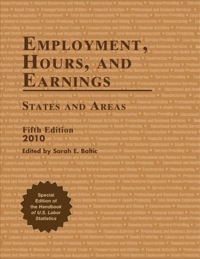Answered step by step
Verified Expert Solution
Question
1 Approved Answer
Insert a formula for the Amount in the Sales. The formula should multiply the Price and Quantity. Insert a formula for the Total Amount. It
- Insert a formula for the Amount in the Sales. The formula should multiply the Price and Quantity.
- Insert a formula for the Total Amount. It should compute for the sum of all sales.
- The Final Amount is computed by: Total Amount + Tax - Discount. Insert a formula for this.
- The Tax is computed by getting the 20% of the Total Amount. This needs to be displayed in A32.
- The Discount is computed by getting the 5% of the Total Amount. This needs to be displayed in C32.
- The Paid field refers to any amount given by the client. It can be less than the Total Amount. Credit is allowed.
- The Due field is computed by subtracting Paid field from the Final Amount.

Step by Step Solution
There are 3 Steps involved in it
Step: 1

Get Instant Access to Expert-Tailored Solutions
See step-by-step solutions with expert insights and AI powered tools for academic success
Step: 2

Step: 3

Ace Your Homework with AI
Get the answers you need in no time with our AI-driven, step-by-step assistance
Get Started