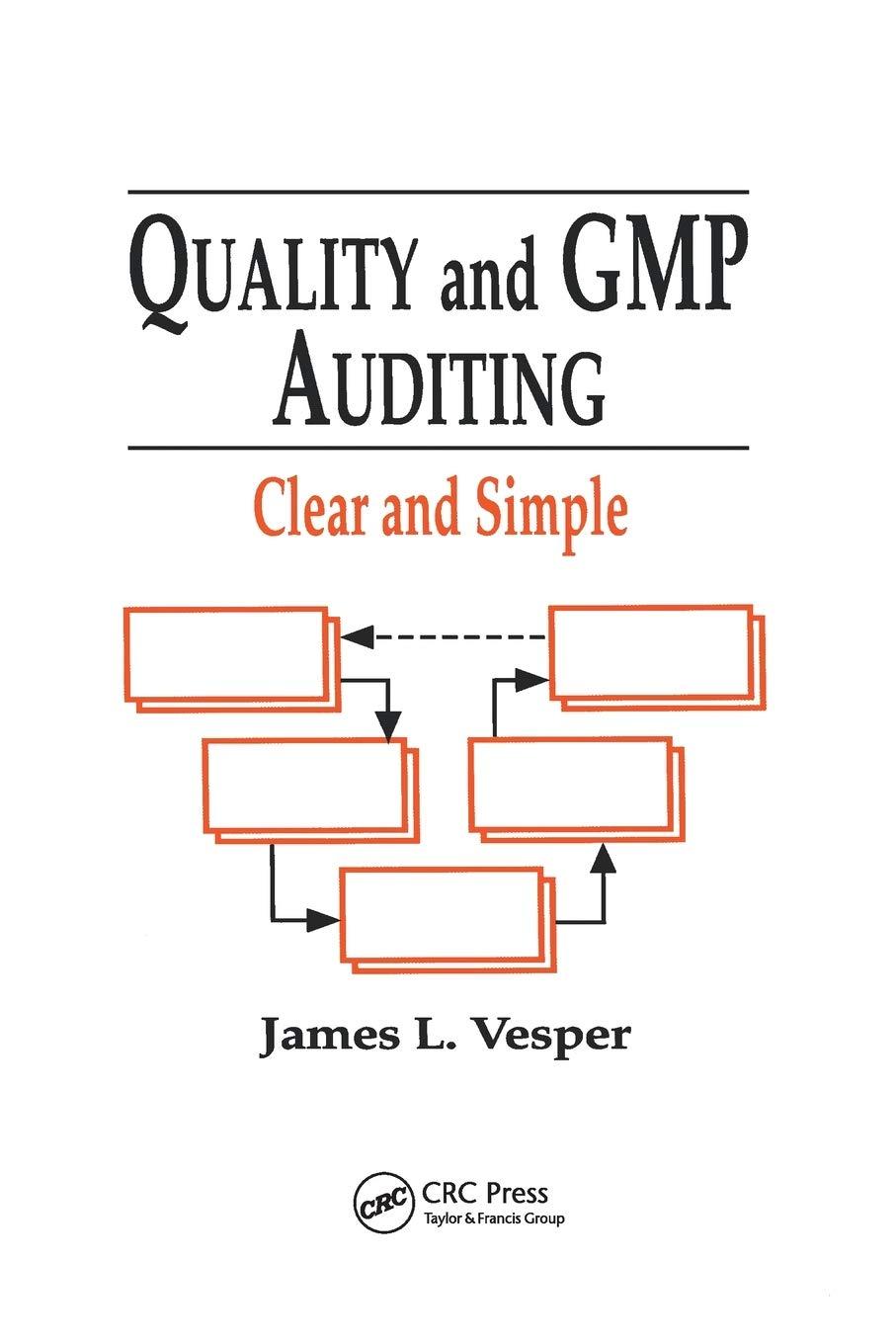Answered step by step
Verified Expert Solution
Question
1 Approved Answer
Insert a function in cell G5 to calculate the first student's monthly payment, using appropriate relative and absolute cell references. - In the Cell 'G5'
Insert a function in cell G5 to calculate the first student's monthly payment, using appropriate relative and absolute cell references.
- In the Cell 'G5' of Sheet 'ClassRing', the 'Formula Result Value' was set to be 35.571
i need to know which function to use for this question in order to get 35.571 (should be exactly 35.571) and the formula for (using PMT function or if function)
Step by Step Solution
There are 3 Steps involved in it
Step: 1

Get Instant Access to Expert-Tailored Solutions
See step-by-step solutions with expert insights and AI powered tools for academic success
Step: 2

Step: 3

Ace Your Homework with AI
Get the answers you need in no time with our AI-driven, step-by-step assistance
Get Started