Question: Insert a PivotChart using the Pie chart type based on the data. Place the upper-left corner of the chart inside cell I22. Format the Legend
Insert a PivotChart using the Pie chart type based on the data. Place the upper-left corner of the chart inside cell I22. Format the Legend of the chart to appear at the bottom of the chart area. Format the Data Labels to appear on the Outside end of the chart. Note, Mac users, select the range I18:J20, on the Insert tab, click Recommended Charts, and then click Pie. Format the legend, and apply the data labels as specified. Hint: On the Analyze tab, in the Tools group, click PivotChart.
-Create a PivotChart Pie Chart based on the above data -Upper-left corner of the PivotChart Pie Chart placed in cell I22 -Legend of PivotChart formatted to appear at the bottom of Chart area -Data Labels to appear on the Outside end of the chart Insert a Slicer based on Date. Place the upper-left corner of the Slicer inside cell L8. Hint: On the Insert tab, in the Filters group, click Slicer. -Slicer based on Date from PivotTable -Upper-left corner of the Slicer in cell L8 -Slicer has right values.
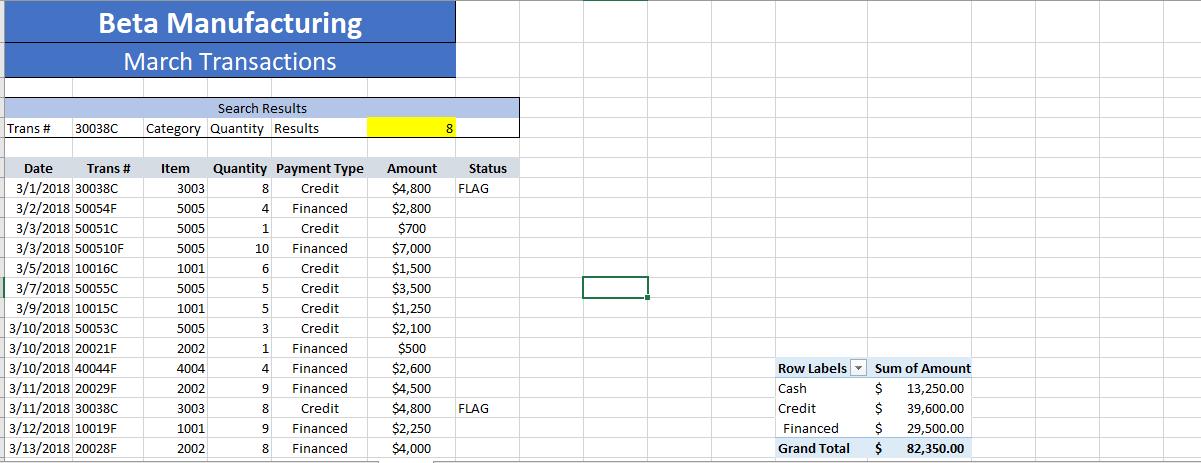
Beta Manufacturing March Transactions Search Results Category Quantity Results Item Quantity Payment Type 8 Credit 3003 5005 4 Financed Credit 1 10 Financed 6 Credit 5 Credit 5005 5005 1001 5005 1001 5005 2002 4004 5 Credit 3 Credit 1 Financed 4 Financed 9 8 2002 3003 1001 2002 Financed Credit 9 Financed 8 Financed Trans # 30038C Date Trans # 3/1/2018 30038C 3/2/2018 50054F 3/3/2018 50051C 3/3/2018 500510F 3/5/2018 10016C 3/7/2018 50055C 3/9/2018 10015C 3/10/2018 50053C 3/10/2018 20021F 3/10/2018 40044F 3/11/2018 20029F 3/11/2018 30038C 3/12/2018 10019F 3/13/2018 20028F Amount $4,800 $2,800 $700 $7,000 $1,500 $3,500 $1,250 $2,100 $500 $2,600 $4,500 $4,800 $2,250 $4,000 8 Status FLAG FLAG Row Labels Cash Credit Financed Grand Total Sum of Amount $ 13,250.00 $ 39,600.00 $ 29,500.00 $ 82,350.00
Step by Step Solution
3.55 Rating (165 Votes )
There are 3 Steps involved in it
1 Select any cell in Pivot table and go to Insert P... View full answer

Get step-by-step solutions from verified subject matter experts


