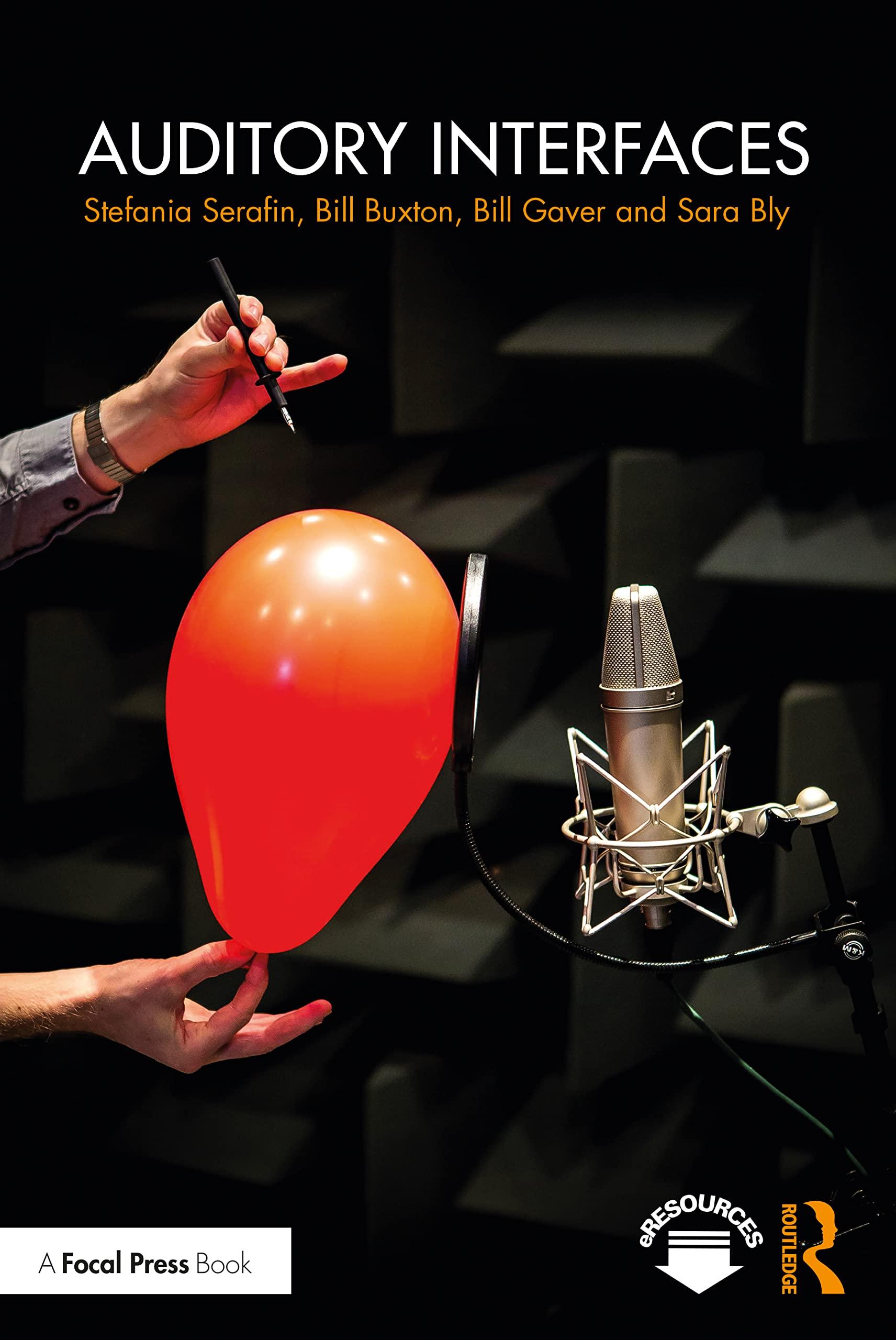Question
Insert two columns: a column for WTD Sell-thru % by Units after the column for WTD Sales Unit & insert a column for MTD Sell
Insert two columns: a column for WTD Sell-thru % by Units after the column for WTD Sales Unit & insert a column for MTD Sell Thru %after the MTD Sales Units column, and label the new columns accordingly
Create a formula for WTD unit sell thru % & auto fill down*
Create a formula for MTD unit sell thru % and auto fill down*
Title the last column, WOS, input the appropriate calculation and auto fill down*
Highlight column "WTD ST%" to be yellow, "MTD ST %" to be red and "WOS" to be purple
In row 156, type "Total" and input appropriate formulas to calcuate the total WTD Sell Thru% and MTD Sell Thru%*
Format all of column E & H to be currency, with column E showing the price and H as whole # currency (with no pennies)
Adjust all columns to autofit (if any ##### show, the column is too narrow)
Format the description in Column D to be all centered in the cell vertically, wrapped text, left justified, column width of 18 and autofit for row height
Make the data into a table (click on A1, go to Insert, Table)
Create a copy of the spreadsheet to same workbook, sort best to worst sellers for the week & name the sheet as "Best Sellers for Week" placing after the Original Sheet
Create a copy of the spreadsheet within the same workbook, sort best to worst sellers for MTD & name as "Best Sellers for MTD" placing after the Best Sellers for the Week worksheet
In the worksheet "Best Sellers for Week" create a Pivot Table to be placed within the same worksheet starting on cell N2 to show the total sales by brand (put Brand in Rows and Net Sales in Values; adjust Net Sales to be Sum and display as whole # currency (no cents))
(when creating the pivot table range, do not include row 156; after the pivot table is created, the total sales in the pivot table and the total sales in row 156 should match)
In the worksheet "Best Sellers for MTD" create a Slicer (not a Pivot Table) to be able to parse out all of the styles by brand (so just select "Brand" once in the slicer option)
| Brand | Category | Vendor Color | Style | Inital Retail Price | WTD Sales Units | WTD Sell-thru % Units | Net Sales $ | Total OO Units | MTD Sales Units | MTD Sell-thru % Units | EOH Units |
| SUGAR BABY | BOOTS | TAUPE | VIOLAA TAUPE ANKLE BOOT | 59.99 | 14 | $ 406 | 0 | 72 | 212 | ||
| BONBON | CASUALS | JADE | CAJINNYJADE SUEDE BALLERINA | 49.99 | 18 | $ 322 | 0 | 67 | 504 | ||
| SUGAR BABY | DRESS | BLACK | JET BLACK PLATFORM HIGH HEEL | 49.99 | 20 | $ 1,113 | 249 | 42 | 3,938 | ||
| CONCORD | SANDALS | BRONZE | UBSHERMANBRONZE BEADED GLADIATOR SANDAL | 49.99 | 22 | $ 217 | 9,888 | 42 | 516 | ||
| SOWHAT | SANDALS | BLACK | SOSYDNEYBLACK SLING BACK SANDAL | 44.99 | 24 | $ 432 | 0 | 45 | 1,755 | ||
| BONBON | CASUALS | BLACK | CATARINBLACK EMBELLISHED FLAT | 74.99 | 26 | $ 950 | 0 | 64 | 1,723 | ||
| ARTISANS | CASUALS | PINK | GIMME STARRY SKIES LACED GIMME STARRY SKIES | 74.99 | 34 | $ 1,209 | 0 | 168 | 1,780 | ||
| BONBON | SANDALS | NAVY | CASEYMONENAVY WOVEN WEDGE | 59.99 | 37 | $ 1,145 | 25,008 | 108 | 2,203 |
Step by Step Solution
There are 3 Steps involved in it
Step: 1

Get Instant Access to Expert-Tailored Solutions
See step-by-step solutions with expert insights and AI powered tools for academic success
Step: 2

Step: 3

Ace Your Homework with AI
Get the answers you need in no time with our AI-driven, step-by-step assistance
Get Started