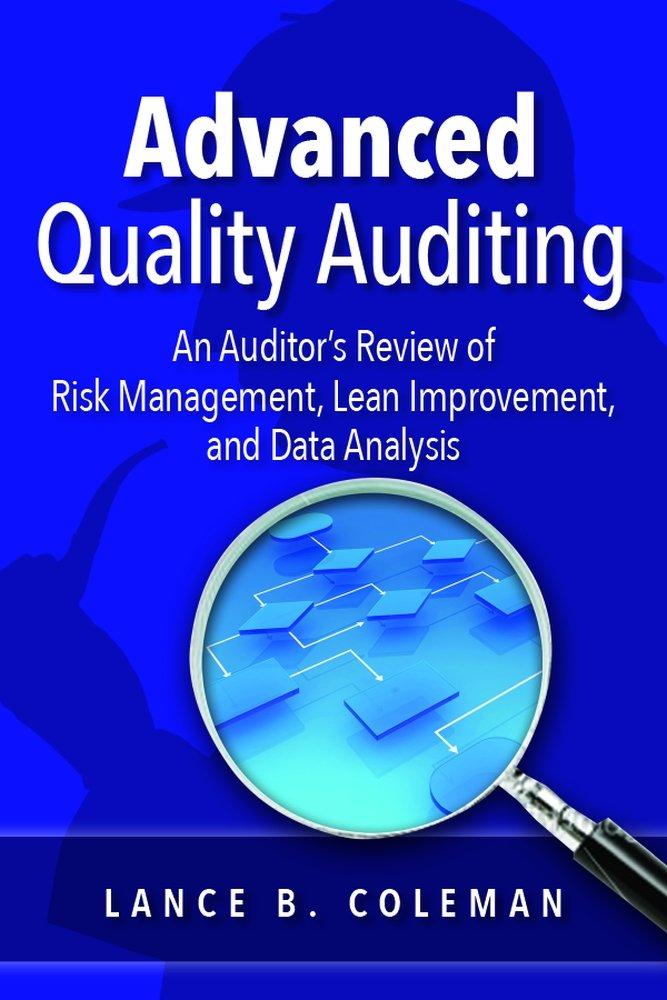Answered step by step
Verified Expert Solution
Question
1 Approved Answer
instruction question #1 Instructions: instructions: (1) Calculate the Average in cell Es using the Avarage Function. Use the appropriate cell referencing. Copy your formula down
instruction question #1 
Instructions: instructions: (1) Calculate the Average in cell Es using the Avarage Function. Use the appropriate cell referencing. Copy your formula down to cells E6:E9. (2) Look up the appropriate letter grade (for the Average cello) Grades in cell F5 using the VLOOKUP function and information in the Lookup Table. Use appropriate cell referencing. Copy your formula down to cells FEAF9. (3) In cell B:20 use the appropriate function to ceunt the number of student ID's (AS:A9). Apprepriate coll referencing must be used for fiall eradit 
Step by Step Solution
There are 3 Steps involved in it
Step: 1

Get Instant Access to Expert-Tailored Solutions
See step-by-step solutions with expert insights and AI powered tools for academic success
Step: 2

Step: 3

Ace Your Homework with AI
Get the answers you need in no time with our AI-driven, step-by-step assistance
Get Started