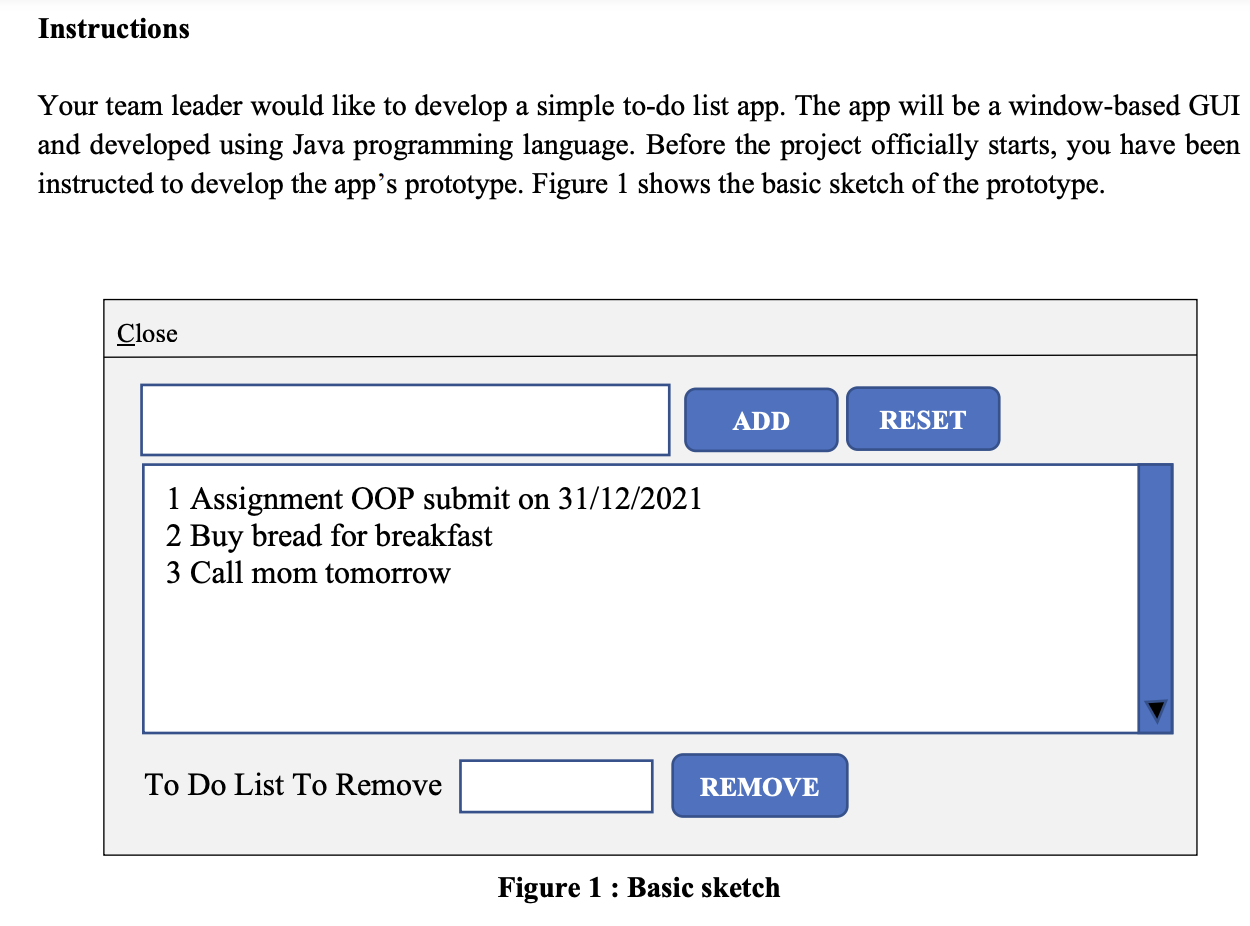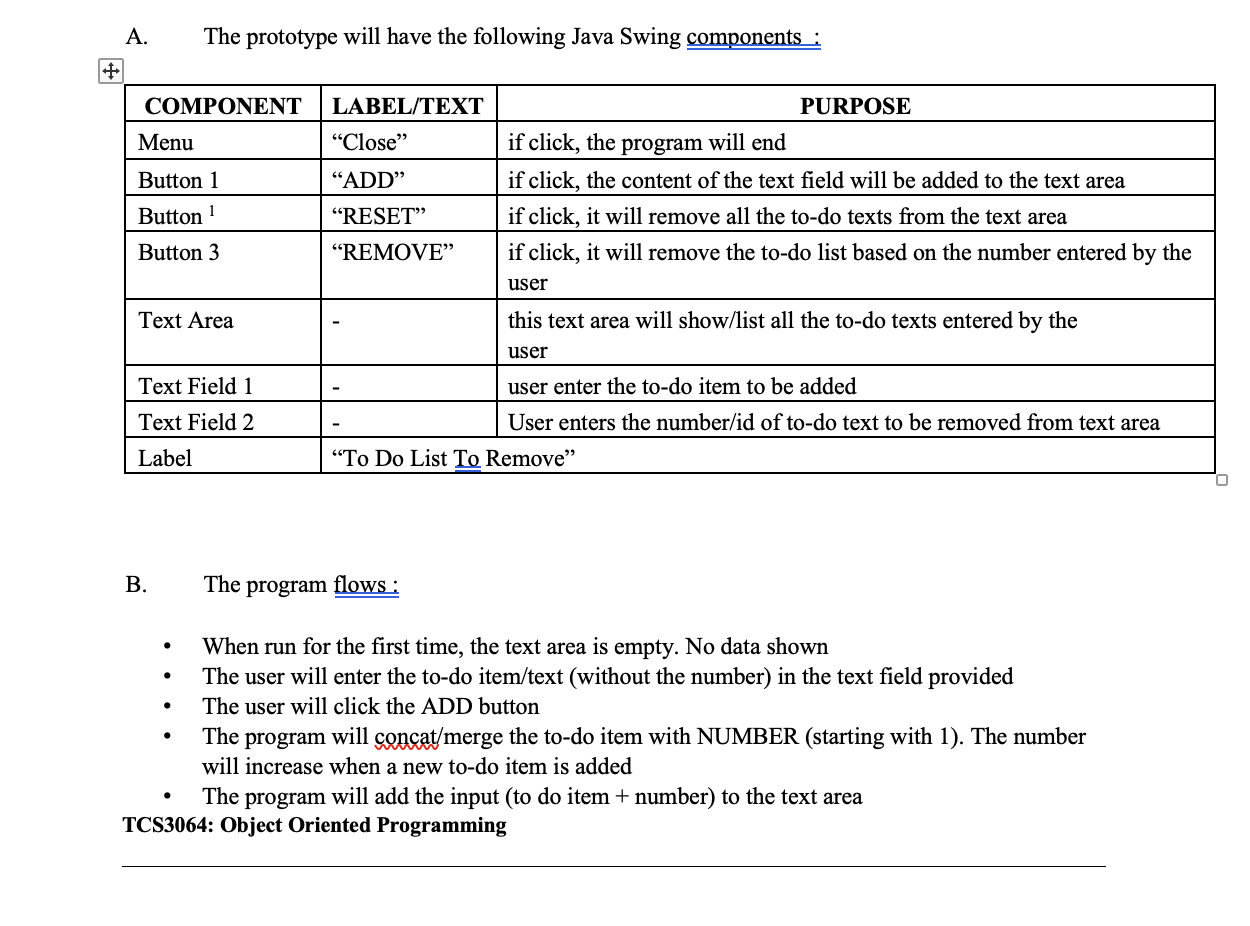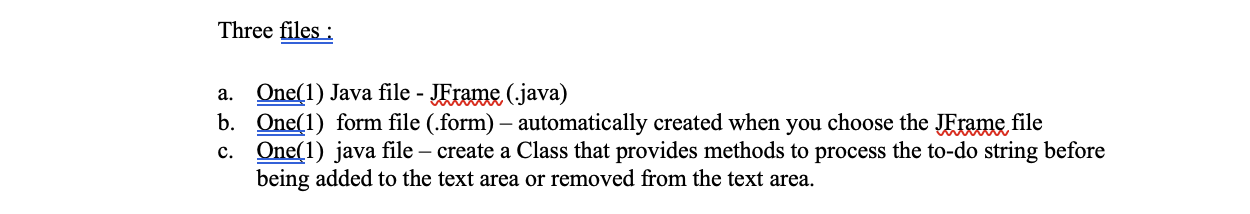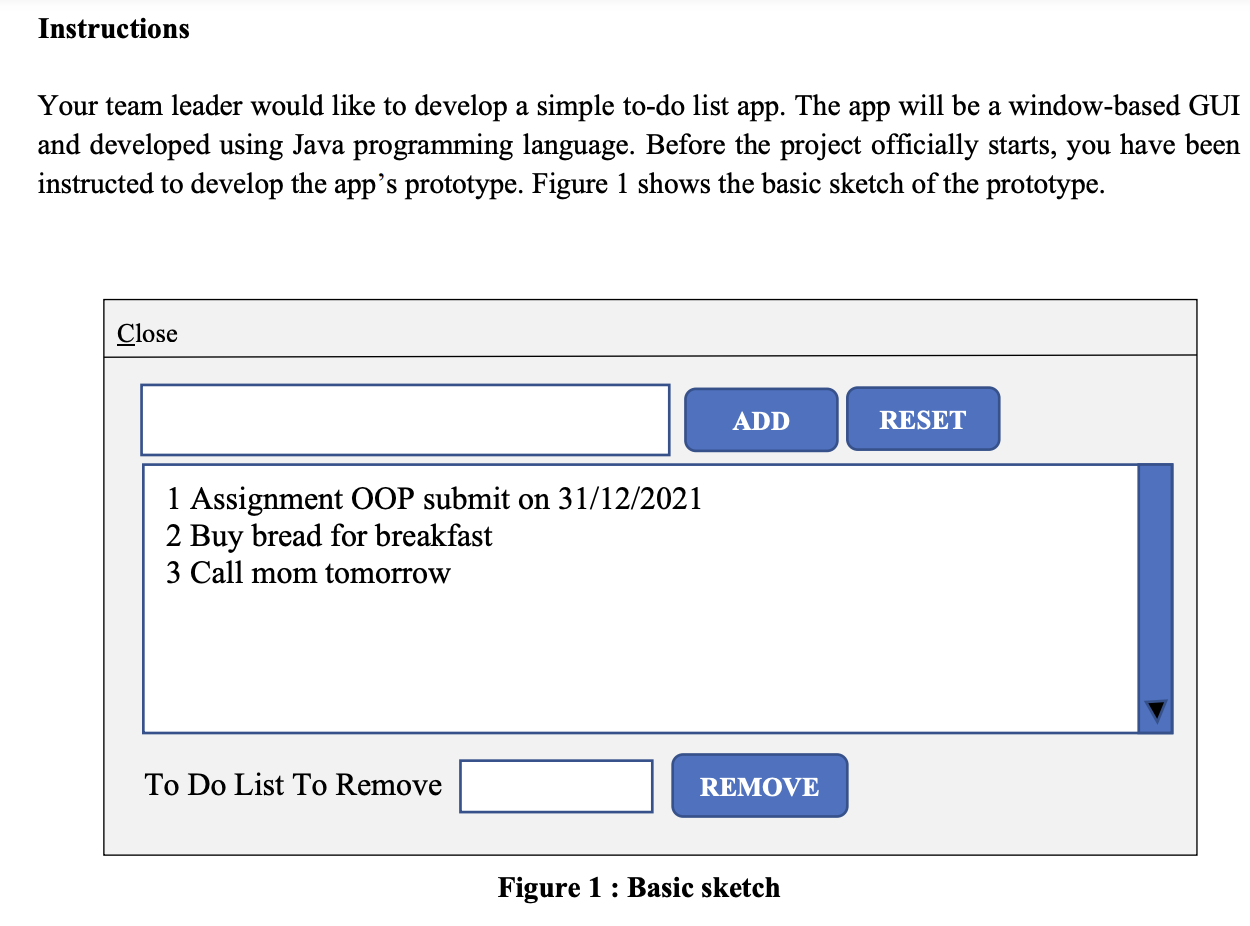
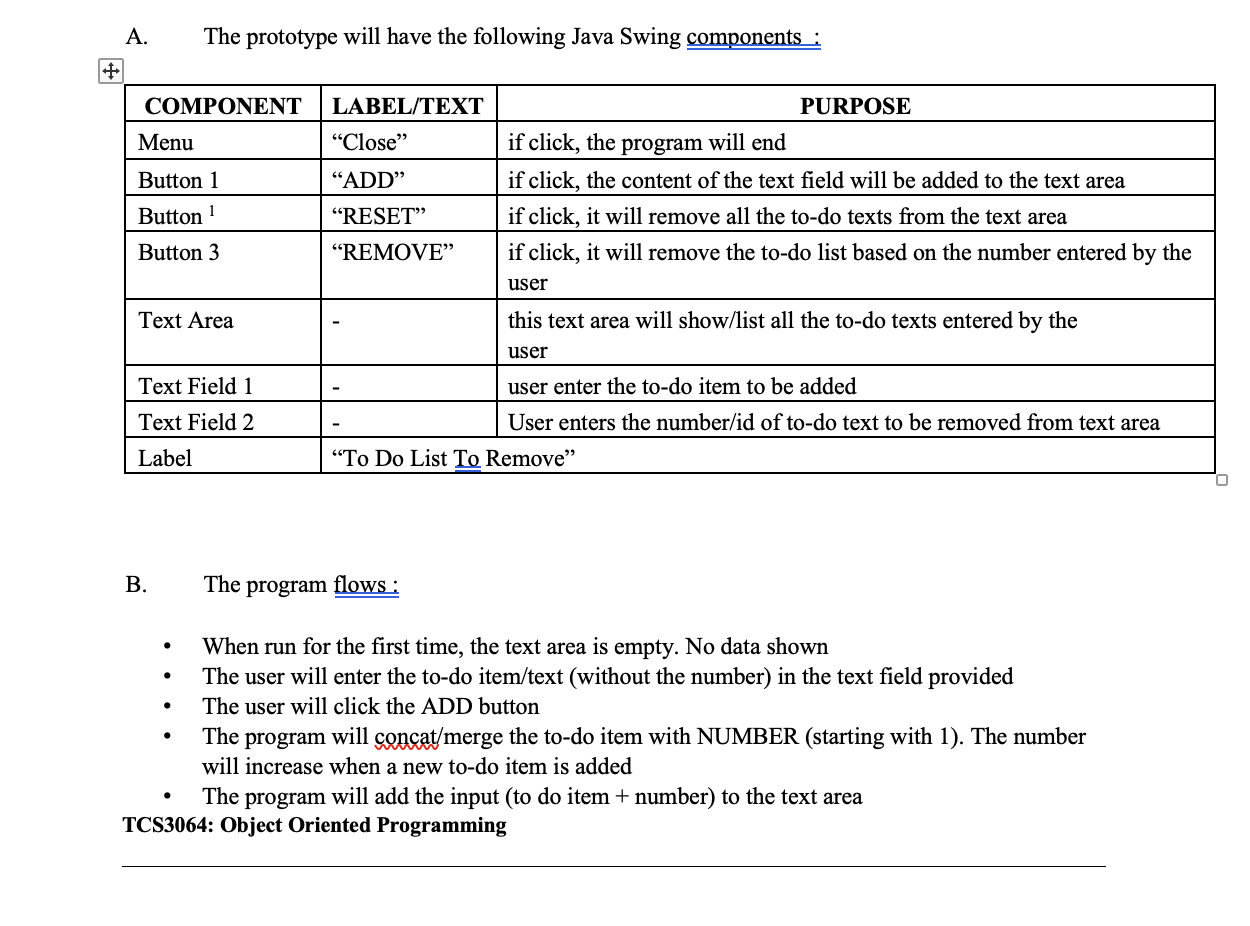
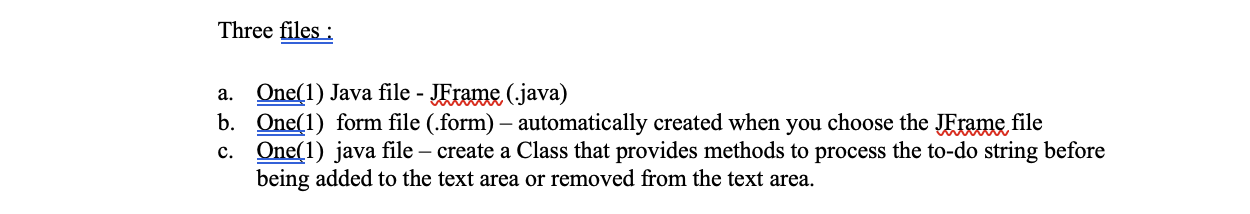
Instructions a Your team leader would like to develop a simple to-do list app. The app will be a window-based GUI and developed using Java programming language. Before the project officially starts, you have been instructed to develop the app's prototype. Figure 1 shows the basic sketch of the prototype. Close ADD RESET 1 Assignment OOP submit on 31/12/2021 2 Buy bread for breakfast 3 Call mom tomorrow To Do List To Remove REMOVE Figure 1 : Basic sketch : A. The prototype will have the following Java Swing components : + COMPONENT LABEL/TEXT "Close" Menu Button 1 "ADD "RESET Button 1 PURPOSE if click, the program will end if click, the content of the text field will be added to the text area if click, it will remove all the to-do texts from the text area if click, it will remove the to-do list based on the number entered by the user this text area will show/list all the to-do texts entered by the user Button 3 "REMOVE Text Area Text Field 1 user enter the to-do item to be added Text Field 2 User enters the number/id of to-do text to be removed from text area "To Do List To Remove" Label B. The program flows : . . When run for the first time, the text area is empty. No data shown The user will enter the to-do item/text (without the number) in the text field provided The user will click the ADD button The program will concat/merge the to-do item with NUMBER (starting with 1). The number will increase when a new to-do item is added The program will add the input (to do item + number) to the text area TCS3064: Object Oriented Programming Three files : a. One(1) Java file - JFrame (.java) b. One(1) form file (.form) automatically created when you choose the JErame file c. One(1) java file create a Class that provides methods to process the to-do string before being added to the text area or removed from the text area. Instructions a Your team leader would like to develop a simple to-do list app. The app will be a window-based GUI and developed using Java programming language. Before the project officially starts, you have been instructed to develop the app's prototype. Figure 1 shows the basic sketch of the prototype. Close ADD RESET 1 Assignment OOP submit on 31/12/2021 2 Buy bread for breakfast 3 Call mom tomorrow To Do List To Remove REMOVE Figure 1 : Basic sketch : A. The prototype will have the following Java Swing components : + COMPONENT LABEL/TEXT "Close" Menu Button 1 "ADD "RESET Button 1 PURPOSE if click, the program will end if click, the content of the text field will be added to the text area if click, it will remove all the to-do texts from the text area if click, it will remove the to-do list based on the number entered by the user this text area will show/list all the to-do texts entered by the user Button 3 "REMOVE Text Area Text Field 1 user enter the to-do item to be added Text Field 2 User enters the number/id of to-do text to be removed from text area "To Do List To Remove" Label B. The program flows : . . When run for the first time, the text area is empty. No data shown The user will enter the to-do item/text (without the number) in the text field provided The user will click the ADD button The program will concat/merge the to-do item with NUMBER (starting with 1). The number will increase when a new to-do item is added The program will add the input (to do item + number) to the text area TCS3064: Object Oriented Programming Three files : a. One(1) Java file - JFrame (.java) b. One(1) form file (.form) automatically created when you choose the JErame file c. One(1) java file create a Class that provides methods to process the to-do string before being added to the text area or removed from the text area