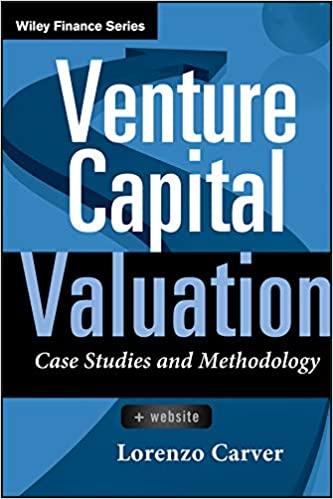Question
Instructions: Complete each of the following four problems using the TVOM calculations within Excel. The assignment MUST be done on an Excel spreadsheet (you will
Instructions: Complete each of the following four problems using the TVOM calculations within Excel. The assignment MUST be done on an Excel spreadsheet (you will need to create your own spreadsheet) and MUST use TVOM calculations within Excel. These functions are under the Fx button in Excel, then look under the Financial Functions. The Fx Function is located just above the actual number section of your spreadsheet, right above the B or C column in most blank spreadsheets and most versions of Excel. Just click on the Fx button and then search for the specific function (present value, future value, etc., whatever you are trying to calculate).
Problem 1: What is the present value of:
a. $9,000 in 7 years at 8 percent?
b. $20,000 in 5 years at 10 percent?
c. $10,000 in 25 years at 6 percent?
d. $1,000 in 50 years at 16 percent?
Problem 2: If you invest $9,000 today, how much will you have:
a. In 2 years at 9 percent?
b. In 7 years at 12 percent?
c. In 25 years at 14 percent?
d. In 25 years at 14 percent (compounded semiannually)?
Problem 3: Your uncle offers you a choice of $30,000 in 50 years or $95 today. If money is discounted at 12 percent, which should you choose?
Problem 4: Your aunt offers you a choice of $60,000 in 40 years or $850 today. If money is discounted at 11 percent, which should you choose?
Step by Step Solution
There are 3 Steps involved in it
Step: 1

Get Instant Access to Expert-Tailored Solutions
See step-by-step solutions with expert insights and AI powered tools for academic success
Step: 2

Step: 3

Ace Your Homework with AI
Get the answers you need in no time with our AI-driven, step-by-step assistance
Get Started