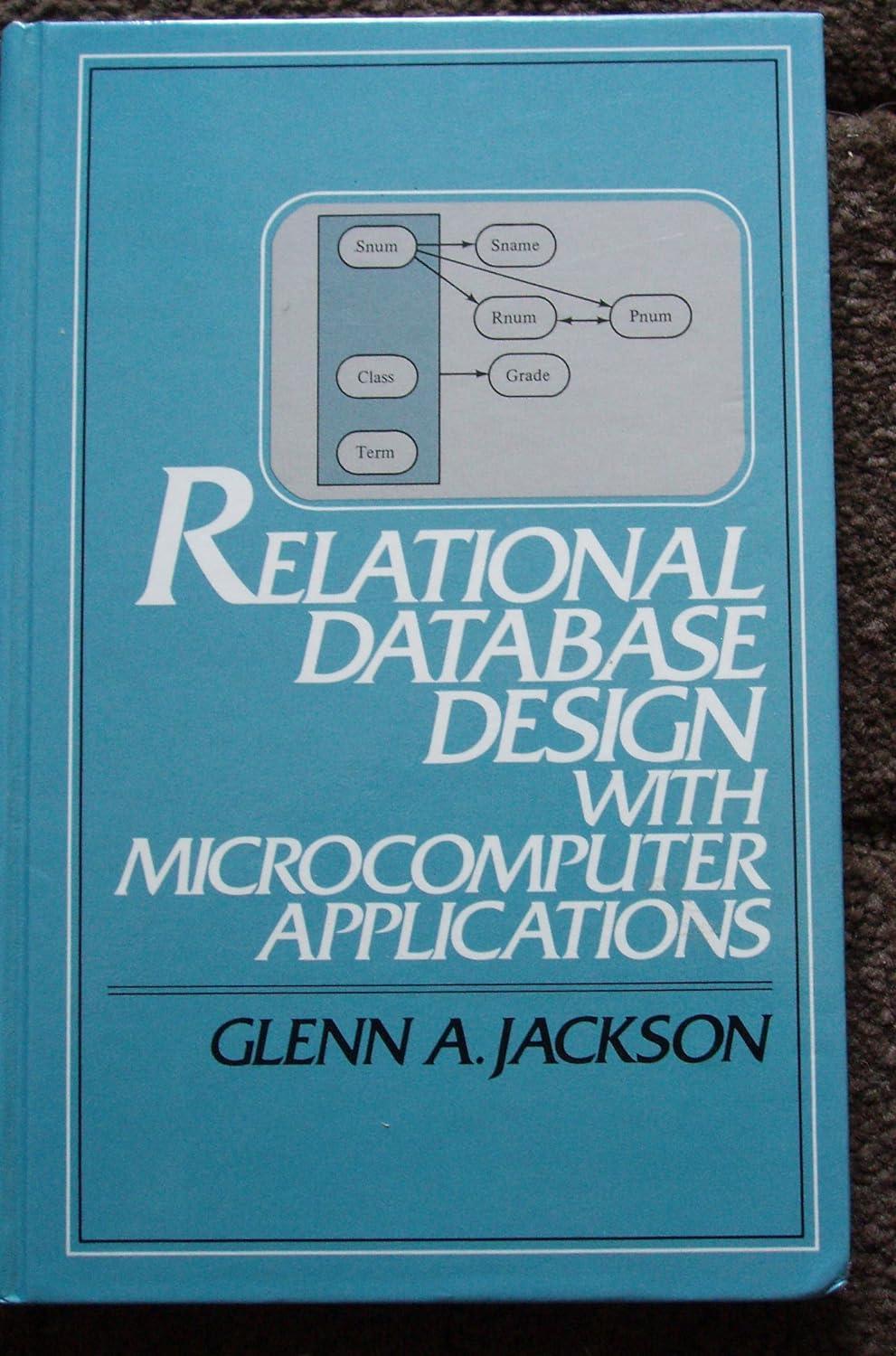Answered step by step
Verified Expert Solution
Question
1 Approved Answer
Instructions: Create the Python program exercise below and submit the link of the following files through the cloud storage (OneDrive or GDrive): .py file, screenshots
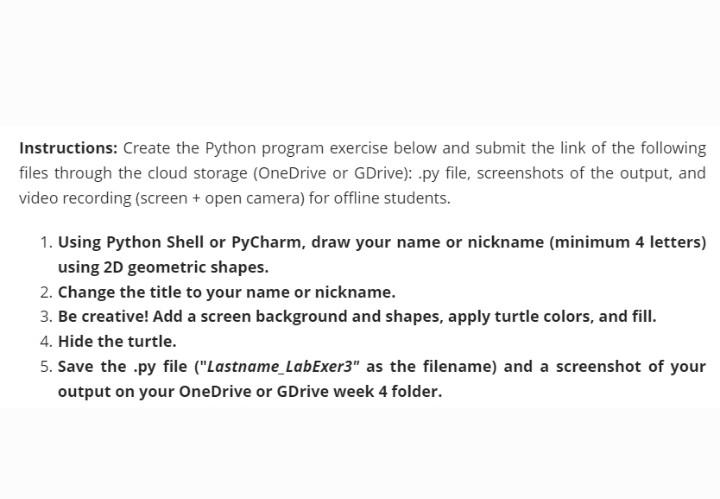
Instructions: Create the Python program exercise below and submit the link of the following files through the cloud storage (OneDrive or GDrive): .py file, screenshots of the output, and video recording (screen + open camera) for offline students. 1. Using Python Shell or PyCharm, draw your name or nickname (minimum 4 letters) using 2D geometric shapes. 2. Change the title to your name or nickname. 3. Be creative! Add a screen background and shapes, apply turtle colors, and fill. 4. Hide the turtle. 5. Save the .py file ("Lastname_LabExer3" as the filename) and a screenshot of your output on your OneDrive or GDrive week 4 folder
Step by Step Solution
There are 3 Steps involved in it
Step: 1

Get Instant Access to Expert-Tailored Solutions
See step-by-step solutions with expert insights and AI powered tools for academic success
Step: 2

Step: 3

Ace Your Homework with AI
Get the answers you need in no time with our AI-driven, step-by-step assistance
Get Started