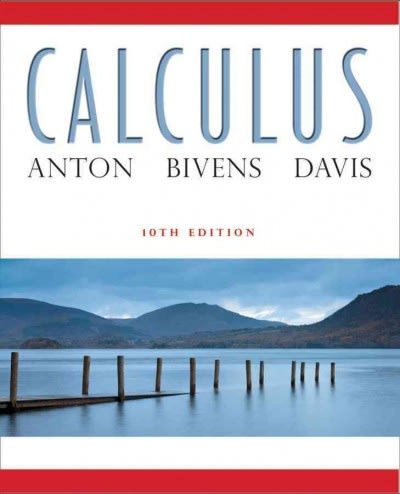Question
Instructions Create Two (2) Charts From The Data Using Excel, Tableau Or Any Other Data Visualization Tool With Which You Are Comfortable. Step 1: Choose
Instructions
Create Two (2) Charts From The Data Using Excel, Tableau Or Any Other Data Visualization Tool With Which You Are Comfortable. Step 1: Choose The Data- You Are Free To Use Any Portion (Or All Of) The Datasets Chosen. The Minto Pyramid You Produced In That Assignment Featured At Least 3 Factual Statements (I.E., Insights) And A Number Of Supporting Data Points And Sources For Those Data. It Would Be A Good Idea To Base Your Visualizations On One (Or More) Of These Datasets. (3 Points)
Step 2: Create Two (2) Data Visualizations Using A Dataviz Tool (Or Tools)- Select A Tool (Or Tools) That Can Create Data Visualizations. Tools Could Exist On The Web Or On Your Computer (E.G., Commercially Available Software That You Have Installed On Your PC). Produce Two (2) Data Visualizations Using The Tool Or Tools You Selected And The Data You Chose In Step 1. (4 Points)
The Visualizations You Create Could Include (But Are Not Limited To):
Line Chart
Bar Chart
Histogram
Pie Chart
Bubble Chart
Experiment With The Various Visualization Options Of The Tool You Choose To Use (E.G., Graphic Sizing, Color Change, Labeling, Etc.), But Be Sure You Pay Close Attention To The Simple Rules To Creating Inviting Visualizations Discussed In This Week's Lecture Video.
Step 3: Evaluate The Use Of Contrast In Your Data Visualization - Explain How You Used Contrast In Your Visualizations To Reveal Patterns Found In Your Data. Be Sure To Identify Which Contrast Technique You Are Using - Size, Color, Shape, Or Contrived. (10 Points)
Please Submit A Write-Up That Includes (1) The Two (2) Data Visualizations You Created And (2) Your Evaluation Of The Dataviz.
DIVVY SYSTEM DATA: Historical Trip Data Available To The Public Provided By Divvy. In This Data You Will Find Anonymized Information On Each Divvy Trip Including Trip Start Day And Time; Trip End Day And Time; Trip Start Station; Trip End Station; And Rider Type (Member, Single Ride, And Day Pass).
DIVVY BICYCLE SYSTEM: A List Of The Stations Where One Can Pick Up And Return Bicycles From The Divvy Bicycle Sharing System. This Dataset Contains All Stations And Can Be Exported In Various Formats (See "Export").
CHICAGO TRANSIT AUTHORITY DATA: Data Owned And Maintained By The Chicago Transit Authority (CTA) Including Ridership And Station Location Information For CTA-Managed Train And Bus Lines.
FACEBOOK AUDIENCE INSIGHTS: Source For Aggregate Demographic And Psychographic Information About People On Facebook Created And Maintained By Facebook. The Website Uses Graphs To Compare Features Of Facebook Audiences But The Data Can Be Downloaded In A Comma-Separated-Values (CSV) Format.
GOOGLE TRENDS: Public Tool Created By Google That Analyzes The Popularity Of Top Search Queries In Google Search Across Various Regions And Languages. The Website Uses Graphs To Compare The Search Volume Of Different Queries Over Time But The Data Can Be Downloaded In A CSV Format.
TWEET REACH: Free Tool For Analyzing Twitter Hashtags, User Accounts, And Other Activity Owned By Union Metrics. The Website Uses Graphs To Detail Twitter Data But The Data Can Be Downloaded In A CSV Format.
(5/5)
Data Sources
https://ride.divvybikes.com/system-data
https://data.cityofchicago.org/Transportation/Divvy-Bicycle-Stations-All-Map/bk89-9dk7
Step by Step Solution
There are 3 Steps involved in it
Step: 1

Get Instant Access to Expert-Tailored Solutions
See step-by-step solutions with expert insights and AI powered tools for academic success
Step: 2

Step: 3

Ace Your Homework with AI
Get the answers you need in no time with our AI-driven, step-by-step assistance
Get Started