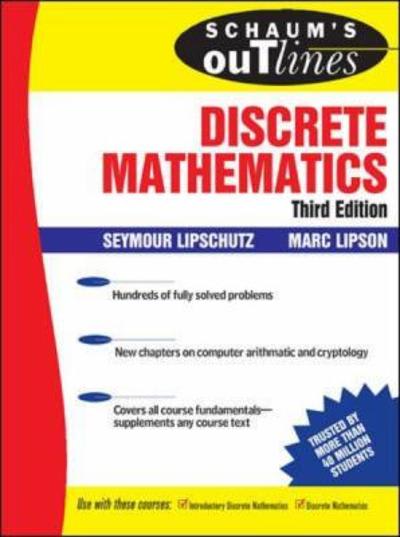Question
INSTRUCTIONS Download and administer the Lab Project Survey Template to at least 12 people, either online or in-person. Allow yourself plenty of time to complete
INSTRUCTIONS Download and administer the Lab Project Survey Template to at least 12 people, either online or in-person. Allow yourself plenty of time to complete this step. Note: The only precondition to participating in the survey is that participants must be at least 15 years old. It is important to emphasize that the results of the survey are anonymous by pointing out the instructions at the top of the survey. The survey is limited to 5 questions. Do not add or remove any questions when administering the survey. After collecting your surveys, create a new SPSS data file with six total variables: "Q1", "Q2", "Q3", "Q4", "Happiness", and "Attendance". Choose one completed survey to start with. In row 1 of your data file, enter the numeric answers given for each of Questions 1-4 in the first four columns. Compute the mean (average) of these 4 answers and enter it in the "Happiness" variable column, including up to 2 decimal points. Finally, in the "Attendance" variable column, enter the number given for the last question regarding church attendance. Repeat this process for each survey, placing each new survey in a new row.
*Please provide graph of 12 rows for surveys and 6 variables*
Step by Step Solution
There are 3 Steps involved in it
Step: 1

Get Instant Access to Expert-Tailored Solutions
See step-by-step solutions with expert insights and AI powered tools for academic success
Step: 2

Step: 3

Ace Your Homework with AI
Get the answers you need in no time with our AI-driven, step-by-step assistance
Get Started