Answered step by step
Verified Expert Solution
Question
1 Approved Answer
Instructions: In this assignment, we will be building on M 4 Pro, remember M 4 Pro was a store inventory. The program should continue to
Instructions:
In this assignment, we will be building on MPro, remember MPro was a store inventory.
The program should continue to work the same only in this assignment, we also want to write the information into files.
The completed MPro is linked below.
For those who successfully completed MPro and would like to build on what they did, please feel free to do that
MPro.zip
Find more information on how it should work below.
Remember MPro was a menu driven program that displayed a list of choices, see image below. The program is still to display the same choices only the information each choice generates is to also be written to CSV files.
Menu
Display Inventory Content
Category Lookup
Item Lookup
Update Item Info
Exit
How it should work:
if the user chooses the program is still to display the inventory content but it should ALSO write the information into a CSV file. The file should be called "inventory".
if the user chooses the program is to ask for the category After the category is entered, the program is to do the following
Remember the first letter of each word of the category name is capitalized, for instance "Desk Supplies". Therefore when obtaining the category name from the user, make sure it's converted to the same case.
if the category is not found, notify the user this is done already in attached program csv file has the following header row Item name, Quantity, Unit Price, Total
a $ MUST be added to amounts under "Unit Price" and "Total" columns both when displaying and when writing the amounts
The file name should be assigned the category name.
if the user chooses the program is to ask the user to enter the item name. Again make sure that the program converts what the user enters to the same case as the items first letter is capitalized Also
if the Item is not found, notify the userprogram does that already csv file has the following header row Item name, Quantity, Unit Price, Total
a $ MUST be added to amounts under "Unit Price" and "Total" columns both when displaying and when writing the amounts
The file name should be assigned the item name.
if the user chooses the program is to update the inventory dictionary AND rewrite the inventory.csv file.
IMPORTANT:
ALL CSV files MUST have header rows
Exception handling for user entry
Submission : zipped folder containing files name the folder mLabfirstnamelastname replace fistname and lastname with your actual name
Functions requested for menu choices are to be saved in a separate file. Assign this file an appropriate pame make sure it doesn't start with a capital letter
The main program file also make sure it's assigned an appropriate name that doesn't start with a capital letter
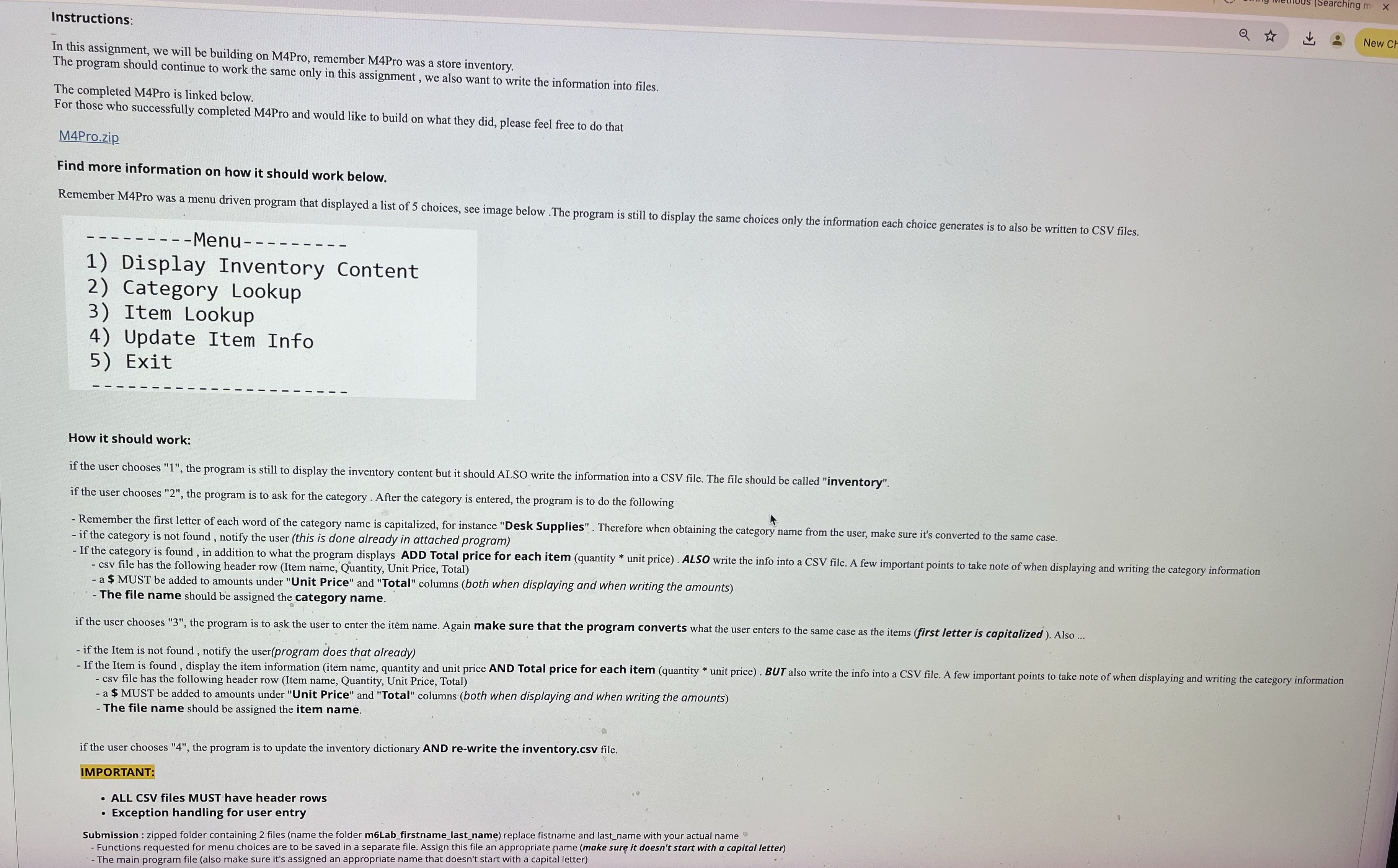
Step by Step Solution
There are 3 Steps involved in it
Step: 1

Get Instant Access to Expert-Tailored Solutions
See step-by-step solutions with expert insights and AI powered tools for academic success
Step: 2

Step: 3

Ace Your Homework with AI
Get the answers you need in no time with our AI-driven, step-by-step assistance
Get Started


