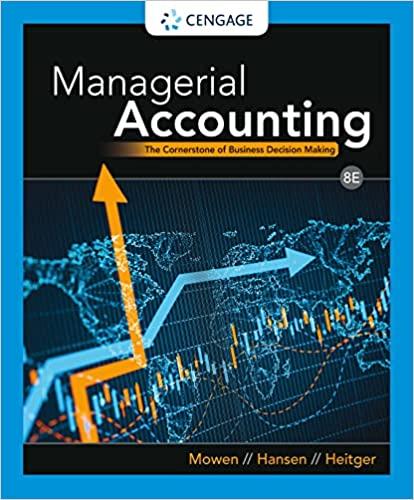Question
Instructions: In this task you will be carrying out an analysis of the financial situation of your company, as well as a projected budget for
Instructions:
In this task you will be carrying out an analysis of the financial situation of your company, as well as a projected budget for the first month of operation. Use the financial statement information you find in the simulator in the Company section, under Income Statement, Balance Sheet, and Cash Flow Statement.
Part I - Analysis of the financial situation
Investors and analysts using ratio analysis to assess the financial health of companies by studying past and current financial statements. Comparative data can show how a company is performing over time and can be used to estimate its future performance. This data can also compare a company's financial situation with industry averages or with others within the same sector. Using the financial statements showing the results after the second round, calculate the following financial ratios:
1) Current relationship 2) Fast Ratio (Acid Rate Ratio) 3) Asset rotation 4) Debt to assets 5) Debt to Equity 6) Gross profit margin 7) Net profit margin 8) Return on Assets (ROA) 9) Return on Equity (ROE) 10) Cash flow from operations
a. For each financial reason: ? Presents the computations and the result of each financial ratio.
? Explain what the result obtained represents.
b. Carry out an analysis of the financial position of the company based on the results obtained, is it favorable or unfavorable?
Part II - Projected Budget spreadsheet
In this part of the task, you must evaluate the result obtained in the simulator (in dollars) for the last few weeks since the start of operations. When you enter the BizCafe simulator, look for the Dashboard section that shows the results by week.
Calculate an average of sales, purchases, and operating expenses, using historical data from the first two weeks of operation. It uses as a base the information presented in the simulator (see in the Dashboard):
| Base Average (in dollars) | |
| Sales (sales) | |
| Shopping | |
| Operational costs and expenses |
This information will help you make your weekly projected sales, purchasing, and operational budget:
Sales budget
| Detail | Month 1 - week 3 | Month 1 - week 4 | Projected Total |
| units | |||
| Sale price | |||
| Total sales (in dollars) |
Shopping budget
| Detail | Month 1 - week 3 | Month 1 - week 4 |
| units | ||
| Sale price | ||
| Total sales (in dollars) |
operational budget
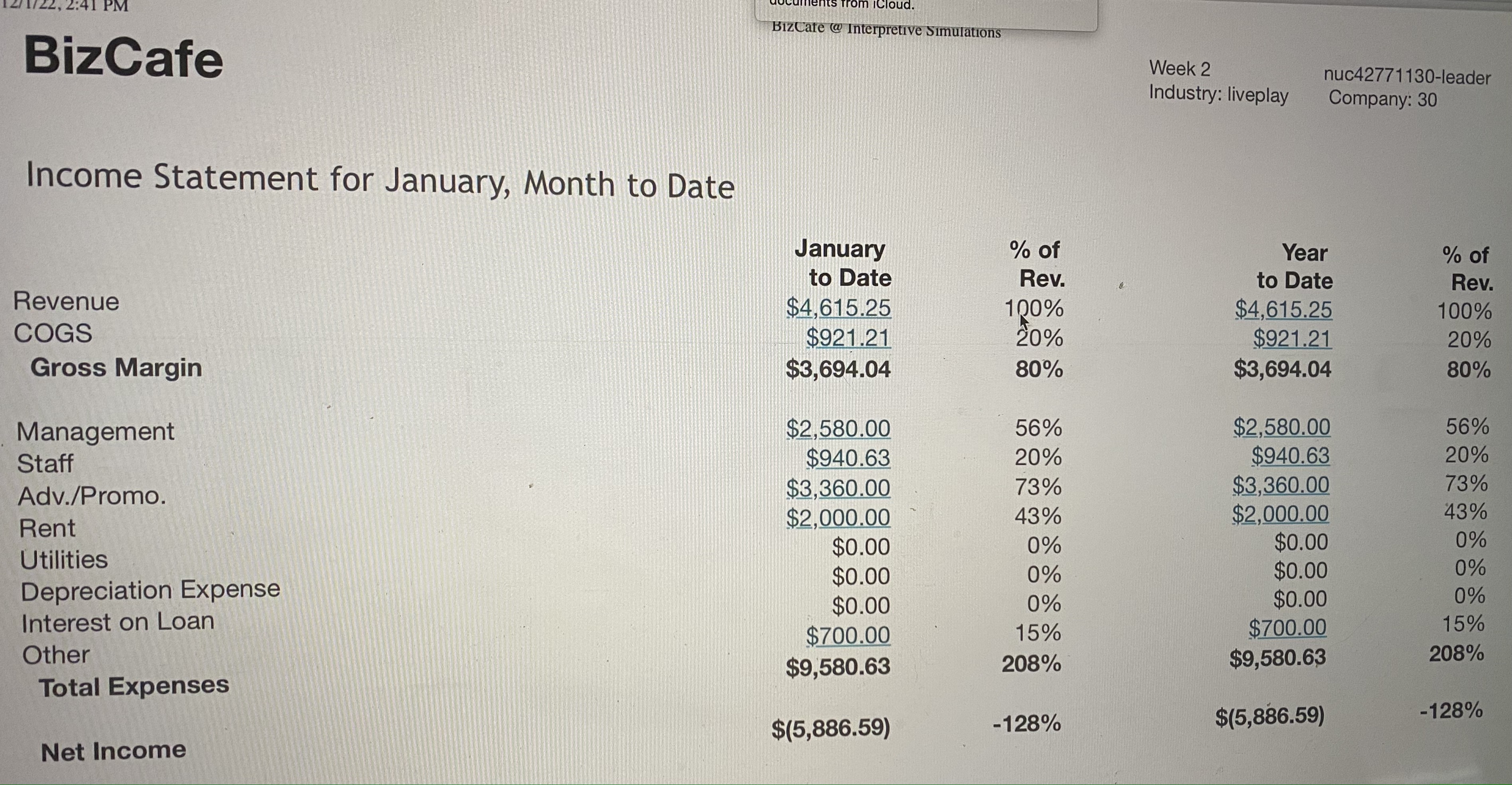
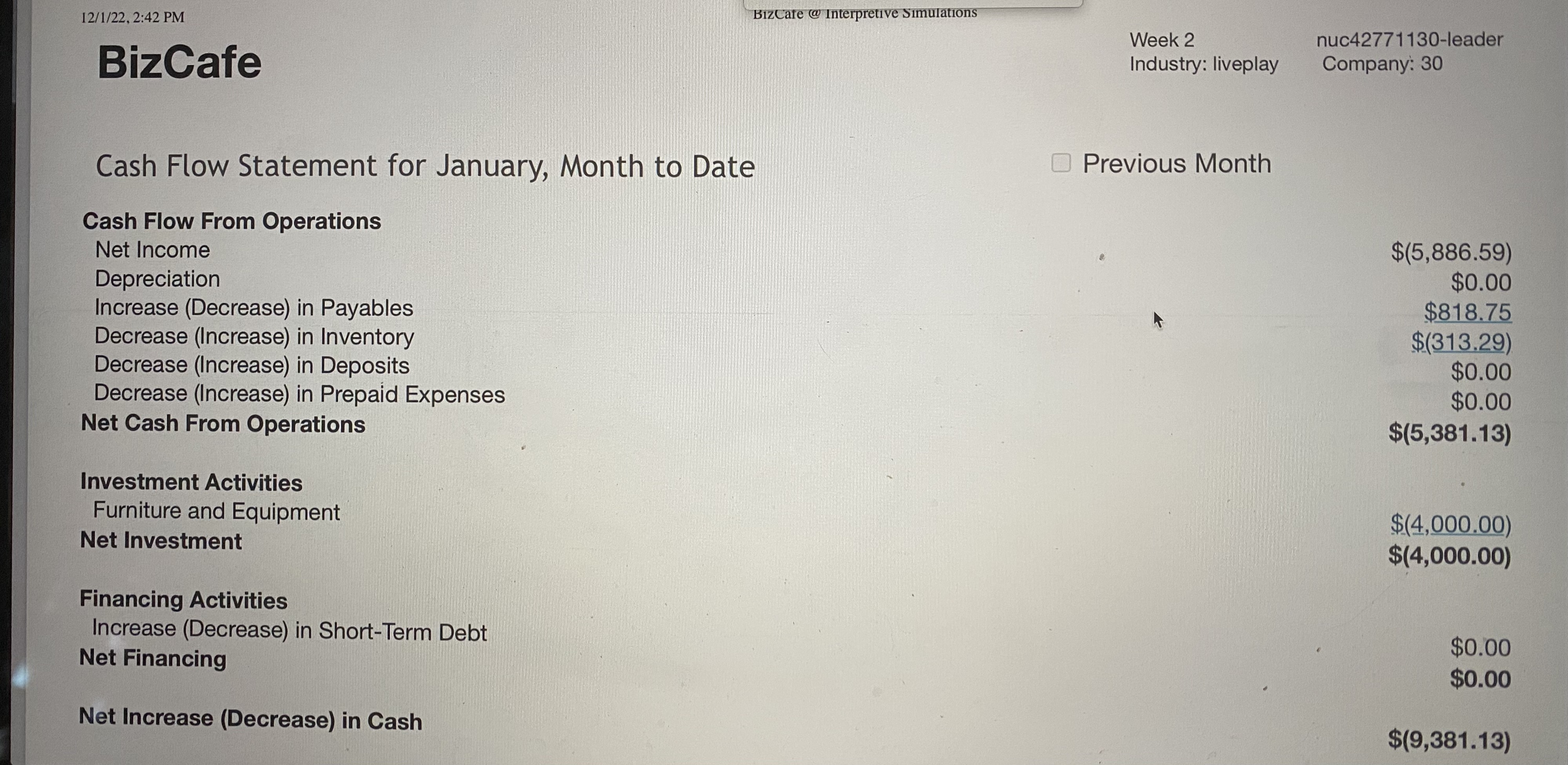
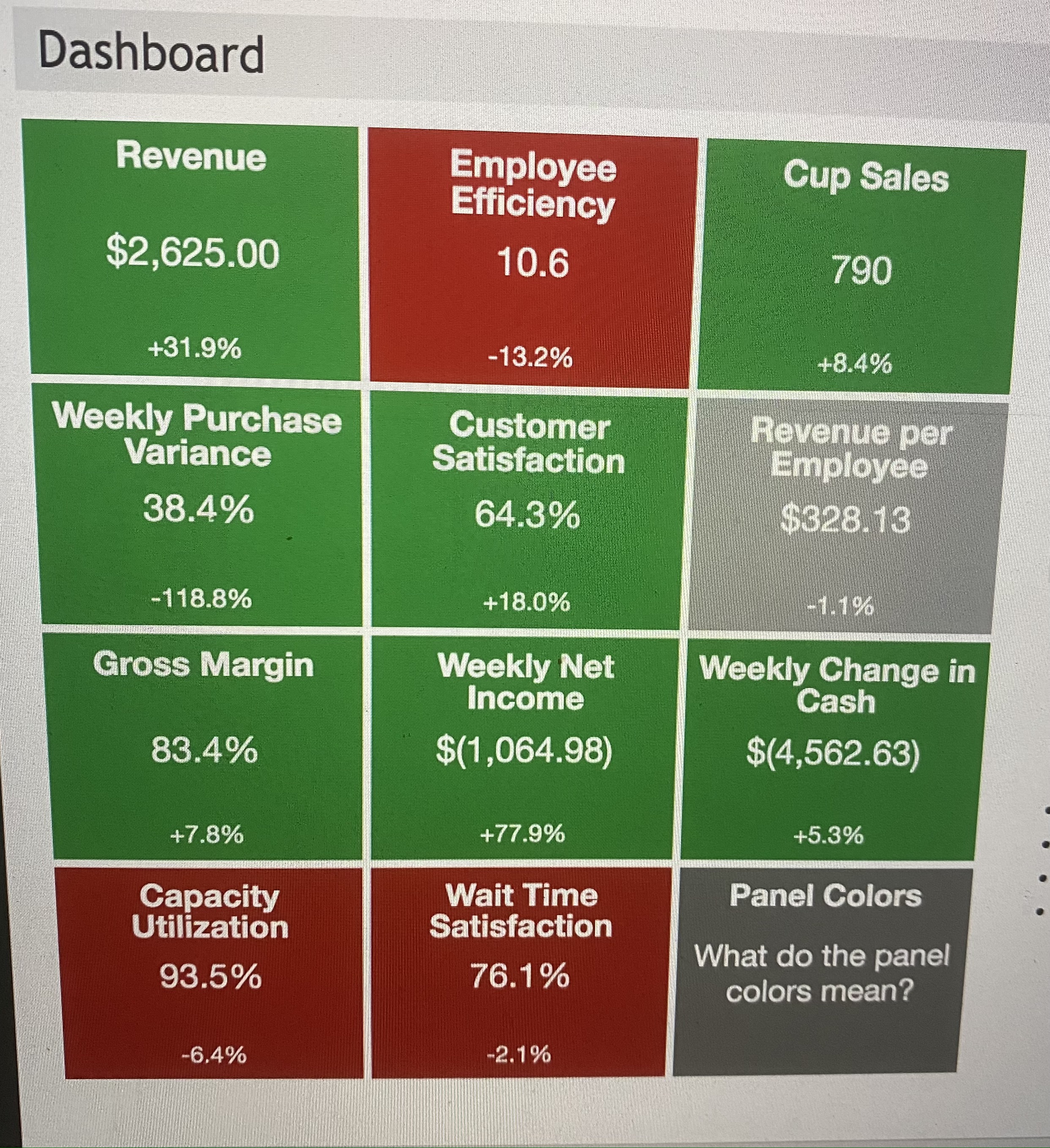
Step by Step Solution
There are 3 Steps involved in it
Step: 1

Get Instant Access to Expert-Tailored Solutions
See step-by-step solutions with expert insights and AI powered tools for academic success
Step: 2

Step: 3

Ace Your Homework with AI
Get the answers you need in no time with our AI-driven, step-by-step assistance
Get Started