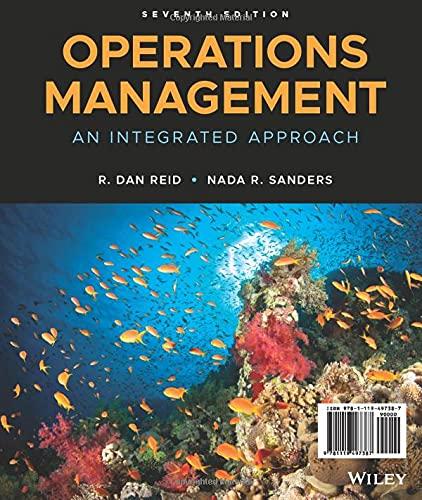Question
Instructions Microsoft Word 2019 to perform the following functions: The DataTech file is right below after the instructions. (DataTech first Quarter Sales.docx) Instructions 1. Open
Instructions
Microsoft Word 2019 to perform the following functions:
The DataTech file is right below after the instructions. (DataTech first Quarter Sales.docx)
Instructions
1. Open the file, DataTech First Quarter Sales.docx, which will be provided to you by your Learning Coach. Save the file as My DataTech First Quarter Sales.docxto your personal folder in a new folder titled My Exam Folder, which you will need to create. Complete the following steps using any technique you wish.
2. Add the following text to the end of the third paragraph located just above the list. We are proud of their accomplishments in this quarter and are truly excited about what we can accomplish this year.
3. Move the first paragraph and place it after the third paragraph just above the list.
4. Format the title at the top with Heading 1style, and then change the font to Calibri,
Bold, and
Automaticfont color.
Add an Afterspacing of 12ptto the title. Hint: Use the Paragraph dialog box.
5. Include the following information as the last item in the sales information list. Press the Tab key as indicated.
South [Tab] Mason [Tab] Raleigh [Tab] Furniture [Tab] $12,651.03
1
6. Modify the entire listas follows:
Place a Bar Tabat 1"on the ruler to insert a line between Region and Salesperson.
Place a Decimal Tabat 6"on the ruler and remove the Left Tabat 5"to align the figures.
Move the Left Tabfrom 2.5"to 2.75".
Move the Left Tabfrom 3.5"to 4".
Sort the list by Regionthen Salespersonthen Product, all in Ascendingorder.
7. Add the following heading above the list. Our Team's Accomplishments
8. Format the heading with Heading 2style, and then change the font to Calibri, Bold, and Automaticfont color.
Add an Afterspacing of 6pt.
9. Add a page break after the list.
10.Type the following heading and format it with the same formatting applied to the heading above the list. First Quarter Sales
11.Copy the list below the new heading and then convert it to a table.
12.Modify the table as follows:
Add the Grid Table 4 - Accent 2table style.
Sort the table by Totalin descending order, then by Salespersonand then by Productin ascending order.
Add a row at the bottom and select the Total Rowcheckbox on the Table Tools Designribbon.
Add a formula in the last cell in this row (in the Total column) that determines the total salesfor the first quarter.
13.Add a page break after the table.
14.Type the following heading and format it with the same formatting applied to the heading above the table. Sales by Product
15. Copy the table below the new heading and then delete the first three columns, Region, Salesperson, and City.
2
16.Modify the table as follows:
Sort the table by Productin ascending order, then Totalin descending order. Hint: Do not select the row at the end containing the formula.
Add two rows after the last Computers entry. In the first blank row, type Total Computersin the Product column and add a formula to sum the totals for the Computers sales in the Totals column.
Repeat for Furniture and for Software.
Bold the Totals for Computers, Furniture, and Software.
17.Below the table, insert a 3-D Pie chart with the following information.
Hint: Expand the Sales column if the numbers display as #####.
18.Modify the chart as follows:
Change the heading to Sales by Product, change the font size to 12pt and the font color to Automatic.
Change the font size of the legend to 12pt.
Decrease the size of the chartso that it fits on the same page as the table and is approximately the same width as the table.
19.Select the table (and its heading)and the chartand format as 2 columns, and add a column breakbelow the table.
20.Below the chart, add the following online picturefrom the Peoplecategory. Ensure that the Creative Commons only option is selected.
Note: If the image is not available, choose another from that category.
3
21.Change the text wrapping for both the chart and the image to Square.
22.Groupthe chart and the image.
23.Insert a textbox with the text, Well Done!
Format the text as 28ptwith a Dark Redstandard font color. Format the text box as No Shape Filland No Shape Outline, with an In Front of Textlayout option. Drag the text box to the top part of the image.
24.Insert a Blank header. Replace the placeholder with the text, DataTech First Quarter Report, and the current date directly below the text. Make sure the date is in the format, Month day, year, and updates automatically.
Format the information in the header as Calibri 12pt, Bold, Automaticfont color.
25.Insert page numbersin the centerof the footer.
26.Show a different header on the first page with the text, DataTech, formatted as Cambria 20pt, Bold, Dark Redstandard font color, and center-aligned. The footer on the first page should be empty.
27.Correct any spelling and grammar errors. Note, the name, DataTech, is the name of the company and should NOT be corrected to Datatec.
28. Save your file.
(This is the file you working with, I can't add the whole file so I copied what's in the file and pasted it. What you see below is the assignment, above are the instructions.)
DataTech first Quarter Sales.docx.
Letter to the Executive Board
Below you will find a breakdown of the sales for our computer, furniture, and software categories by each of the members of our sales team.
DataTech has achieved record earnings per share growth despite a highly competitive marketplace. Our team maintained its focus, and persevered through all challenges, once again delivering value to our customers.
As you can see by the results below, DataTech has talented, experienced team members who far exceeded our expectations and continue to be a critical factor in our ongoing success.
Region Salesperson City Product Total
| North | Acharya Regina Computers $89,789.90 | |
| West | Davis | Seattle Furniture $3,768.87 |
| East | Nilsson | New York Software $576.78 |
| South | Yeh | NashvilleComputers $89,000.40 |
| East | Nilsson | New York Furniture $4,675.89 |
| West | Davis | Seattle Software $2,000.00 |
| North | Tanaka | Toronto Furniture $45,889.21 |
| South | Mason | Raleigh Software $7,200.17 |
| North | Tanaka | Toronto Computers $12,786.67 |
| South | Yeh | NashvilleFurniture $2,998.99 |
| East | Lee | Boston Software $4,500.00 |
| East | Lee | Boston Furniture $56,743.56 |
| South | Little | Jacksonville Computers $654,322.87 |
| West | Davis | Seattle Computers $23,243.34 |
| North | Acharya Regina Software $1,945.00 | |
| East | Nilsson New York Computers $45,322.99 | |
| North | Acharya Regina Furniture $99,876.99 | |
| South | Little Jacksonville Software $14,529.65 | |
| South | Mason Raleigh Computers $22,953.32 |
Step by Step Solution
There are 3 Steps involved in it
Step: 1

Get Instant Access to Expert-Tailored Solutions
See step-by-step solutions with expert insights and AI powered tools for academic success
Step: 2

Step: 3

Ace Your Homework with AI
Get the answers you need in no time with our AI-driven, step-by-step assistance
Get Started