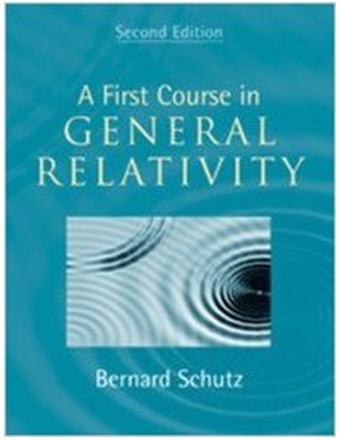Question
Instructions National Longitudinal Survey of Youth 1997 (Weight Perception) (1).pdf 'if you are having any problems pulling up the sheet text your email and i
Instructions
National Longitudinal Survey of Youth 1997 (Weight Perception) (1).pdf
'if you are having any problems pulling up the sheet text your email and i will send it to you"
Construct a frequency table for how the respondents described their weight using the encoding: (1 = Very underweight, 2 = Slightly underweight, 3 = About the right weight, 4 = Slightly overweight, 5 = Very overweight).
"About the right weight" Frequency
- Copy column E of Sheet1 to column A of a new sheet named "Population"
- Copy the text in cell A1 of the new sheet to cell C1.
- Make row 1 bold and centered
- In cell C2, type "Very underweight"
- In cell C3, type "Slightly underweight"
- In cell C4, type "About the right weight"
- In cell C5, type "Slightly overweight"
- In cell C6, type "Very overweight"
- In cell D1, type "Frequency"
- In cell D2, enter the formula =COUNTIF(A:A, 1)
- In cell D3, enter the formula =COUNTIF(A:A, 2)
- In cell D4, enter the formula =COUNTIF(A:A, 3)
- In cell D5, enter the formula =COUNTIF(A:A, 4)
- In cell D6, enter the formula =COUNTIF(A:A, 5)
- In cell C7, type "Total"
- In cell D7, enter the formula =SUM(D2:D6)
Question at position 1
1
1 point
Question 1 is unpinned. Click to pin.
Question at position 1
How many respondents said that they were "about the right weight"?
How many respondents said that they were "about the right weight"?
Stimulus for question at position: 2
The following text applies to the questions at positions 2
Instructions
Construct a relative frequency table for how the respondents described their weight using the encoding: (1 = Very underweight, 2 = Slightly underweight, 3 = About the right weight, 4 = Slightly overweight, 5 = Very overweight)
"About the right weight" Relative Frequency
- In cell E1, type "Relative Frequency" in bold
- In cell E2, enter the formula =D2/$D$7
- Highlight cell E2, then fill down to the cell range E2:E6
- In cell E7, enter the formula =SUM(E2:E6)
- Make the cell range C7:E7 bold
Question at position 2
2
1 point
Question 2 is unpinned. Click to pin.
Question at position 2
What is that true proportion of respondents who said they were about the right weight? (Round to three decimal places.)
What is that true proportion of respondents who said they were about the right weight? (Round to three decimal places.)
Stimulus for question at position: 3
The following text applies to the questions at positions 3
Instructions
Use the sample of size 50 to estimate the proportion of respondents who said they were "about the right weight."
Point Estimate (n = 50)
- Copy column A of the sheet named "Samples" to column A of a new sheet named "Sample (n = 50)"
- Make row 1 bold and centered
- Copy the cell range C1:E7 of the Population sheet to the same cell range of the new sheet
Question at position 3
3
1 point
Question 3 is unpinned. Click to pin.
Question at position 3
What proportion of the respondents in the sample of size 50 said that they were "about the right weight"? (Round to three decimal places.)
What proportion of the respondents in the sample of size 50 said that they were "about the right weight"? (Round to three decimal places.)
Stimulus for question at position: 4
The following text applies to the questions at positions 4
Standard Error (n = 50)
- In cell G1, type "n"
- In cell G2, enter the formula =$D$7
- In cell H1, type "Point Estimate"
- In cell H2, enter the formula =$E$4
- In cell I1, type "Standard Error"
- In cell I2, enter the formula =SQRT(H2*(1-H2)/G2)
Question at position 4
4
1 point
Question 4 is unpinned. Click to pin.
Question at position 4
What is the standard error? (Round to three decimal places.)
What is the standard error? (Round to three decimal places.)
Stimulus for questions at positions: 5, 6, 7
The following text applies to the questions at positions 5, 6, 7
Instructions
Construct a 90% confidence interval.
90% Confidence Interval (n = 50)
- In cell J1, type "Level of Confidence"
- In cell J2, type "0.90"
- In cell K1, type "alpha"
- In cell K2, enter the formula =1-J2
- In cell L1, type "Critical Value"
- In cell L2, enter the formula =NORM.S.INV(1 - K2/2)
- In cell M1, type "Margin of Error"
- In cell M2, enter the formula =I2*L2
- In cell N1, type "Lower Limit"
- In cell N2, enter the formula =H2-M2
- In cell O1, type "Upper Limit"
- In cell O2, enter the formula =H2+M2
Question at position 5
5
1 point
Question 5 is unpinned. Click to pin.
Question at position 5
What is the lower limit?
What is the lower limit?
Question at position 6
6
1 point
Question 6 is unpinned. Click to pin.
Question at position 6
What is the upper limit?
What is the upper limit?
Question at position 7
7
1 point
Question 7 is unpinned. Click to pin.
Question at position 7
The 90% confidence interval includes the true proportion of respondents who said that they were "about the right weight."
The 90% confidence interval includes the true proportion of respondents who said that they were "about the right weight."
True
False
Stimulus for question at position: 8
The following text applies to the questions at positions 8
Instructions
Construct a 95% confidence interval based on the sample of size 50.
95% Confidence Interval (n = 50)
- Highlight the cell range G2:O2, then fill down to the cell range G2:O3
- In cell J3, change the level of confidence to 0.95
Question at position 8
8
1 point
Question 8 is unpinned. Click to pin.
Question at position 8
The 95% confidence interval includes the true proportion of Youth Survey participants who say that they are about the right weight.
The 95% confidence interval includes the true proportion of Youth Survey participants who say that they are about the right weight.
True
False
Stimulus for question at position: 9
The following text applies to the questions at positions 9
Instructions
Construct a 99% confidence interval based on the sample of size 50.
99% Confidence Interval (n = 50)
- Highlight the cell range G3:O3, then fill down to the cell range G3:O4
- In cell J4, change the level of confidence to 0.99
- Highlight the cell range K3:O3, then fill down to the cell range K3:O4
Question at position 9
9
1 point
Question 9 is unpinned. Click to pin.
Question at position 9
The 99% confidence interval includes the true proportion of Youth Survey participants who say that they are about the right weight.
The 99% confidence interval includes the true proportion of Youth Survey participants who say that they are about the right weight.
True
False
Stimulus for question at position: 10
The following text applies to the questions at positions 10
Instructions
Use the sample of size 200 to estimate the proportion of respondents who say they were "about the right weight."
Point Estimate (n = 200)
- Copy column B of the Samples sheet to column A of a new sheet named "Sample (n = 200)"
- Make row 1 bold and centered
- Copy the cell range C1:E7 of the Population sheet to the same cell range on the new sheet
Question at position 10
10
1 point
Question 10 is unpinned. Click to pin.
Question at position 10
What proportion of the respondents in the sample of size 200 said that they were "about the right weight"? (Round to three decimal places.)
What proportion of the respondents in the sample of size 200 said that they were "about the right weight"? (Round to three decimal places.)
Stimulus for question at position: 11
The following text applies to the questions at positions 11
Instructions
Construct 90%, 95%, and 99% confidence intervals based on the sample of size 200.
Confidence Intervals (n = 200)
- Copy the cell range G1:O4 of the sheet named "Sample (n = 50)" to the same cell range of the new sheet
Question at position 11
11
1 point
Question 11 is unpinned. Click to pin.
Question at position 11
Which of the confidence intervals include the true proportion of respondents who said they are "about the right weight"?
Which of the confidence intervals include the true proportion of respondents who said they are "about the right weight"?
90%
95%
99%
Stimulus for questions at positions: 12, 13
The following text applies to the questions at positions 12, 13
Instructions
Construct 90%, 95%, and 99% confidence intervals based on the sample of size 800.
Confidence Intervals (n = 800)
- At the bottom of the window, right-click on the sheet named "Sample (n = 200)", then selectMove or Copy...
- Select(move to end), check "Create a copy", then click OK
- Rename the new sheet "Sample (n = 800)"
- Copy column C from the "Samples" sheet to column A of the new sheet, overwriting the sample of size 200
Question at position 12
12
1 point
Question 12 is unpinned. Click to pin.
Question at position 12
What proportion of the sample of size 800 say that they are about the right weight? (Round to three decimal places.)
What proportion of the sample of size 800 say that they are about the right weight? (Round to three decimal places.)
Question at position 13
13
1 point
Question 13 is unpinned. Click to pin.
Question at position 13
Which of the confidence intervals include the true proportion of respondents who said they were "about the right weight"?
Which of the confidence intervals include the true proportion of respondents who said they were "about the right weight"?
90%
95%
99%
Stimulus for question at position: 14
The following text applies to the questions at positions 14
Instructions
We have been treating the 8961 respondents as the population of interest. In fact, they constitute a large random sample of American teenagers. Construct 90%, 95%, and 99% confidence intervals based on the entire data set.
Confidence Interval (n = 8961)
- Copy the cell range G1:O4 from the "Sample (n = 800)" sheet to the same cell range on the Population sheet
Question at position 14
14
1 point
Question 14 is unpinned. Click to pin.
Question at position 14
What is the margin of error for the 95% confidence interval? (Round to three decimal places.)
What is the margin of error for the 95% confidence interval? (Round to three decimal places.)
National Longitudinal Survey of Youth 1997 (Weight Perception) (1).xlsx
Step by Step Solution
There are 3 Steps involved in it
Step: 1
The question is incomplete because the data needed to answer the que...
Get Instant Access to Expert-Tailored Solutions
See step-by-step solutions with expert insights and AI powered tools for academic success
Step: 2

Step: 3

Ace Your Homework with AI
Get the answers you need in no time with our AI-driven, step-by-step assistance
Get Started