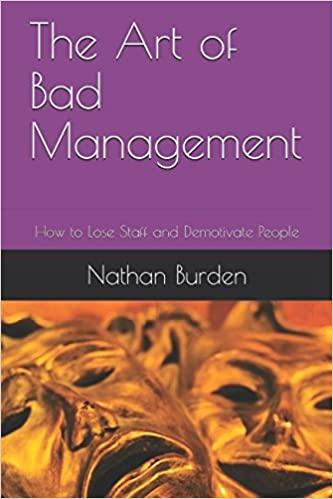Answered step by step
Verified Expert Solution
Question
1 Approved Answer
Instructions _ NP _ EX 1 9 _ EOM earch in Documen Insert Design Layout References Mailings Review View Century Gothic 2 2 A =
InstructionsNPEXEOM
earch in Documen
Insert
Design
Layout
References
Mailings
Review
View
Century Gothic
Af:
A
B
I
abe
A
At
II
Jpdate To keep uptodate with security updates, fixes, and improvernents, cho...
Apply chart style to the stacked column chart you just created. Format the vertical axis to use a maximum value of change Display units to Thousands but don't show the units on the chart, and show decimal places in the axls labels.
New Perspectives Excel Module : End of Module Project
Create a D Clustered Column chart based on the range A:F Resize and reposition the chart so that the upperleft corner Is located within cell H and the lowerright corner is located within cell Q Remove the and series from the legend and chart area.
Enter and Revenue Comparison by Product as the chart title and then format the chart title as point bold text. Enter Total revenue thousands as the vertical axis title.
Change the background color of the plot area to White, Background and then change th toackground color of the chart area to Green, Accent Lighter th column, nd row in the Theme Colors palette
Your workbook should look like the final Figures on the following pages. Save your changes, close the workbook, and then exit Excel. Follow the directions on the SAM website to submit your completed project.
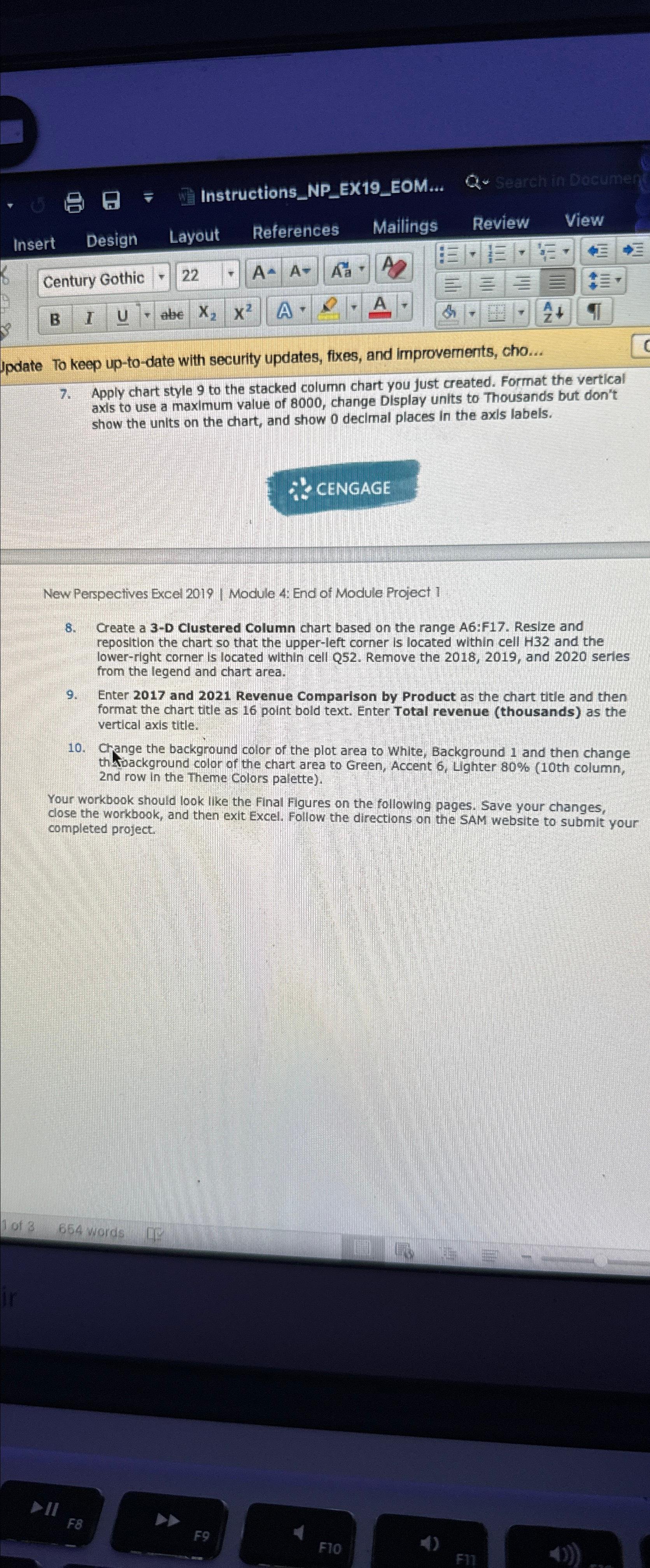
Step by Step Solution
There are 3 Steps involved in it
Step: 1

Get Instant Access to Expert-Tailored Solutions
See step-by-step solutions with expert insights and AI powered tools for academic success
Step: 2

Step: 3

Ace Your Homework with AI
Get the answers you need in no time with our AI-driven, step-by-step assistance
Get Started