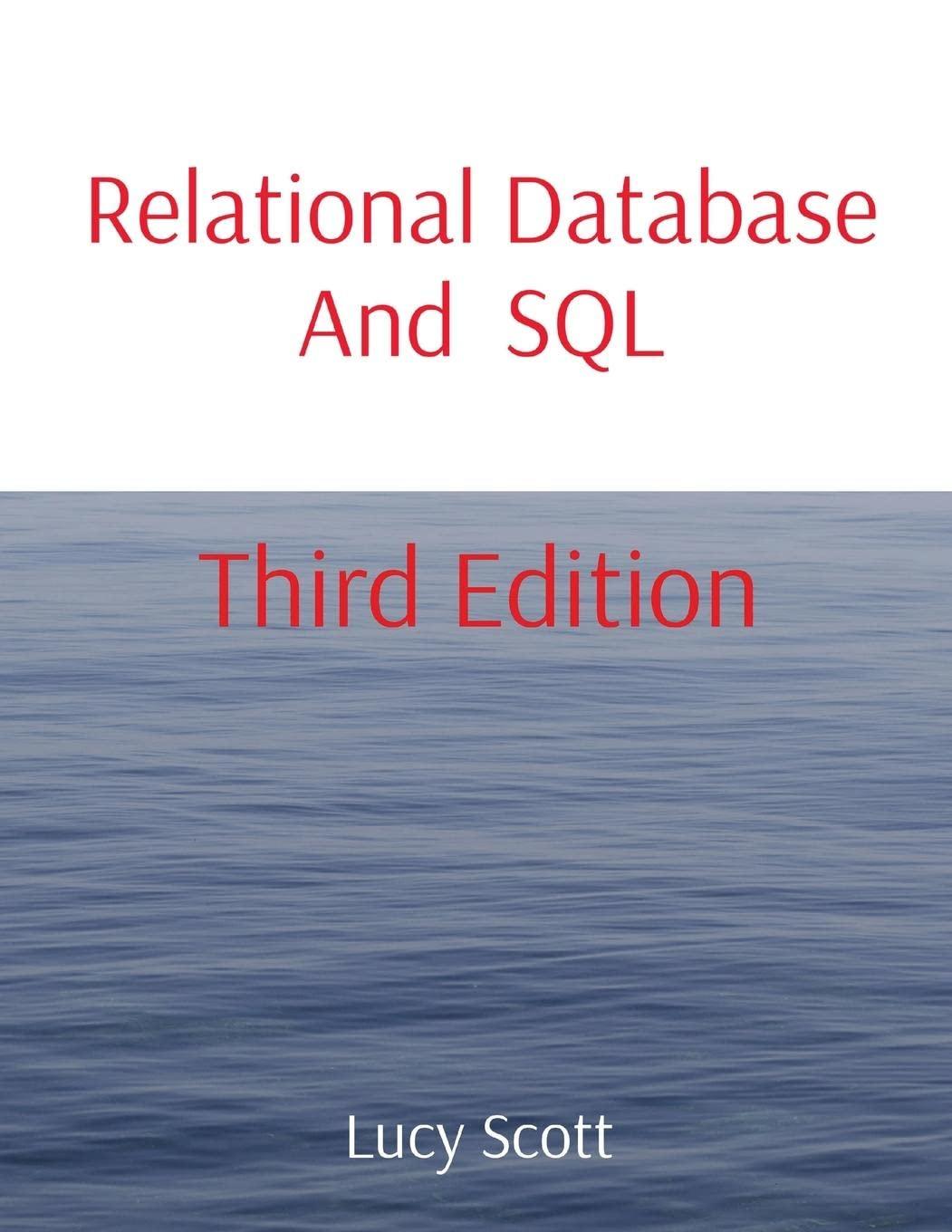Answered step by step
Verified Expert Solution
Question
1 Approved Answer
Instructions Part 1 : Run Excel and create a blank workbook. Apply the Celestial theme to the worksheet. Bold the entire worksheet. Enter the worksheet
Instructions Part :
Run Excel and create a blank workbook. Apply the Celestial theme to the worksheet. Bold the
entire worksheet.
Enter the worksheet title Adaptive Solutions Online in cell A and the subtitle
EightYear Financial Projection for Product in cell A Format the worksheet
title in cell A to point Aharoni and the worksheet subtitle in cell A to point Aharoni.
Enter the system date in cell I using the NOW function. Format the date to the Mar style.
Change the following column widths: characters; through characters.
Change the heights of rows and to points.
Enter the eight column titles Year through Year in the range B:I by entering Year in
cell B and then dragging cell Bs fill handle through the range C:I Format cell B as follows:
a Increase the font size to
b Center and italicize it
c Angle its contents counterclockwise.
Use the Format Painter button to copy the format assigned to cell B to the range :
Enter the row titles in the range A:A Change the font in cells A A A and A to
point Aharoni or a similar font Add thick bottom borders to the ranges : and :I.
Use the Increase Indent button HOME tab I Alignment group to increase the indent of the
row titles in cell A the range A:A and cell A
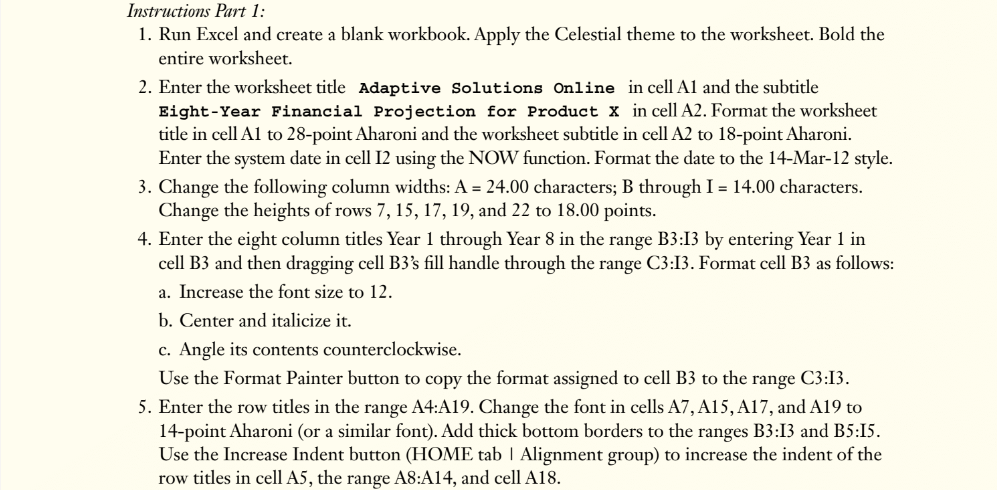
Step by Step Solution
There are 3 Steps involved in it
Step: 1

Get Instant Access to Expert-Tailored Solutions
See step-by-step solutions with expert insights and AI powered tools for academic success
Step: 2

Step: 3

Ace Your Homework with AI
Get the answers you need in no time with our AI-driven, step-by-step assistance
Get Started