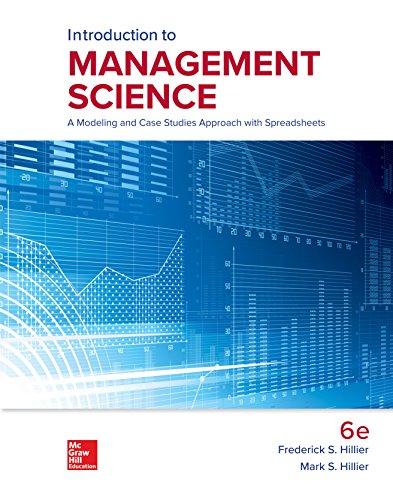Question
Instructions Topic: Teaching Effective Supervisor Skills Instructions: This project requires you to develop a PowerPoint slide presentation for use as a training tool with brand
Instructions | |
| Topic: Teaching Effective Supervisor Skills Instructions: This project requires you to develop a PowerPoint slide presentation for use as a training tool with brand new supervisors! You are in charge of presenting them with information on how to transition from a worker to a supervisor. There is great satisfaction in taking a brand new employee, helping them to develop their Management, Coaching, and Leadership skills, and then watching them excel! With this in mind, your presentation should have a title slide, an overview, and a body of slides for the audience. You should focus the majority of your presentation (i.e., 8-10 slides) on what challenges a new supervisor may face, what makes a good supervisor (or bad one), and how to transition to becoming a supervisor. Factors to consider in all forms of communication--Who is your audience? What is your message? Are you trying to persuade? Inform? Here are some guidelines to get you started: You are the Day Shift Supervisor and are going to brief a small group of newly-promoted team leads with little or no past leadership experience. They have all worked up through the ranks at the Always Smiling Toothbrush manufacturing facility. Your audience ages are anywhere from 25-55 years of age, with various business backgrounds, some with military experience, and some that have been in a little trouble before but now want to move up in the company. Many of them have good friends still in lower positions and will have a struggle adjusting. Have fun with some of the topics and graphics of course! Submission Instructions:IMPORTANT! Save and submit your work as a PowerPoint Presentation with speaker notes Link here on how to do this in PPT The body of your presentation should include at least 8-10 presentation slides, in addition to a title slide, introduction slide(s), and references at the end of your presentation for a total of no more than 15 slides. PowerPoint presentations longer than 15 slides will not be read after the 15th slide. As such, please ensure that all assignment questions are answered within the first 15 slides, as your grade will be based on the first 15 slides received. |
Step by Step Solution
There are 3 Steps involved in it
Step: 1

Get Instant Access to Expert-Tailored Solutions
See step-by-step solutions with expert insights and AI powered tools for academic success
Step: 2

Step: 3

Ace Your Homework with AI
Get the answers you need in no time with our AI-driven, step-by-step assistance
Get Started