Answered step by step
Verified Expert Solution
Question
1 Approved Answer
Instructions Using Pandas and Jupyter Notebook, create a report that includes the following data. Your report must include a written description of at least two
Instructions
Using Pandas and Jupyter Notebook, create a report that includes the following data. Your report must include a written description of at least two observable trends based on the data.
Hint: Check out the sample solution called PyCitySchoolsstarter.ipynb located in the zip file to review the desired format for this assignment.
District Summary
Perform the necessary calculations and then create a highlevel snapshot of the district's key metrics in a DataFrame.
Include the following:
Total number of unique schools
Total students
Total budget
Average math score
Average reading score
passing math the percentage of students who passed math
passing reading the percentage of students who passed reading
overall passing the percentage of students who passed math AND reading
School Summary
Perform the necessary calculations and then create a DataFrame that summarizes key metrics about each school.
Include the following:
School name
School type
Total students
Total school budget
Per student budget
Average math score
Average reading score
passing math the percentage of students who passed math
passing reading the percentage of students who passed reading
overall passing the percentage of students who passed math AND reading
HighestPerforming Schools by Overall Passing
Sort the schools by Overall Passing in descending order and display the top rows.
Save the results in a DataFrame called "topschools".
LowestPerforming Schools by Overall Passing
Sort the schools by Overall Passing in ascending order and display the top rows.
Save the results in a DataFrame called "bottomschools".
Math Scores by Grade
Perform the necessary calculations to create a DataFrame that lists the average math score for students of each grade level thththth at each school.
Reading Scores by Grade
Create a DataFrame that lists the average reading score for students of each grade level thththth at each school.
Scores by School Spending
Create a table that breaks down school performance based on average spending ranges per student
Use the code provided below to create four bins with reasonable cutoff values to group school spending.
spendingbins
labels $$$$
Use pdcut to categorize spending based on the bins.
Use the following code to then calculate mean scores per spending range.
spendingmathscores schoolspendingdfgroupbySpending Ranges Per StudentAverage Math Score"mean
spendingreadingscores schoolspendingdfgroupbySpending Ranges Per StudentAverage Reading Score"mean
spendingpassingmath schoolspendingdfgroupbySpending Ranges Per Student Passing Math"mean
spendingpassingreading schoolspendingdfgroupbySpending Ranges Per Student Passing Reading"mean
overallpassingspending schoolspendingdfgroupbySpending Ranges Per Student Overall Passing"mean
Use the scores above to create a DataFrame called spendingsummary.
Include the following metrics in the table:
Average math score
Average reading score
passing math the percentage of students who passed math
passing reading the percentage of students who passed reading
overall passing the percentage of students who passed math AND reading
Scores by School Size
Use the following code to bin the perschoolsummary.
sizebins
labels Small "Medium "Large
Use pdcut on the "Total Students" column of the perschoolsummary DataFrame.
Create a DataFrame called sizesummary that breaks down school performance based on school size small medium, or large
Scores by School Type
Use the perschoolsummary DataFrame from the previous step to create a new DataFrame called typesummary.
This new DataFrame should show school performance based on the "School Type".
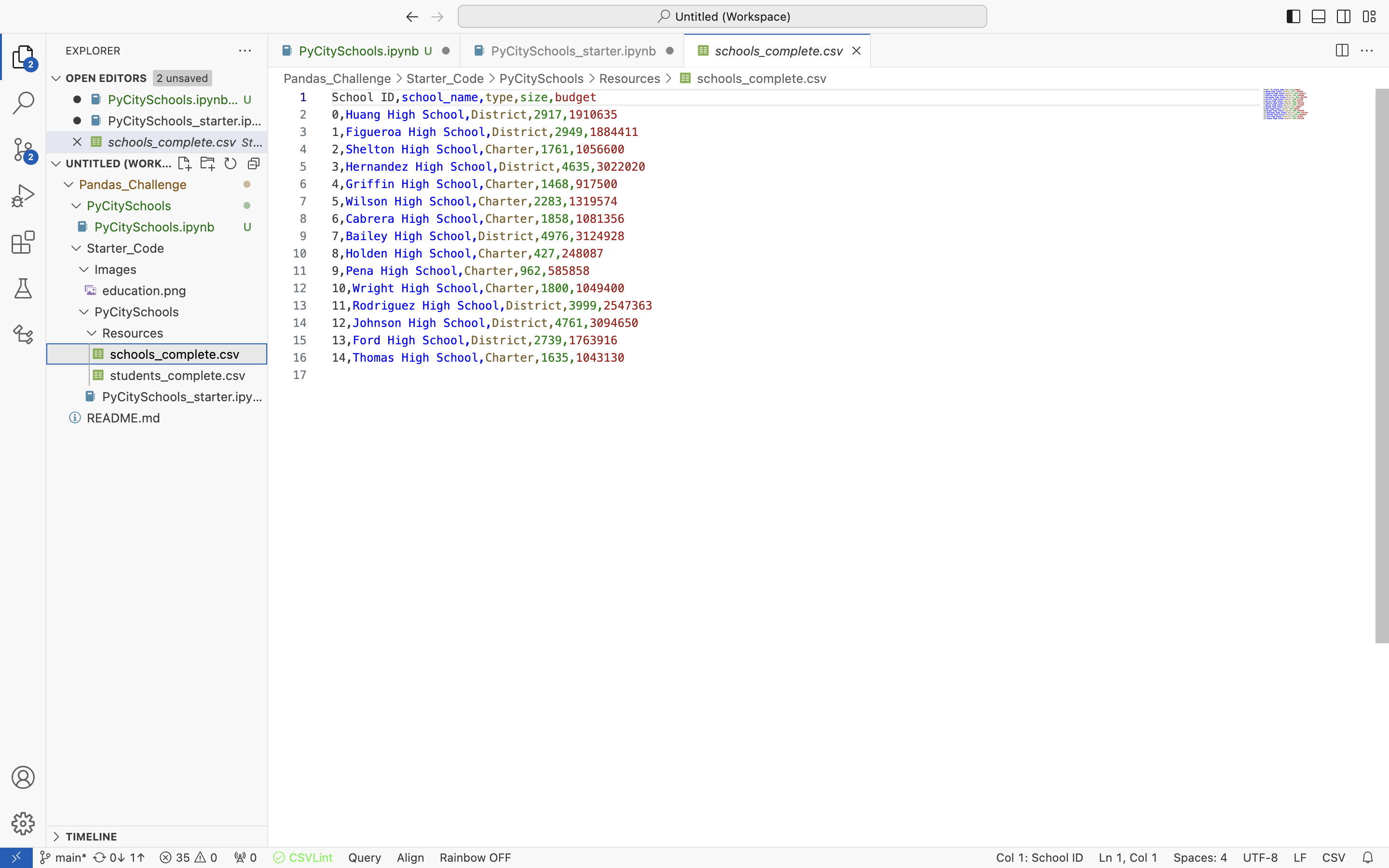
Step by Step Solution
There are 3 Steps involved in it
Step: 1

Get Instant Access to Expert-Tailored Solutions
See step-by-step solutions with expert insights and AI powered tools for academic success
Step: 2

Step: 3

Ace Your Homework with AI
Get the answers you need in no time with our AI-driven, step-by-step assistance
Get Started


