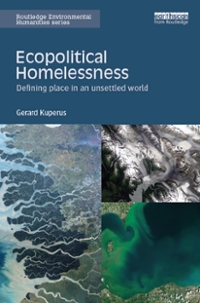Question
Instructions1 Open the W1 Price Comparison and save it to your folder as: W1 Price Comparison Your Initials; i.e. W1 Price Comparison AJ. 2 In
Instructions1
Open the W1 Price Comparison and save it to your folder as: "W1 Price Comparison Your Initials"; i.e. "W1 Price Comparison AJ".
2
In Cell A1, Add the words "Bakery Supply" before "Price Comparison".
3
Merge and center your new title.
4
Change the font to Century Gothic, Font size 14, Italicize, Bold
5
Correct the ##### error (See text for method.)
6
Left Align the data in Column B.
7
Wrap the text in Cell B2.
8
Insert a column between Columns B and C.
9
Add the company "J's Supply House".
Include the following prices:
Stove
6755
Convection oven
895
Proof box
997.46
2 baking sheet racks
149.99
18" x 26" baking sheets (10)
77.45
Bakeware Set
150.15
Decorating tools
64.66
4 prs oven mitts
45.33
Dough mixer
8709
1 counter mixer
749
2 2-section Refrigerators
3888.34
3 Work Tables
875.39
3 Sinks
2440.43
Dishwasher
675
Bread slicer
1700.67
Scale
155.87
Tax rate
6.99
9
Use the Autosum to add each column total in columns B, C, & D21
10
Format the totals with $ signs.
11
In Cell B23, enter a formula to calculate the tax amount. Drag the formula across the row up to and Column D.
12
In Cell B24, enter a simple formula to calculate the Total Price.
13
Highlight the least expensive company's total price located in Row 24 in yellow.
14
Display the formulas.
15
Rename "Sheet 1" to "Bakery Supplies".
16
Save and submit your file.
Step by Step Solution
There are 3 Steps involved in it
Step: 1

Get Instant Access to Expert-Tailored Solutions
See step-by-step solutions with expert insights and AI powered tools for academic success
Step: 2

Step: 3

Ace Your Homework with AI
Get the answers you need in no time with our AI-driven, step-by-step assistance
Get Started