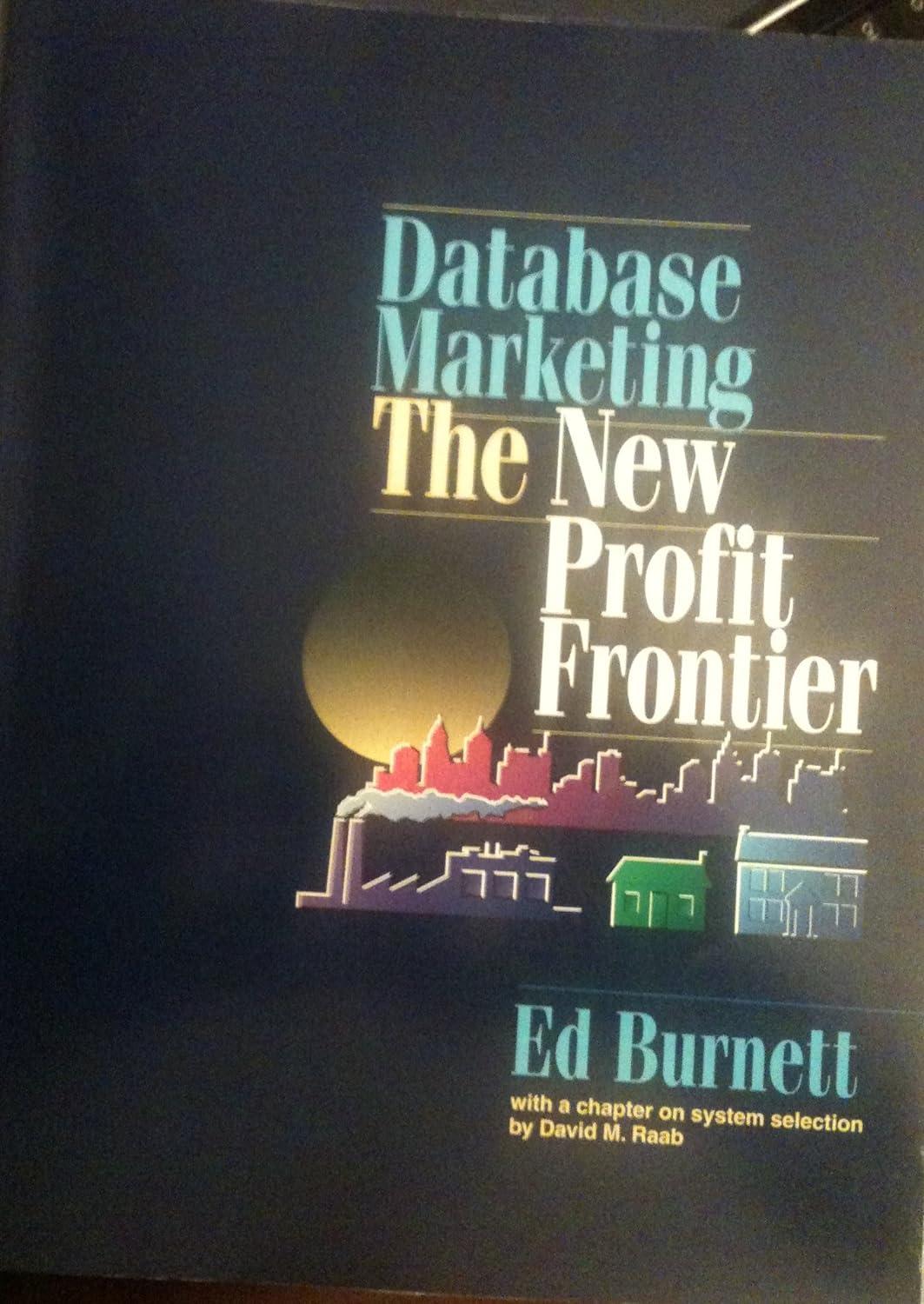Answered step by step
Verified Expert Solution
Question
1 Approved Answer
Instructor note: This is the Unit 4 lab assignment deliverable ( our first lab ) . Coding hints. We need to change line # 3
Instructor note:
This is the Unit lab assignment deliverable our first lab
Coding hints.
We need to change line # of the coding:
return kilos #Please note that the sign needs to be switched to a sign.
Important Coding Guidelines:
Use comments, and whitespaces around operators and assignments. Use line breaks and indent your code. Use naming conventions for variables, functions, methods, and more. This makes it easier to understand the code. Write simple code and do not over complicate the logic. Code exhibits simplicity when its well organized, logically minimal, and easily readable.
Autograded programming assignments may use a Unit test to test small parts of a program. Unlike a Compare output test, which evaluates your program's output for specific input values, a Unit test evaluates individual functions to determines if each function:
is named correctly and has the correct parameters and return type
calculates and returns the correct value or prints the correct output
The zyLabs autograder runs main.py as a script. In main.py the line if namemain: is used to separate the main code from the functions' code so that each function can be unit tested. Enter statements to be run as the main code under if namemain: Indent the statements so the statements belong to the if block. Refer to the subsection Importing modules and executing scripts under section Module basics for more information about running a program as a script.
Note: Do not remove if namemain: from the code. Otherwise, the unit tests will fail even though the program produces the correct output.
This example lab uses multiple unit tests to test the kilotopounds function.
Complete a program that takes a weight in kilograms as input, converts the weight to pounds, and then outputs the weight in pounds. kilogram pounds lbs
The program must define the following function:
def kilotopoundskilos take kilos as a parameter, convert kilos from kilograms to pounds, and return the weight in pounds.
Ex: If the input of the program is:
is passed to kilotopounds and the output of the program is:
lbs
The program below has an error in the kilotopounds function.
Try submitting the program for grading click "Submit mode", then "Submit for grading" Notice that the first two test cases fail, but the third test case passes. The first test case fails because the program outputs the result from the kilotopounds function, which has an error. The second test case uses a Unit test to test the kilotopounds function, which fails.
Change the kilotopounds function to multiply the variable kilos by instead of dividing. The return statement should be: return kilos Submit again. Now the test cases should all pass.
Note: A common error is to mistype a function name with the incorrect capitalization. Function names are case sensitive so if a lab program asks for a kilotopounds function, a kiloToPounds function that works for you in "Develop mode" will result in a failed unit test. The unit test will not be able to find kilotopounds
def kilotopoundskilos:
# This statement intentionally has an error.
return kilos
# Main part of the program starts here. Do not remove the line below.
if namemain:
kilos floatinput
pounds kilotopoundskilos
printfpounds:f lbs
Step by Step Solution
There are 3 Steps involved in it
Step: 1

Get Instant Access to Expert-Tailored Solutions
See step-by-step solutions with expert insights and AI powered tools for academic success
Step: 2

Step: 3

Ace Your Homework with AI
Get the answers you need in no time with our AI-driven, step-by-step assistance
Get Started