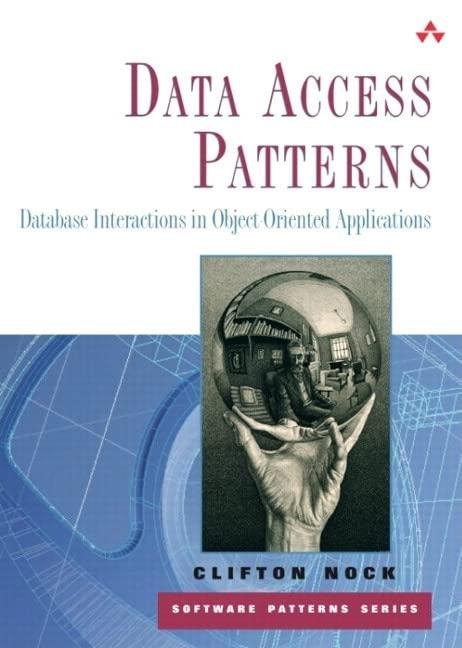Answered step by step
Verified Expert Solution
Question
1 Approved Answer
Insurance - To - Go is a small insurance company in Upstate NY . They currently offer three different policies ( 1 , 2 ,
InsuranceToGo is a small insurance company in Upstate NY They currently offer three different policies and and insurance premiums are based on both the policy level and the age of the client. InsuranceToGo has hired you to analyze their business and to determine, using the forecast, whether altering the distribution of ages in their client pool might impact the financial outcomes.
Calculate the actual versus forecasted insurance premium values for Columns E and I. The formulas are based on a flat rate of $ per policy, plus an additional $ for each policy level, plus $ for of remaining years under the age of For example, if the client is years old, then an additional $x is added x I.E Policy at years old equates to $$$$
Identify the number of clients with InsuranceToGo policies. Begin by counting the total number of clients, making reference to Column C in Cell L
The company is also interested in knowing how many clients in specific age ranges own policies. Use a COUNTIF to calculate the number of policyholders ages and under and or older in L and L respectively.
In Cell L you will have to use the COUNTIFS function to find the number of policyholders ages The COUNTIFS function allows you to have multiple criteria over one age, under another age whereas the COUNTIF function only interprets one criteria. See the supplemental page in the course for help!
In Cell L do a quick check of the formulas by summing up the number of policyholders in each age range. This should be the same as the overall number reported in Cell L
Since premiums depend on the different policies, InsuranceToGo is interested in learning the average premiums for each policy. In Table first calculate the total average premium of all clients. Then, in Cells L:L calculate the average premium by policy type and reference the policy numbers in K:K
Now calculate the total revenue overall and revenue by policy type. Check that the sum of the values in Cells M:M is the same as M
Complete Tables and with both actual and forecast data to allow for a comparative analysis.
Step by Step Solution
There are 3 Steps involved in it
Step: 1

Get Instant Access to Expert-Tailored Solutions
See step-by-step solutions with expert insights and AI powered tools for academic success
Step: 2

Step: 3

Ace Your Homework with AI
Get the answers you need in no time with our AI-driven, step-by-step assistance
Get Started