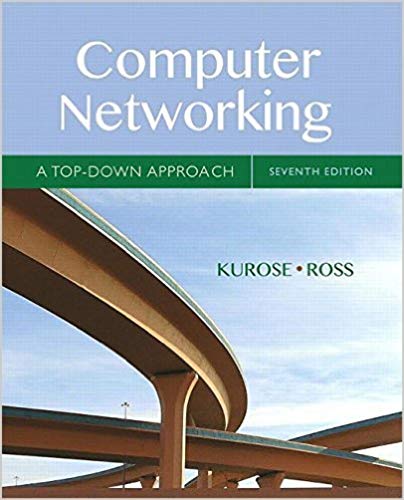Answered step by step
Verified Expert Solution
Question
1 Approved Answer
Interface descriptions should include your first name along with a valid description. Turn off all unused interfaces. Each segment (router-router, and router-switch) must be
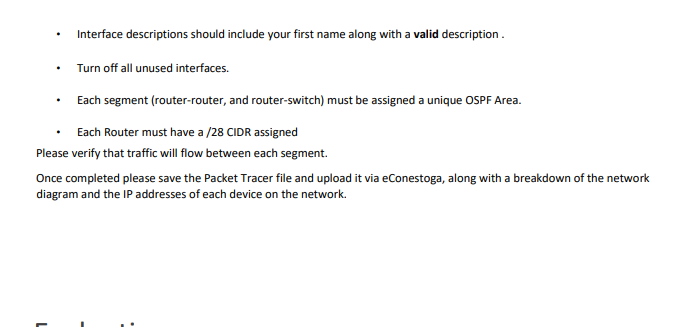
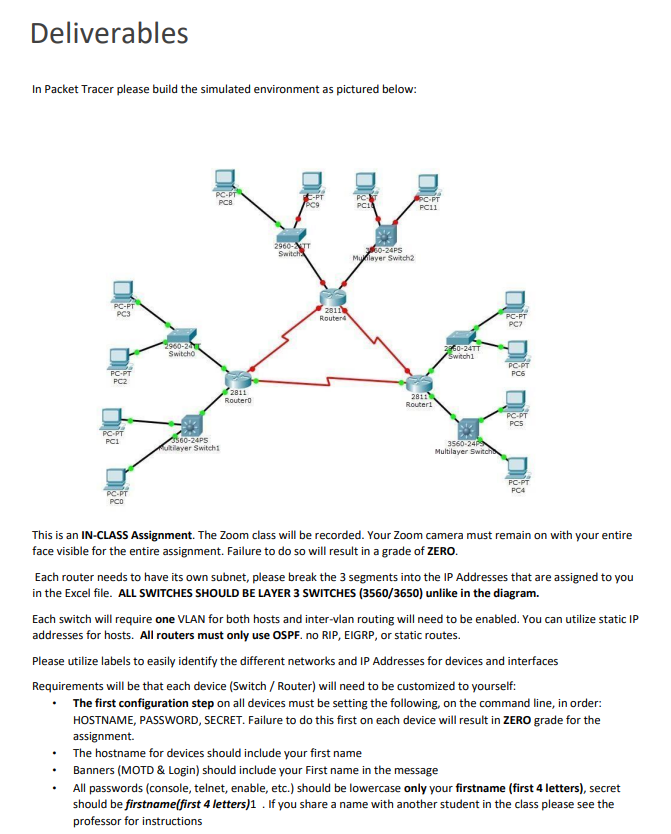
Interface descriptions should include your first name along with a valid description. Turn off all unused interfaces. Each segment (router-router, and router-switch) must be assigned a unique OSPF Area. Each Router must have a /28 CIDR assigned Please verify that traffic will flow between each segment. Once completed please save the Packet Tracer file and upload it via eConestoga, along with a breakdown of the network diagram and the IP addresses of each device on the network. L Deliverables In Packet Tracer please build the simulated environment as pictured below: PC-PT PC3 PC-PT PC2 2960-240 Switcho PC-PT PC1 PC-PT PCO 3560-24PS Multilayer Switch1 PC-PT PCB 2811 Router 2960-TT Switch 2811 Router PC-PT PC1 PC11 60-24PS Mulayer Switch2 2811 Router1 PC-PT PC7 2960-24TT Switch1 PC6 PC-PT PCS 3560-24P Multilayer Switch PC-PT PC4 This is an IN-CLASS Assignment. The Zoom class will be recorded. Your Zoom camera must remain on with your entire face visible for the entire assignment. Failure to do so will result in a grade of ZERO. Each router needs to have its own subnet, please break the 3 segments into the IP Addresses that are assigned to you in the Excel file. ALL SWITCHES SHOULD BE LAYER 3 SWITCHES (3560/3650) unlike in the diagram. Each switch will require one VLAN for both hosts and inter-vlan routing will need to be enabled. You can utilize static IP addresses for hosts. All routers must only use OSPF. no RIP, EIGRP, or static routes. Please utilize labels to easily identify the different networks and IP Addresses for devices and interfaces Requirements will be that each device (Switch / Router) will need to be customized to yourself: . The first configuration step on all devices must be setting the following, on the command line, in order: HOSTNAME, PASSWORD, SECRET. Failure to do this first on each device will result in ZERO grade for the assignment. The hostname for devices should include your first name Banners (MOTD & Login) should include your First name in the message All passwords (console, telnet, enable, etc.) should be lowercase only your firstname (first 4 letters), secret should be firstname(first 4 letters)1. If you share a name with another student in the class please see the professor for instructions
Step by Step Solution
There are 3 Steps involved in it
Step: 1

Get Instant Access to Expert-Tailored Solutions
See step-by-step solutions with expert insights and AI powered tools for academic success
Step: 2

Step: 3

Ace Your Homework with AI
Get the answers you need in no time with our AI-driven, step-by-step assistance
Get Started