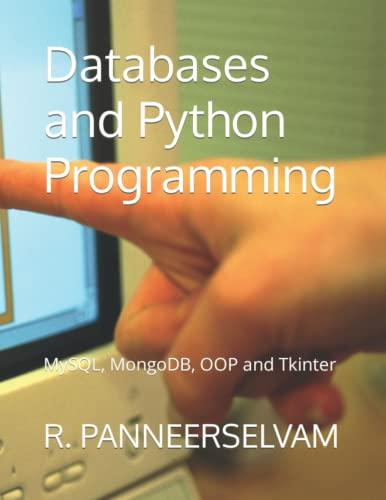Question
Internet DSL/Cable Modem Cisco Switch Office 1 Office 2 Office 3 Office 1 Wireless Router Laptop Office 2 Wireless Router Laptop Office 3 Wireless Router
Internet DSL/Cable Modem Cisco Switch Office 1 Office 2 Office 3 Office 1 Wireless Router Laptop Office 2 Wireless Router Laptop Office 3 Wireless Router Laptop Printer
There are three separate offices, each with a wired connection to a Cisco switch. Each office also has a wireless router, which allows for wireless connectivity of laptops, tablets, and smartphones. In addition, each office has a desktop computer with a single Ethernet NIC and a network printer with a single Ethernet port. To assign IP addresses to the network, we would need to determine the network class to be used. We can also use a Class C network, which provides up to 254 hosts per network segment. The default subnet mask for a Class C network is 255.255.255.0 or a CIDR notation of /24.
So, for each office, we could use the following IP addressing scheme: Office 1: Network subnet ID: 192.168.1.0/24 Desktop computer IP address: 192.168.1.2 Network printer IP address: 192.168.1.3 Wireless devices would be assigned IP addresses in the range of 192.168.1.4 to 192.168.1.254 Office 2: Network subnet ID: 192.168.2.0/24 Desktop computer IP address: 192.168.2.2 Network printer IP address: 192.168.2.3 Wireless devices would be assigned IP addresses in the range of 192.168.2.4 to 192.168.2.254 Office 3: Network subnet ID: 192.168.3.0/24 Desktop computer IP address: 192.168.3.2 Network printer IP address: 192.168.3.3 Wireless devices would be assigned IP addresses in the range of 192.168.3.4 to 192.168.3.254
Based on the information provided, there are three separate offices, each with a wired connection to a Cisco switch.
Each office also has a wireless router, which allows for wireless connectivity of laptops, tablets, and smartphones.
In addition, each office has a desktop computer with a single Ethernet NIC and a network printer with a single Ethernet port.
To assign IP addresses to the network, we would need to determine the network class to be used.
In this case, we can use a Class C network, which provides up to 254 hosts per network segment.
The default subnet mask for a Class C network is 255.255.255.0 or a CIDR notation of /24.
o, for each office, we could use the following IP addressing scheme:
Office 1: Network subnet ID: 192.168.1.0/24, Desktop computer IP address: 192.168.1.2, Network printer IP address: 192.168.1.3, Wireless devices would be assigned IP addresses in the range of 192.168.1.4 to 192.168.1.254
Office 2: Network subnet ID: 192.168.2.0/24, Desktop computer IP address: 192.168.2.2, Network printer IP address: 192.168.2.3, Wireless devices would be assigned IP addresses in the range of 192.168.2.4 to 192.168.2.254
Office 3: Network subnet ID: 192.168.3.0/24, Desktop computer IP address: 192.168.3.2, Network printer IP address: 192.168.3.3, Wireless devices would be assigned IP addresses in the range of 192.168.3.4 to 192.168.3.254
This is a basic representation of the network diagram and IP addressing scheme based on the information provided :
Internet DSL/Cable Modem Cisco Switch Office 1
Wireless Router 1 (192.168.1.1)
Laptop 1 (192.168.1.4)
Laptop 2 (192.168.1.5)
Smartphone 1 (192.168.1.6)
Smartphone 2 (192.168.1.7)
Network Printer (192.168.1.3)
Office 2
Wireless Router 2 (192.168.2.1)
Laptop 1 (192.168.2.4)
Laptop 2 (192.168.2.5)
Smartphone 1 (192.168.2.6)
Smartphone 2 (192.168.2.7)
Network Printer (192.168.2.3)
Office 3
Wireless Router 3 (192.168.3.1)
Laptop 1 (192.168.3.4)
Laptop 2 (192.168.3.5)
Smartphone 1 (192.168.3.6)
Smartphone 2 (192.168.3.7)
Network Printer (192.168.3.3)
The DSL/Cable modem connects to a Cisco switch, which is then connected to three separate offices. Each office has its own wireless router, which is connected to the Cisco switch, and each office also has a desktop computer and network printer connected to the Cisco switch.
The IP addresses for each device are assigned according to the IP addressing scheme described earlier.
Addressing the following below each question:
*What IP address class did you suggest? Why did you choose this class?
*Did you use public or private IP addresses? Why?
*Did you use CIDR in your design? What is the difference between CIDR and subnet mask?
discuss how your design decisions for this module met the goals of the accountants for minimizing costs, sharing the internet bandwidth, and securing customer data.
*Minimizing Costs
*. Sharing Bandwidth
*Security Concerns
Step by Step Solution
There are 3 Steps involved in it
Step: 1

Get Instant Access to Expert-Tailored Solutions
See step-by-step solutions with expert insights and AI powered tools for academic success
Step: 2

Step: 3

Ace Your Homework with AI
Get the answers you need in no time with our AI-driven, step-by-step assistance
Get Started