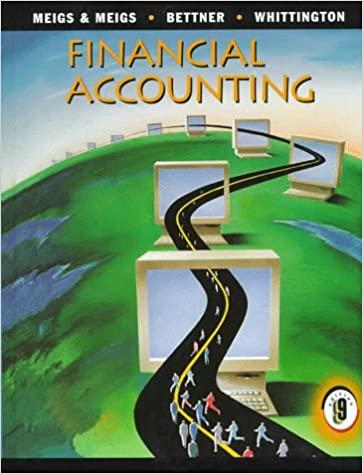Answered step by step
Verified Expert Solution
Question
1 Approved Answer
Intro to Quickbooks making journal entries I need to know the correct accounts to use when entering it into quickbooks for a journal entry The
Intro to Quickbooks making journal entries 



I need to know the correct accounts to use when entering it into quickbooks for a journal entry 
The beginning balances for all revenue and expense accounts as well as the Sales Tax Payable account will be added as an adjusting journal entry. (See the next page for the Accounts and amounts To enter the balances for Sales Tax Payable, Revenue and Expense accounts click on Company, Make General Journal Entries In the journal entry, you will not use negative numbers. Rather enter the balance from the debit column in the instructions into the debit column in the journal entry. If the account has a credit balances in the Instructions, you will want to enter that amount into the credit column in the journal entry. After entering all accounts and account balances from below for the Sales Tax Revenues and Expenses you will need to add a debit of $S2.027 20 to the Open Balance Equity account to get the journal entry to balance (If your journal entry doesnt balance after addin this information review your amounts and account journal entry MUST balance!) NOTE: Use Vendor WDR - WI Department of Revenue for Sales Tax Vendor. Add this information in the "Name" column in the journal entry. Do a quick add to get WDR set up as a vendor. Account Account Balance Debit Credit in the instructions into the debit column in the journal entry. If the account has a credit balances in the instructions, you will want to enter that amount into the credit column in the journal entry After entering all accounts and account balances from below for the Sales Tax, Revenues and Expenses will need to add a debit of $52,027 20 to the Open Balance Equity account to get the journal entry to balance (If your journal entry doesn't balance after adding this information, review your amounts and accounts as your journal entry MUST balance!) NOTE: Use Vendor WDR-WI Department of Revenue for Sales Tax Vendor. Add this information in the "Name" column in the journal entry. Do a quick add to get WDR set up as a vendor. Account Number Account Type Account Name Balance Debit Credit 2.965.00 326,400.00 4,260.00 130,560.00 500.00 21200 Sales Tax Payable 41110 Sales 41130 Sales Discounts 51110 Cost of Goods Sold 51140 Transportation in 60100 Cash Discounts 61100 Sales Salaries Expense 61300 Advertising Expense 61400 Auto Expense 61600 Transportation-out 61800 Misc. Selling Expense 71100 Office Salaries Expense 71400 Payroll Tax Expense 71500 Utilities Expense 71600 Telephone Expense 71900 Misc. Admin Expense 81100 Interest Expense 91100 Rent Income Other current abilities Income Income Cost of Goods Sold Cost of Goods Sold Expense Expense Expense Expense Expense Expense Expense Expense Expense Expense Expense Other Expense Other Income 79,566.15 6.000.00 4,210.00 2.290.00 1.040.00 36,700.00 7.587 65 3,080.00 1 120 00 2,000.00 2.80000 2.200.00 After entering all accounts and account balances from below for the Sales Tax, Revenues and Expert YOU will need to add a debit of $52,027 20 to the Open Balance Equity account to Ret the journal entry to balance ( your journal entry doesn't balance after adding this information, review your mounts and accounts You journal entry MUST balance!) NOTE: Use Vendor WDR-WI Department of Revenue for Sales Tax Vendor. Add this information in the "Name" column in the journal entry. Do a quick add to get WDR set up as a vendor. Account Number Account Type Account Name Other current Liabilities Income Balance Debit Credit 2,965.00 326,400.00 4,260.00 130,560.00 500.00 21200 Sales Tax Payable 41110 Sales 41130 Sales Discounts 51110 Cost of Goods Sold 51140 Transportation in 60100 Cash Discounts 61100 Sales Salaries Expense 61300 Advertising Expense 61400 Auto Expense 61600 Transportation-out 61800 Misc. Selling Expense 71100 Office Salaries Expense 71400 Payroll Tax Expense 71500 Utilities Expense 71600 Telephone Expense 71900 Misc. Admin. Expense 81100 Interest Expense 91100 Rent Income Income Cost of Goods Sold Cost of Goods Sold Expense Expense Expense Expense Expense Expense Expense Expense Expense Expense Expense Other Expense Other Income 79,566.15 6,000.00 4,210.00 2,290.00 1,040.00 36,700.00 7,587.65 3,080.00 1.120.00 2,000.00 2,800.00 2.200.00 The beginning balances for all revenue and expense accounts as well as the Sales Tax Payable account will be added as an adjusting journal entry. (See the next page for the Accounts and amounts To enter the balances for Sales Tax Payable, Revenue and Expense accounts click on Company, Make General Journal Entries In the journal entry, you will not use negative numbers. Rather enter the balance from the debit column in the instructions into the debit column in the journal entry. If the account has a credit balances in the Instructions, you will want to enter that amount into the credit column in the journal entry. After entering all accounts and account balances from below for the Sales Tax Revenues and Expenses you will need to add a debit of $S2.027 20 to the Open Balance Equity account to get the journal entry to balance (If your journal entry doesnt balance after addin this information review your amounts and account journal entry MUST balance!) NOTE: Use Vendor WDR - WI Department of Revenue for Sales Tax Vendor. Add this information in the "Name" column in the journal entry. Do a quick add to get WDR set up as a vendor. Account Account Balance Debit Credit in the instructions into the debit column in the journal entry. If the account has a credit balances in the instructions, you will want to enter that amount into the credit column in the journal entry After entering all accounts and account balances from below for the Sales Tax, Revenues and Expenses will need to add a debit of $52,027 20 to the Open Balance Equity account to get the journal entry to balance (If your journal entry doesn't balance after adding this information, review your amounts and accounts as your journal entry MUST balance!) NOTE: Use Vendor WDR-WI Department of Revenue for Sales Tax Vendor. Add this information in the "Name" column in the journal entry. Do a quick add to get WDR set up as a vendor. Account Number Account Type Account Name Balance Debit Credit 2.965.00 326,400.00 4,260.00 130,560.00 500.00 21200 Sales Tax Payable 41110 Sales 41130 Sales Discounts 51110 Cost of Goods Sold 51140 Transportation in 60100 Cash Discounts 61100 Sales Salaries Expense 61300 Advertising Expense 61400 Auto Expense 61600 Transportation-out 61800 Misc. Selling Expense 71100 Office Salaries Expense 71400 Payroll Tax Expense 71500 Utilities Expense 71600 Telephone Expense 71900 Misc. Admin Expense 81100 Interest Expense 91100 Rent Income Other current abilities Income Income Cost of Goods Sold Cost of Goods Sold Expense Expense Expense Expense Expense Expense Expense Expense Expense Expense Expense Other Expense Other Income 79,566.15 6.000.00 4,210.00 2.290.00 1.040.00 36,700.00 7.587 65 3,080.00 1 120 00 2,000.00 2.80000 2.200.00 After entering all accounts and account balances from below for the Sales Tax, Revenues and Expert YOU will need to add a debit of $52,027 20 to the Open Balance Equity account to Ret the journal entry to balance ( your journal entry doesn't balance after adding this information, review your mounts and accounts You journal entry MUST balance!) NOTE: Use Vendor WDR-WI Department of Revenue for Sales Tax Vendor. Add this information in the "Name" column in the journal entry. Do a quick add to get WDR set up as a vendor. Account Number Account Type Account Name Other current Liabilities Income Balance Debit Credit 2,965.00 326,400.00 4,260.00 130,560.00 500.00 21200 Sales Tax Payable 41110 Sales 41130 Sales Discounts 51110 Cost of Goods Sold 51140 Transportation in 60100 Cash Discounts 61100 Sales Salaries Expense 61300 Advertising Expense 61400 Auto Expense 61600 Transportation-out 61800 Misc. Selling Expense 71100 Office Salaries Expense 71400 Payroll Tax Expense 71500 Utilities Expense 71600 Telephone Expense 71900 Misc. Admin. Expense 81100 Interest Expense 91100 Rent Income Income Cost of Goods Sold Cost of Goods Sold Expense Expense Expense Expense Expense Expense Expense Expense Expense Expense Expense Other Expense Other Income 79,566.15 6,000.00 4,210.00 2,290.00 1,040.00 36,700.00 7,587.65 3,080.00 1.120.00 2,000.00 2,800.00 2.200.00 
Step by Step Solution
There are 3 Steps involved in it
Step: 1

Get Instant Access to Expert-Tailored Solutions
See step-by-step solutions with expert insights and AI powered tools for academic success
Step: 2

Step: 3

Ace Your Homework with AI
Get the answers you need in no time with our AI-driven, step-by-step assistance
Get Started