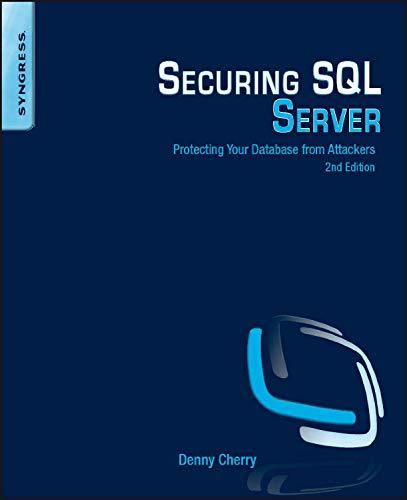Answered step by step
Verified Expert Solution
Question
1 Approved Answer
Introduction: A small insurance company located in the Southeastern corner of Nebraska provides home and auto insurance to local customers. They intend to grow their
Introduction: A small insurance company located in the Southeastern corner of Nebraska provides home and auto insurance to local customers. They intend to grow their business over the coming years to include more branches, agents, and markets. You have been given a snapshot of their data in an Excel file Links to an external site. save the file as your own copy to edit always append your name to the file You will need to perform some calculations from them.
Background Information: Premiums are calculated with sophisticated formulas to ensure the insurance company can make a return on the policy. In general, they want to make sure that over the life of the policy, they will mostly cover the value of the property through the premiums the customer pays. Different policies typically last different amounts of time, and of course insurance companies will invest premiums to come out ahead. You will perform calculations to determine how much the insurance company needs to charge to cover their investment. These formulas have been simplified, but real insurance companies will factor in many pieces of data to determine premiums.
On the main data sheet:
Divide the customer name column into first name and last name columns
Setup a formula to calculate Annual Premium using the following information the formula should be the same in every cell of this column:
If it is an Auto policy, the premium is: the coverage minus the deductible, then take this value and divide it by the amount number of monthly payments in years.
If it is a Home policy, the premium is: the coverage minus two times the deductible then take this value and divide it by the amount number of monthly payments in ten years.
If it is a Life policy, the premium is: the threefifths the coverage amount then take this value and divide by the amount number of monthly payments in years.
Calculate Monthly Premium
Calculate Loyalty which is a calculation of how long the customer has had this policy in days. Have this formula update using todays data if it is an active policy.
Calculate LoyaltyYears which determines how many years the customer has had this policy, rounded to two decimal places.
Calculate Current using an If statement to display the word Current if the policy is active, and nothing if it is no longer active.
Calculate totals for all of the currency variables using the sum function.
Format the data:
Add a double underline for the totals calculations.
Format all currency variables appropriately.
Format LoyaltyYears to two decimal places.
Resize columns to be only as large as they need to be to display all of the data.
Create a second sheet, title it Analysis
Insert a pivot table to determine how the total amount not count of premiums and deductibles collected by each agent.
Insert a second pivot table to determine the average deductibles, coverage, and monthly payment by each policy type. Include a filter and only select the current policies.
Give the tables appropriate headings change the font, size, and color
Create a third sheet that is a copy of the Data Sheet and name it Sorted Data
Sort by smallest to largest policy number making sure to keep all of the data with each row
Add a fourth sheet titled Lookupdo NOT copy the data to this tab as well
At the top, use Data Validation to create a dropdown of the policy numbers
Use this value in your VLOOKUP so that only one policy is displayed at a time.
Using the VLOOKUP function create a table of summary information by policy First name, last name, current, years, type, agent, deductible, monthly premium, and coverage
Give it a title, format the cells appropriately
Create a pie chart of your pivot table that shows what percentage of premiums come from each agent reference data, do not copy it to a new location
Place it on it's own sheet not as an object in a worksheet
Give it an appropriate title
Display the agent names and what percentage they make in the pie chart, not as a key
Add a header so that when it prints and not directly on the sheet it displays Prepared by YOUR NAME
Step by Step Solution
There are 3 Steps involved in it
Step: 1

Get Instant Access to Expert-Tailored Solutions
See step-by-step solutions with expert insights and AI powered tools for academic success
Step: 2

Step: 3

Ace Your Homework with AI
Get the answers you need in no time with our AI-driven, step-by-step assistance
Get Started