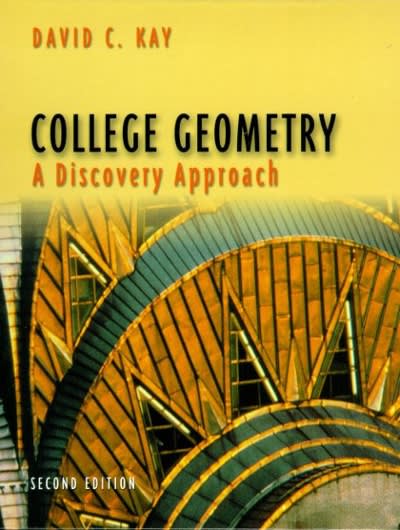Question
Introduction: This learning lab is very similar to last week's learning lab. We will look at the same data but now analyze them as if

Introduction:This learning lab is very similar to last week's learning lab. We will look at the same data but now analyze them as if they came from a study in which each individual completed every condition. After performing the analyses, you will compare the results to the results we obtained in the previous learning lab. The goal of this exercise is to give you a sense of the differences between independent sample and related sample designs.
The data in Excel:Open the file 'PSYCH200_Lesson_10_Learning_Lab.xlswith Excel.
You should see two datasets, which were obtained from the same set of individuals. Let's again imagine that these data come from an experiment in which a researcher aimed to determine whether reading a chapter first and then going to a lecture is a better learning method than going to a lecture first and then reading the chapter.
To address this question, the researcher recruited 25 people, and subjected each individual to the reading then lecture condition (condition 1) and to the lecture then reading condition (condition 2).
The order of these conditions was randomized to make sure that any differences that could be found between these methods is not due to the fact that people had more practice for the second condition they performed. Again, the researcher assessed learning by having each participant complete a test on the material afterwards. In this case, two different sets of materials were used to avoid that people were tested on the same material twice. Column A of the Excel sheet displays the scores for condition 1, and column B displays the scores for condition 2.
Step 1: Calculate the t-value for the data set
Based on the two datasets, we will calculate the t-value in cell G13. For this, we use the paired sample t-test procedure. Here is the formula:
t=M
D
D
s
MD
t=MDDsMD
Let's break this down into smaller steps:
Step 1a:MDand D
First, calculate the difference score for each individual by subtracting the score in condition 1 from the score in condition 2. Put the difference scores in cells C2 to C26. Calculate the mean difference score and put the result in cell H2.
Usually, no difference is predicted between two conditions based on the null hypothesis H0. Thus, D= 0. This is displayed in cell G4.
Step 1b: sMD
In the next step, we need to calculate the standard error of the mean. For this, we use the following formula:
s
MD
=s
n
sMD=sn
Let's break this down into its components. First, we need to calculate the variance s2so we can calculate the standard deviation s. Here is the formula for calculating the variance s2:
s
2
=SS
n1
=SS
df
s2=SSn1=SSdf
Calculate the sum of squares. You will do this the same way you calculated SS for t-scores (i.e., LL8 and LL9). First, subtract each difference scores from the mean difference score in column D. Then, square these values to get the squared deviations from the mean difference in column E. Sum these values and put the answer in cell H5.
Put the degrees of freedomdfin cell H6.
Now we can calculate the variance. Do so in cell H7.
Next, take the square root of the variance s2to get the standard deviation s. Put the result in cell H8.
s=s
2
s=s2
Finally, to get sMD, take the standard deviation s, and divide it by the square root of the number of difference scores n. Put the result in cell H9.
s
MD
=s
n
sMD=sn
Step 1c: T-value
Calculate the value for t based on the quantities you calculated in the previous steps. Again, use the following formula for t:
t=M
D
D
s
MD
t=MDDsMD
Save your work
Step 2: Determine the one-tailed and two-tailed probabilities
As we saw in the previous lesson, Excel has a build-in function to calculate probabilities with a t-test. This function is called =TTEST(). This function takes four input arguments; the data for the first condition (array 1), the data for the second condition (array 2), whether the test is one-tailed or two-tailed (nondirectional), and the type of test.
One-tailed probability test
We will calculate the one-tailed probability for the paired sample t-test in cell H16.
For array 1, you want to select the data for condition 1 (cells A2:A26. For array 2, you want to select the data for condition 2 (cells B2:B26).
First, we will do a one-tailed (directional) test of the null hypothesis H0. To do so, put in the value 1 for Tails. For Type, put in the value 1. This corresponds to a paired sample t-test.
Thus, the formula in cell H16 should say= TTEST(A2:A26,B2:B26,1,1). A probability should appear in cell H16 after you hit Enter.
Two-tailed probability test
Now, perform a two-tailed probability test on the data by adjusting the formula for the t-test and putting the answer in cell H17.
Save your work
Step 3: Making inferences
Based on the probabilities you found for the one-tailed and two-tailed t-test, answer questions Q1 and Q2 in cells I16 and I17. Put your Yes/No answer in cells J16 and J17.
Save your work
Step 4: Comparing the independent sample and paired sample t-test
Finally, go back to the previous learning lab and review the results. Compare them to the results you got in this learning lab. You should find that even though the data were the same in the two cases, the result of the t-test is different.
Answer question Q3 displayed in cells I19 and I20 by putting your Yes/No answer in cell J20

Step by Step Solution
There are 3 Steps involved in it
Step: 1

Get Instant Access to Expert-Tailored Solutions
See step-by-step solutions with expert insights and AI powered tools for academic success
Step: 2

Step: 3

Ace Your Homework with AI
Get the answers you need in no time with our AI-driven, step-by-step assistance
Get Started