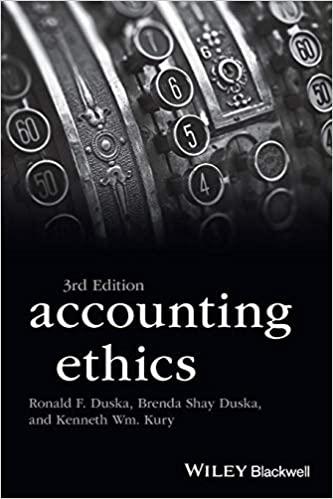Question
Introduction: Using the textbook example on pages 11 to 14, record the eight transactions/events listed below into the provided Excel worksheet. Refer to the Excel
Introduction:
Using the textbook example on pages 11 to 14, record the eight transactions/events listed below into the provided Excel worksheet.
Refer to the Excel tips on the 2nd page of these instructions as you prepare your spreadsheet.
Detailed Instructions
- Record transactions listed below in the horizontal worksheet for Columbo Security Services. This is the companys first year of operations, so all beginning balances should be zero.
Note that column N is to be used to identify which retained earnings account is affected whenever a transaction involves an increase or decrease to retained earnings: enter Revenue, Expense, or Dividend in column N whenever an amount is keyed into column L. This will be very helpful in preparing the financial statements for the company.
Transactions/events:
- Acquired $20,000 from the issuance of common stock.
- Purchased $2,750 of supplies on account from the Gadget Supply Agency.
- Performed security services at local sporting events during the year for $10,000 cash.
- Paid salaries expense of $4,500 for the year.
- Purchased land, paying $8,000 cash.
- Paid utility expenses of $1,750 for the year.
- Paid a cash dividend of $1,250 to the shareholders.
- Found out from an appraiser that the estimated value of the land was $10,000.
- Using formulas, sum each of the quantitative columns to arrive at end-of-period amounts (row 15). One way to add a series of numbers is to use the Sum function.
- Prepare an income statement, a balance sheet, and a cash flow statement using Excel. Prepare these statements on the bottom of the page underneath the blue line (row 16).
You should use cell references and formulas in Excel when you create the statements. Tip: Using cell references allows you to make a change in a number one time without changing impacted cells throughout the spreadsheet. Cell references are simple click in the desired cell, type an = and then click in the cell you which to reference. Hit Enter and the desired amount will be referenced.
As the Excel assignments are graded, we consider whether you have recorded the transactions correctly and created the correct financial statements. We also evaluate whether you have used cell references and formulas to make your Excel spreadsheet as efficient as possible.
A few Excel Tips:
- Single and double lines can be drawn using the Borders icon.
- Print a spreadsheet on one page by choosing File, Print (or Page Setup), and Fit to One.
- Widen a column by positioning the cursor on the vertical line between two column headings until crosshairs appear. Either click to automatically widen or click and drag the crosshair to the desired width.
- Negative numbers can be put in parentheses by choosing Format and then Cells.
An example Excel file has been provided as an aid to completing this assignment.
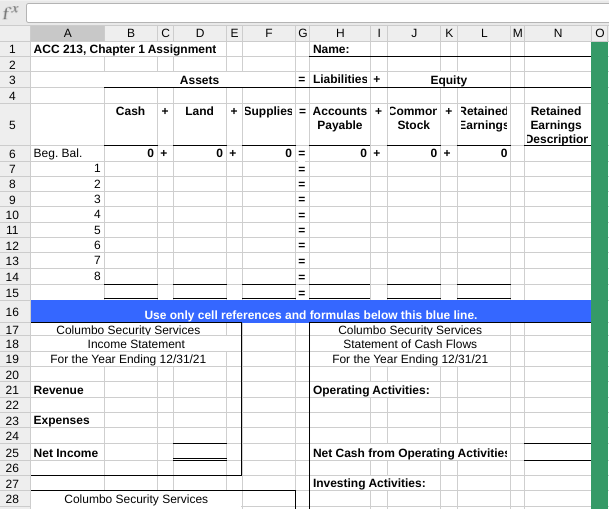
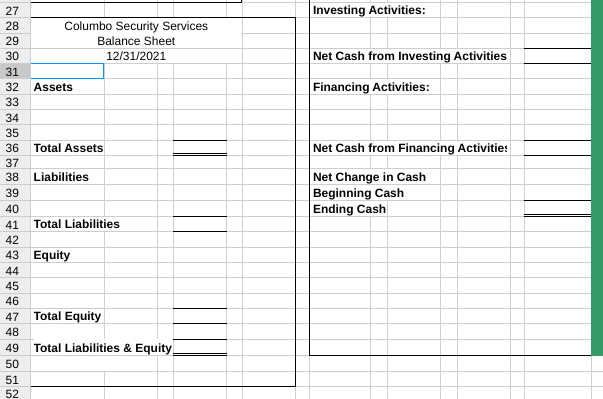
Step by Step Solution
There are 3 Steps involved in it
Step: 1

Get Instant Access to Expert-Tailored Solutions
See step-by-step solutions with expert insights and AI powered tools for academic success
Step: 2

Step: 3

Ace Your Homework with AI
Get the answers you need in no time with our AI-driven, step-by-step assistance
Get Started