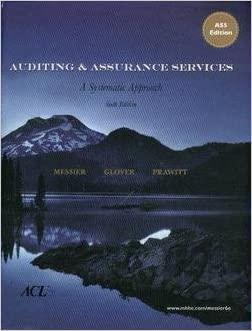Question
Invoice A small baking supply shop wants to better manage their inventory. To help them, you will write a program to store and manage existing
Invoice A small baking supply shop wants to better manage their inventory. To help them, you will write a program to store and manage existing inventory, and allow customers to purchase or return bakery supplies. The shop has provided a text file containing existing inventory data for you. You will use classes to manage this data. The inventory data found in Inventory.txt looks like this: 244 Large Cake Pan 7 19.99 576 Assorted Sprinkles 3 ... You must write a program to process the data in Inventory.txt using instances of the Inventory class. Each time the customer purchases or returns an item, you must use an instance of TransactionItem to store that information. When a customer completes a transaction (a customer may both purchase and return items in the same transaction), you will display an invoice to the console, and create a new text file (UpdatedInventory.txt) with all inventory information and updated quantities. Menu to be displayed for the user: Based on the data from Inventory.txt, create a menu of items for the user. As the user purchases or returns items, you will re-display the menu with updated quantities. This menu should be generated dynamically from the (up-to-date) inventory data, NOT hard-coded. ID Item Price Qty Available 244 Large Cake Pan $19.99 7 576 Assorted Sprinkles $12.89 3 212 Deluxe Icing Set $37.97 6 Enter 0 when finished Note: When running the program, the user will enter the ID of the item, NOT the item name (e.g. 244, not Large Cake Pan). Also, do not worry about the order that the items display in the menu or the output file as long as all items are listed with correct quantities, you will get credit. Program requirements: 1. Define a class to store inventory information. Please refer to the UML for class design details. 2. Define a class to store information about each item purchased or returned. Refer to the UML for class design details. This class is called TransactionItem. 3. Your program MUST read all of the information about the inventory from Inventory.txt and store each item in an instance of the Inventory class. It is strongly recommended that you use a list of objects to keep track of all inventory (each item in the list would be an instance of the class). 4. Your program MUST store information about an item purchased or returned in an instance of the TransactionItem class. It is strongly recommended that you use a list of objects to keep track of all items purchased or returned (each item in the list would be an instance of the class). 5. Customers can purchase more than one item before the invoice is generated. They can also return more than one item. They can also purchase and return items in the same session. (i.e., your program needs to process more than one item in one transaction. It should NOT just process one item, display the invoice and then quit). 6. Your program MUST define and call the following user-defined functions, in addition to the main function, in a module that is different from Inventory and TransactionItem (e.g. LastName_FirstName_FP.py). You may create additional functions, but the following functions in the main program are required for full credit: process_inventory HINT: Open the input file, create the inventory instances and add them to the inventory list
Print_inventory HINT: Use the inventory data from the inventory list to create the menu. get_item_id from the user. Verify the id is a valid item number or 0. If they enter 0, it means that they would like to quit the program. write_updated_inventory to an output file (UpdatedInventory.txt). Please make sure that your output file has a different name from the input file so that we can run the program multiple times. print_invoice This function should print the details of the items purchased or returned (id, name, quantity, total price for the item) as well as the total of all items, tax, and total amount due. Sales tax is 8.5%
Other program details: If the user doesnt purchase or return any items, print a message thanking them for visiting. Do not print an invoice. Do print inventory data to UpdatedInventory.txt. Be sure that your program works for input files that contain any number of items in Inventory.txt. The data structure in each file will remain the same as the sample Inventory.txt file provided. If error handling or data validation is not specified in the instructions or grade script, you do NOT have to include this logic in your program. In the Inventory or TransactionItem classes, all program logic must be included within functions/methods. Instructions
Step by Step Solution
There are 3 Steps involved in it
Step: 1

Get Instant Access to Expert-Tailored Solutions
See step-by-step solutions with expert insights and AI powered tools for academic success
Step: 2

Step: 3

Ace Your Homework with AI
Get the answers you need in no time with our AI-driven, step-by-step assistance
Get Started