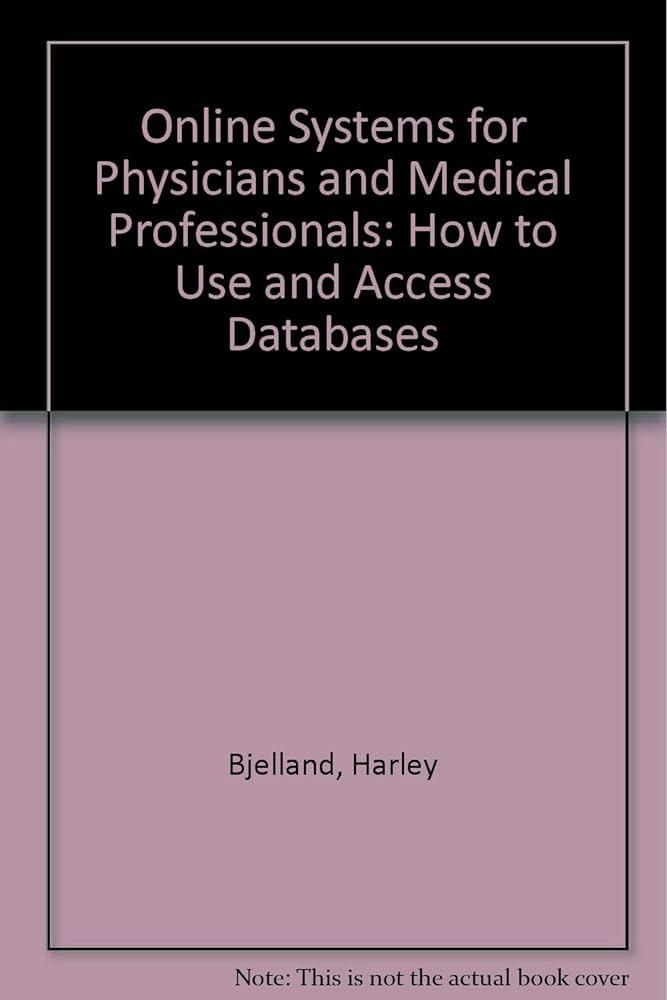IS 2200 -Web Page Resume (50 points). The objective of this assignment is to teach students Web page publishing. You will create a Web page
IS 2200 -Web Page Resume (50 points). The objective of this assignment is to teach students Web page publishing. You will create a Web page that includes your professional resume. You will publish to the studentweb.kennesaw.edu server. NOTE: You must create the webpage using an editor such as Notepad.exe, or TextWrangler (MAC). Do not create the resume in Word and then save as an HTML document which you then submit. Do not use Edit or TextEdit for the MAC. This will cause errors in the code when uploaded to the server. The page must be published to the studentweb.kennesaw.edu server to be considered for grading. Review the video for uploading to the server which is included in Module 4. Grading Criteria (Rubric) Content appropriate resume information, Used a html a text editor no graphical tool . 25 points Appeal use of color, images, look & feel 10 points Useful links employers, school, etc. 5 points Organization/readability/use of headers etc. 5 points Correct directory structure used per assignment instructions Posted to the studentweb server and the appropriate URL submitted. 5 points What to submit: When you finish this, please submit the Web address of your resume html page after you have viewed it in a browser. Please copy/paste the address from the browser and avoid typing it to ensure accuracy of the location of the file on the server. How to submit: 1. Please go to D2L. 2. Please click on Assignments tab. 3. Please type the URL in text box. (hint: http://studentweb.kennesaw.edu/~yournetid/2200/resume.html 4. You will also need to attach the resume.html document D2L requires a file to be attached in order to submit. PLEASE NOTE THE INSTRUCTOR WILL GRADE THIS ASSIGNMENT ONLINE NOT FROM THE ATTACHED FILE. HTML: Creating an E-resume Create a web page to support your E-resume. Create your pages using Notepad/Text Wrangler and HTML code. Upload the pages to your Students account which is located at studentweb.kennesaw.edu. Please Note: All materials placed on students.kennesaw.edu server reside on the World Wide Web and may be viewed by anyone and everyone using a browser. Use caution when publishing personal information. None of the assignments above require disclosure of personal information such as your address or phone number. All materials may be removed after final grades have been issued by simply deleting the files from your directory located on the students.kennesaw.edu server. However, once the files are deleted they cannot be recovered. Therefore if you want to keep the content of these files for future reference, create a backup prior to deletion. If you need further instructions on how to maintain your student website, you may ask your instructor or contact ITS. Directory Structure 1. When you first log in to the server using SSH (uits.kennesaw.edu click on the documentation link and then web publishing) or Filezilla (google for download) or Cyberduck (uits.kennesaw.edu click on the documentation link and then web publishing) you will see your HTML folder. In order to publish all items must be located in the html folder. Double click on the html folder. 2. Your HTML files should be stored in a subdirectory (folder) called 2200. It should be located under the HTML directory/folder on the studentweb server. Once you have double clicked on the html folder, create a new folder named 2200. 3. Your image files should be stored in a subdirectory (folder) called images. It should be located inside the 2200 folder on the studentweb server. Create another folder called images. 4. THE SERVER IS CASE SENSITIVE. Your E-resume page should include the following: All page(s) should be easy to navigate and express a design that best fits your personal style. Remember that the e-resume is used to allow employers and interested parties the ability to contact you and explore your credentials as a future employee. The site should be professional and accurate. Resume: Name the file resume.html and upload it to your 2200 folder. Place any/all images in the images folder located inside the 2200 folder. A professional resume usually includes name, address, phone number, and email address of the prospect employee. Also, it should include object/mission statement for career goals. A summary of his/her educational background as well as his/her professional experience. In case you do not have any professional experience, please include high school/college activities in which you are/were involved. Links should be included to your employer and educational websites. The Web contains many samples of resumes. Please use your favorite search engines to find some so that you can learn from them. Turn In: Use D2L to submit a complete and properly formatted URL of your Web page to a D2L assignment. Example: web http://studentweb.kennesaw.edu/~yournetid/2200 . Again, you will need to attach your resume.html file due to the requirement by D2L to have a file attached with the submission. I will not grade the file but grade the online URL submitted. THE FOLLOWING RESOURCES FOR WILL BE VERY HELPUL FOR THIS ASSIGNMENT. 1. How to create a Webpage using Naked HTML 2. W3 Schools Choose the HTML Tutorial on the left navigation. 3. Check Preparing Resumes and Application Messages Module 4 Uploading using SSH Video. This video will show you how to upload and what URL should be submitted. 4. Download SFTP software. Follow the links below and choose Web Publishing. Download for SSH for Windows Cyberduck SFTP tool for MAC INSTALLING SSH: 1. Download SSH secure shell client or Cyberduck or Filezilla and install on your personal machine. See links above. Make sure in Cyberduck that you have selected sftp transfer. 2. Connect to the studentweb server from your newly installed sftp client. Host: studentweb.kennesaw.edu Userid: Netid Password: Netid Password Port: 22
Step by Step Solution
There are 3 Steps involved in it
Step: 1

See step-by-step solutions with expert insights and AI powered tools for academic success
Step: 2

Step: 3

Ace Your Homework with AI
Get the answers you need in no time with our AI-driven, step-by-step assistance
Get Started