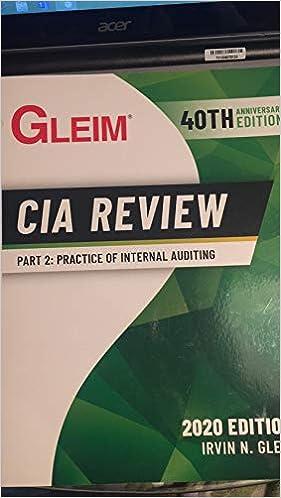is is the trial Datance or Lacty Company on September 3u LACEY COMPANY Trial Balance September 30, 2017 Debit Credit 19,200 2,600 2,100 8,000 Accounts Receivable Supplies Equipment Accounts Payable Unearned Service Revenue Common Stock Retained Earnings $4,800 1,100 15,000 11,000 31.900 $31,900 The October transactions were as follows. Oct. 5 10 Billed customers for services performed $5,100 15 Paid employee salaries $1,200 17 Performed $600 of services in exchange for cash. 20 Paid $1,900 to creditors for accounts payable due. 29 Paid a $300 cash dividend 31 Paid utilities $400 Received $1,300 in cash from customers for accounts receivable due. Instructions: 1To print this page, right click anywhere on the screen and click on Print. 2Use the Entries menu to journalize the October transactions. (September transactions have been recorded and posted) 3Click on the arrow by Get Entry and click on New for each transaction. 4 Enter the correct transaction date and year given in the problem. SThese are considered Standard entries to be recorded in the General Journal (chosen by default). 6Click on the Save icon to save the transaction. 7Use the Reports menu to display/print and review your entries. To print a report, right click anywhere on the screen and click on Print (online version) or use the print icon (CD version). 8To close a page click on the X in the upper right corner of the page. 9If you need to make changes return to the Entries menu. Get the entry by the number of the transaction. Make your correction and Save the entry 10Use the Post menu to post the journal entries after all of the transactions are recorded 11If you need to make changes to an entry once it has been posted, use the Entries menu to get the entry, click on the Void icon, then enter the transaction with a new entry and save and post that entry 12Use the Reports menu to display/print the October 31, 2017 Trial Balance. 13If the Trial Balance does not balance find your error and correct it as stated in step 11 and display/print a new Trial Balance. 14 Use the Closing menu to close the books.Click continue when requested