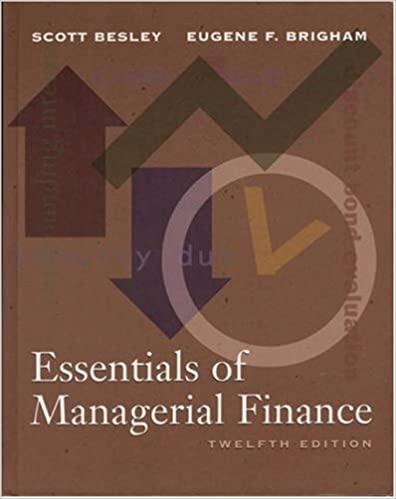Answered step by step
Verified Expert Solution
Question
1 Approved Answer
Is someone able to help me with a excel worksheet problem that I am having. If you are please maybe contact me personally. The problem
Is someone able to help me with a excel worksheet problem that I am having. If you are please maybe contact me personally.
The problem looks like something like this.
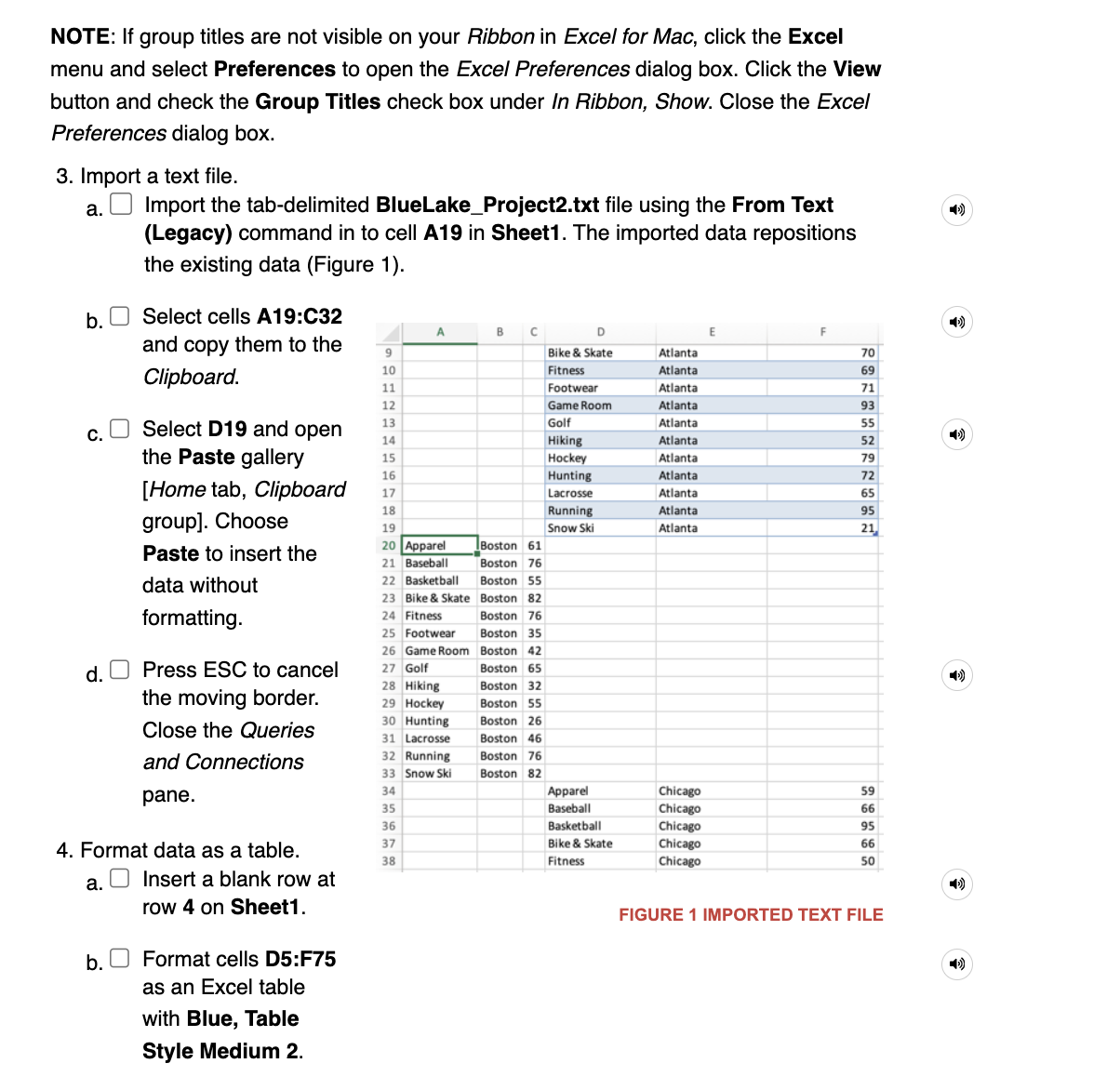
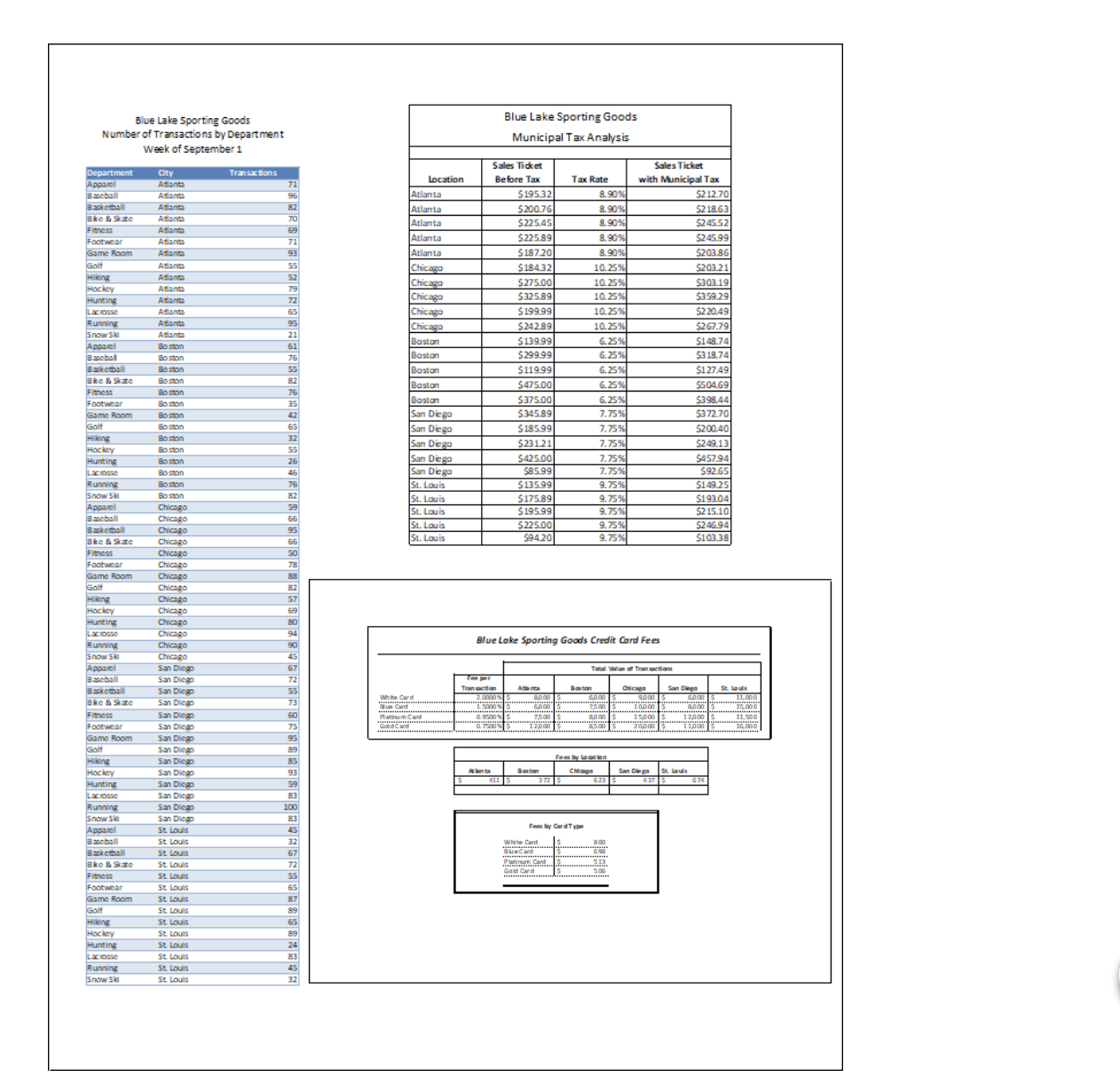 NOTE: If group titles are not visible on your Ribbon in Excel for Mac, click the Excel menu and select Preferences to open the Excel Preferences dialog box. Click the View button and check the Group Titles check box under In Ribbon, Show. Close the Excel Preferences dialog box. 3. Import a text file. a. Import the tab-delimited BlueLake_Project2.txt file using the From Text (Legacy) command in to cell A19 in Sheet1. The imported data repositions the existing data (Figure 1). b. Select cells A19:C32 and copy them to the Clipboard. c. Select D19 and open the Paste gallery [Home tab, Clipboard group]. Choose Paste to insert the data without formatting. d. Press ESC to cancel the moving border. Close the Queries and Connections pane. 4. Format data as a table. a. Insert a blank row at row 4 on Sheet1. FIGURE 1 IMPORTED TEXT FILE b. Format cells D5:F75 as an Excel table with Blue, Table Style Medium 2
NOTE: If group titles are not visible on your Ribbon in Excel for Mac, click the Excel menu and select Preferences to open the Excel Preferences dialog box. Click the View button and check the Group Titles check box under In Ribbon, Show. Close the Excel Preferences dialog box. 3. Import a text file. a. Import the tab-delimited BlueLake_Project2.txt file using the From Text (Legacy) command in to cell A19 in Sheet1. The imported data repositions the existing data (Figure 1). b. Select cells A19:C32 and copy them to the Clipboard. c. Select D19 and open the Paste gallery [Home tab, Clipboard group]. Choose Paste to insert the data without formatting. d. Press ESC to cancel the moving border. Close the Queries and Connections pane. 4. Format data as a table. a. Insert a blank row at row 4 on Sheet1. FIGURE 1 IMPORTED TEXT FILE b. Format cells D5:F75 as an Excel table with Blue, Table Style Medium 2 Step by Step Solution
There are 3 Steps involved in it
Step: 1

Get Instant Access to Expert-Tailored Solutions
See step-by-step solutions with expert insights and AI powered tools for academic success
Step: 2

Step: 3

Ace Your Homework with AI
Get the answers you need in no time with our AI-driven, step-by-step assistance
Get Started