Question
Is that any ways to add in HSRP on R1, R2 & R7. Because if R2 router connection to R1 download, the standby will take
Is that any ways to add in HSRP on R1, R2 & R7. Because if R2 router connection to R1 download, the standby will take over here. I can't seem to add properly nor know how to actullay use HSRP at all
When I try add in loopback address on R6, i will lost connection of pinging PC Enrg to PC Sale If i add in on R6
network 6.6.6.6 0.0.0.0 area 0
I will messed up my R6 as i want to ping from R2's loopback address to R7's ping 6.6.6.6 but cant ping at all
Color shows that the commands added in
Green color is added in Light Blue color is added in
Dark Blue color is added in White Color is not added in
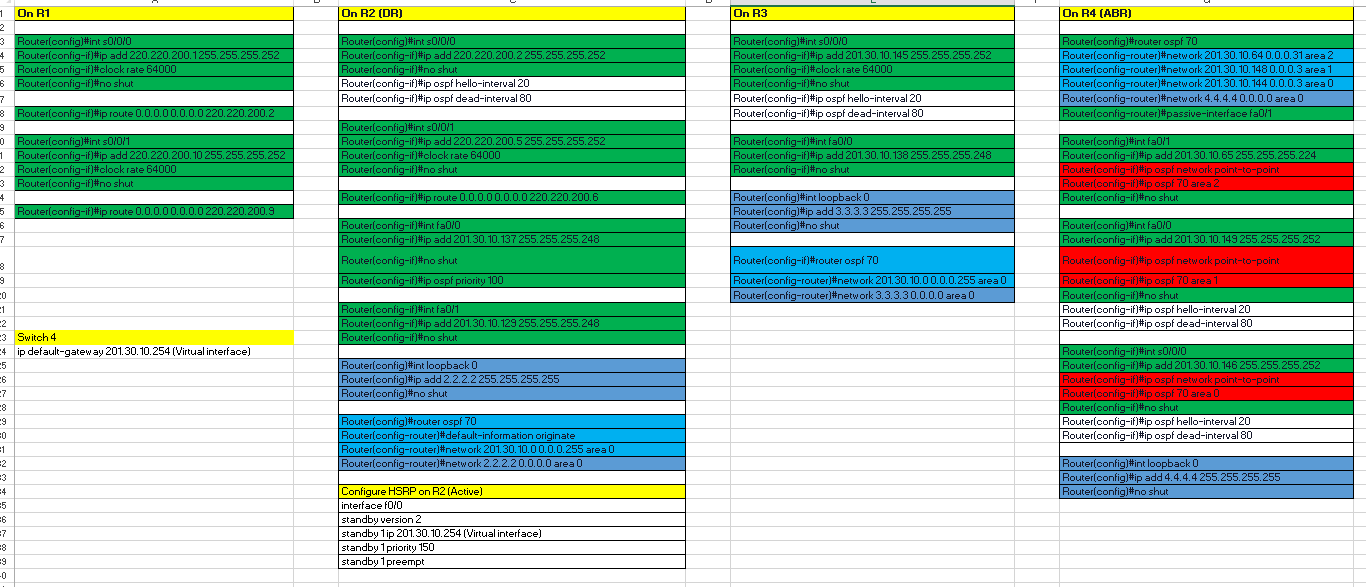
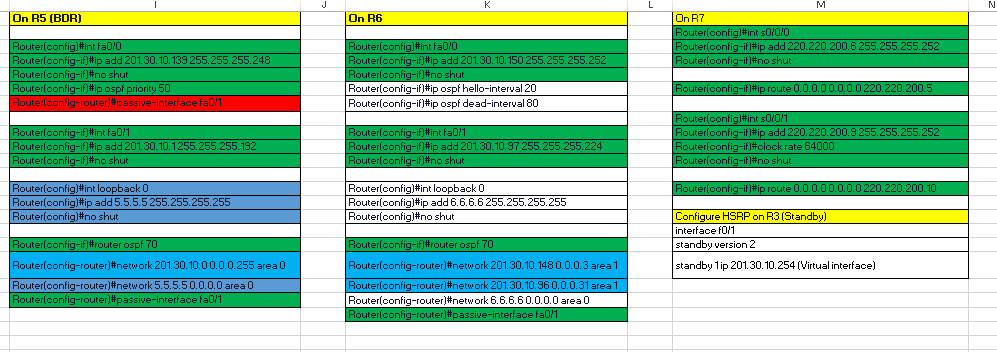
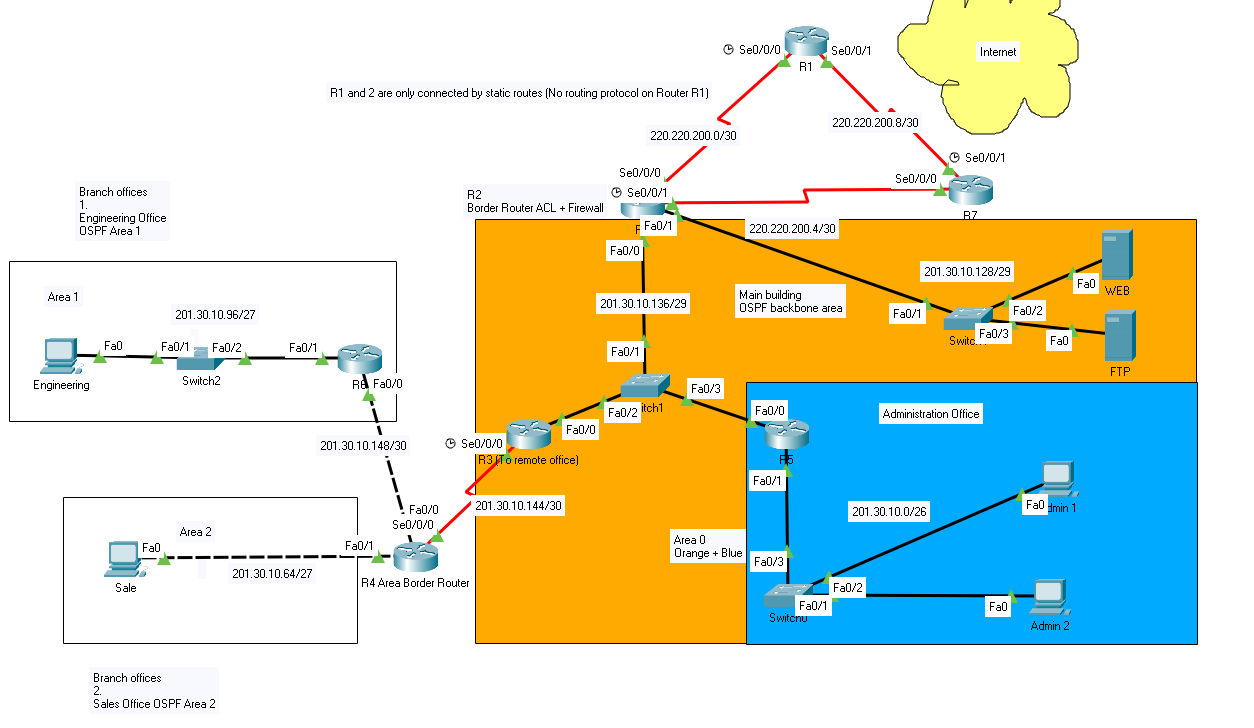
1 On R1 2 3 Router(config)#int s0/0/0 4 Router(config-if)#ip add 220.220.200.1255.255.255.252 5 Router(config-if)#clock rate 64000 6 Router(config-if)#no shut 7 8 Router(config-if)#ip route 0.0.0.0 0.0.0.0 220.220.200.2 9 0 Router(config)#int s0/0/1 1 Router(config-if)#ip add 220.220.200.10 255.255.255.252 2 Router(config-if)#clock rate 64000 3 Router(config-if)#no shut 4 5 Router(config-if)#ip route 0.0.0.0 0.0.0.0 220.220.200.9 6 7 8 9 20 21 2 3 Switch 4 4 ip default-gateway 201.30.10.254 (Virtual interface) 25 26 27 9 30 =1 =2 =3 =4 :5 =6 =7 8 =9 -0 On R2 (DR) Router(config)#int s0/0/0 Router(config-if)#ip add 220.220.200.2 255.255.255.252 Router(config-if)#no shut Router(config-if)#ip ospf hello-interval 20 Router(config-if)#ip ospf dead-interval 80 Router(config)#int s0/0/1 Router(config-if)#ip add 220.220.200.5 255.255.255.252 Router(config-if)#clock rate 64000 Router(config-if)#no shut Router(config-if)#ip route 0.0.0.00.0.0.0 220.220.200.6 Router(config-if)#int fa0/0 Router(config-if)#ip add 201.30.10.137 255.255.255.248 Router(config-if)#no shut Router(config-if)#ip ospf priority 100 Router(config-if)#int fa0/1 Router(config-if)#ip add 201.30. 10. 129 255.255.255.248 Router(config-if)#no shut Router(config)#int loopback 0 Router(config)#ip add 2.2.2.2 255.255.255.255 Router(config)#no shut Router (config)#router ospf 70 Router(config-router)#default-information originate Router(config-router)#network 201.30.10.00.0.0.255 area 0 Router(config-router)#network 2.2.2.20.0.0.0 area 0 Configure HSRP on R2 (Active) interface f0/0 standby version 2 standby 1ip 201.30.10.254 (Virtual interface) standby 1 priority 150 standby 1 preempt On R3 Router(config)#int s0/0/0 Router(config-if)#ip add 201.30.10.145 255.255.255.252 Router(config-if)#clock rate 64000 Router(config-if)#no shut Router(config-if)#ip ospf hello-interval 20 Router(config-if)#ip ospf dead-interval 80 Router(config-if)#int fa0/0 Router(config-if)#ip add 201.30.10.138 255.255.255.248 Router(config-if)#no shut Router(config)#int loopback 0 Router(config)#ip add 3.3.3.3 255.255.255.255 Router(config)#no shut Router(config-if)#router ospf 70 Router(config-router)#network 201.30.10.0 0.0.0.255 area 0 Router(config-router)#network 3.3.3.30.0.0.0 area 0 On R4 (ABR) Router(config)#router ospf 70 Router(config-router)#network 201.30.10.64 0.0.0.31 area 2 Router(config-router)#network 201.30.10.148 0.0.0.3 area 1 Router(config-router)#network 201.30.10.144 0.0.0.3 area 0 Router(config-router)#network 4.4.4.4 0.0.0.0 area 0 Router(config-router)#passive-interface fa0/1 Router(config)#int fa0/1 Router(config-if)#ip add 201.30. 10.65 255.255.255.224 Router(config-if)#ip ospf network point-to-point Router(config-if)#ip ospf 70 area 2 Router(config-if)#no shut Router(config)#int fa0/0 Router(config-if)#ip add 201.30.10.149 255.255.255.252 Router(config-if)#ip ospf network point-to-point Router(config-if)#ip ospf 70 area 1 Router(config-if)#no shut Router(config-if)#ip ospf hello-interval 20 Router(config-if)#ip ospf dead-interval 80 Router(config-if)#int s0/0/0 Router(config-if)#ip add 201.30.10.146 255.255.255.252 Router(config-if)#ip ospf network point-to-point Router(config-if)#ip ospf 70 area 0 Router(config-if)#no shut Router(config-if)#ip ospf hello-interval 20 Router(config-if)#ip ospf dead-interval 80 Router(config)#int loopback 0 Router(config)#ip add 4.4.4.4 255.255.255.255 Router(config)#no shut
Step by Step Solution
There are 3 Steps involved in it
Step: 1

Get Instant Access to Expert-Tailored Solutions
See step-by-step solutions with expert insights and AI powered tools for academic success
Step: 2

Step: 3

Ace Your Homework with AI
Get the answers you need in no time with our AI-driven, step-by-step assistance
Get Started


