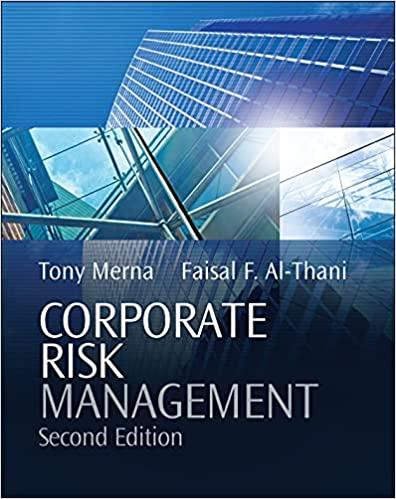Answered step by step
Verified Expert Solution
Question
1 Approved Answer
Isabella then asks you to open the Sales - New Item window that is used to record a sales order and identify the fields that
Isabella then asks you to open the Sales - New Item window that is used to record a sales order and identify the fields that are not provided in that window. To open the Sales - New Item window for recording a sales order: From the Sales Command Centre, click Enter Sales. If the Item layout is displayed in the Sales window, you should be able to see 'Sales - New Item' in the title of that window. Otherwise click the Layout icon in the Sales window and select Item to use the Item layout. Select Order from the drop-down list provided in the top left corner of the window. Click the search icon next to the Customer field and select a random customer. Select the fields that are not in the window that appears after the above steps are performed: Date and Customer PO # Invoice # and Payment Method Paid Today and Journal Memo Customer SO # and Ship By
Step by Step Solution
There are 3 Steps involved in it
Step: 1

Get Instant Access to Expert-Tailored Solutions
See step-by-step solutions with expert insights and AI powered tools for academic success
Step: 2

Step: 3

Ace Your Homework with AI
Get the answers you need in no time with our AI-driven, step-by-step assistance
Get Started