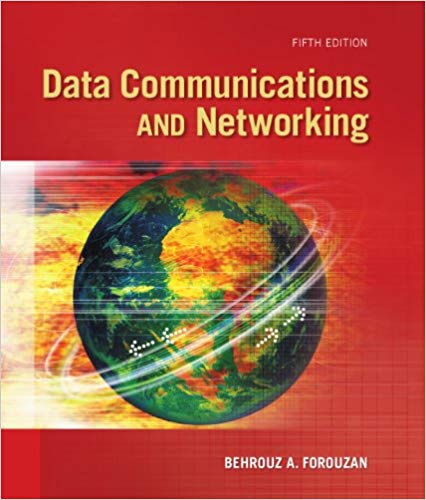Question
It has been 6 months since Natasha bought her printer. To keep the device updated, she downloads the latest driver from the website of the
It has been 6 months since Natasha bought her printer. To keep the device updated, she downloads the latest driver from the website of the manufacturer. How can she install the new driver?
a. Open Device Manager, right-click on the device and click Properties, and click Driver Details under the Driver tab.
b. Open Device Manager, right-click on the device and click Properties, and click Disable Device under the Driver tab.
c. Open Device Manager, right-click on the device and click Properties, and click Update Driver under the Driver tab.
d. Open Device Manager, right-click on the device and click Properties, and click Uninstall Device under the Driver tab.
Step by Step Solution
There are 3 Steps involved in it
Step: 1

Get Instant Access to Expert-Tailored Solutions
See step-by-step solutions with expert insights and AI powered tools for academic success
Step: 2

Step: 3

Ace Your Homework with AI
Get the answers you need in no time with our AI-driven, step-by-step assistance
Get Started