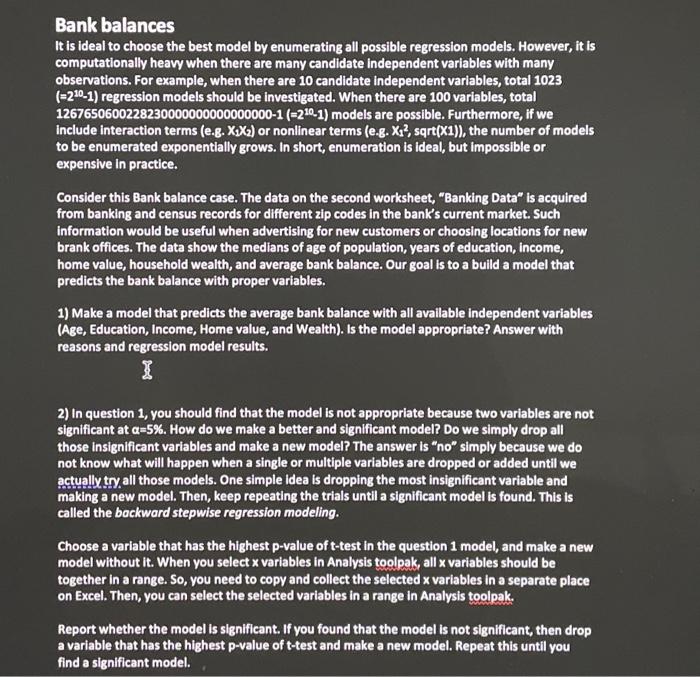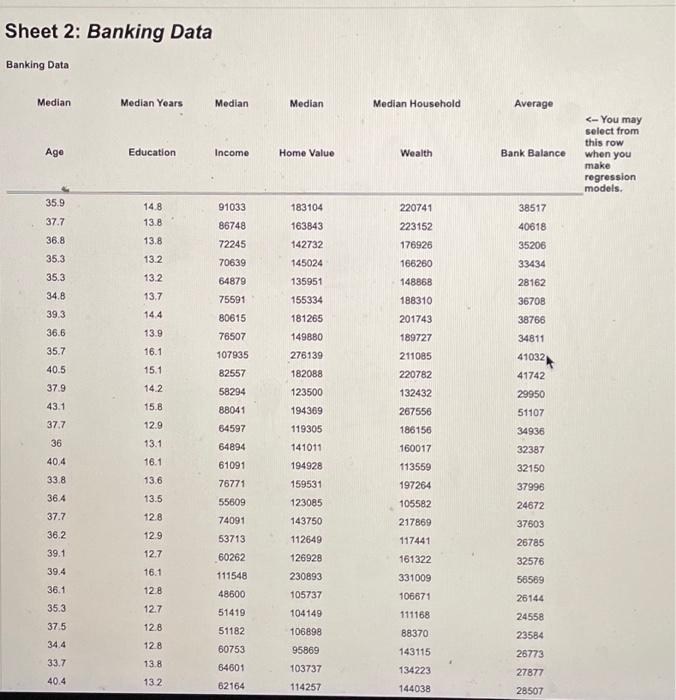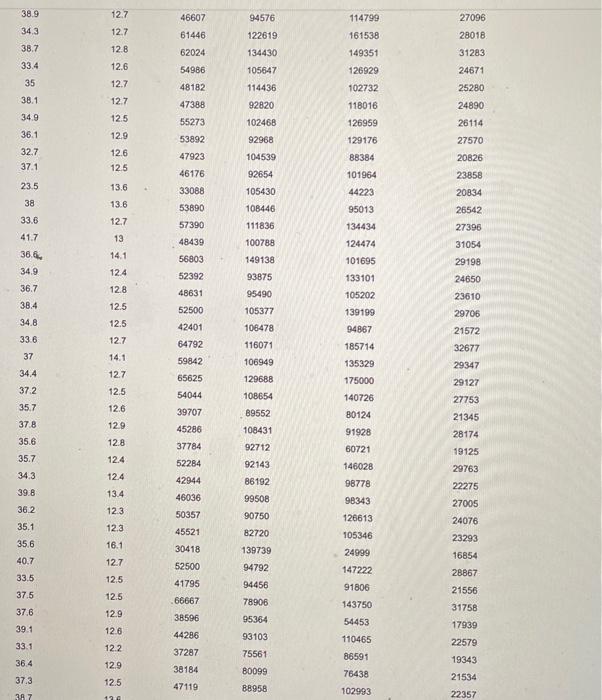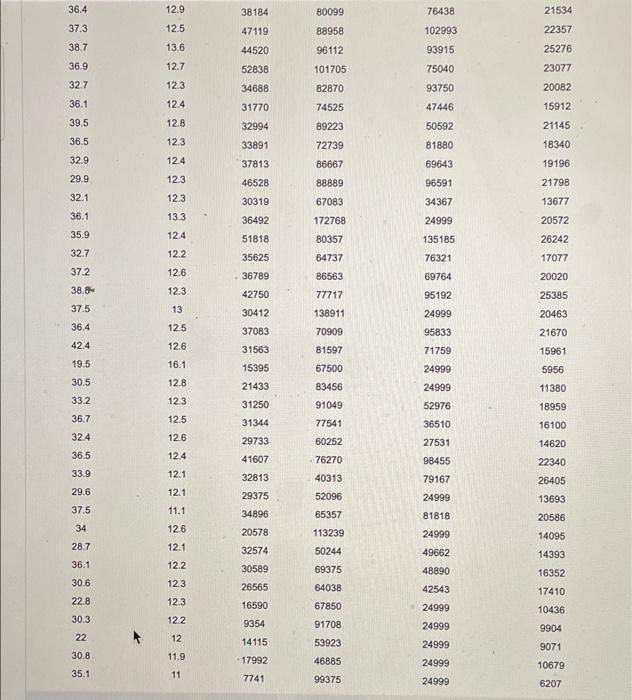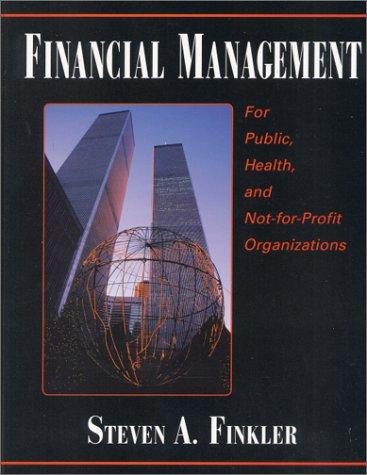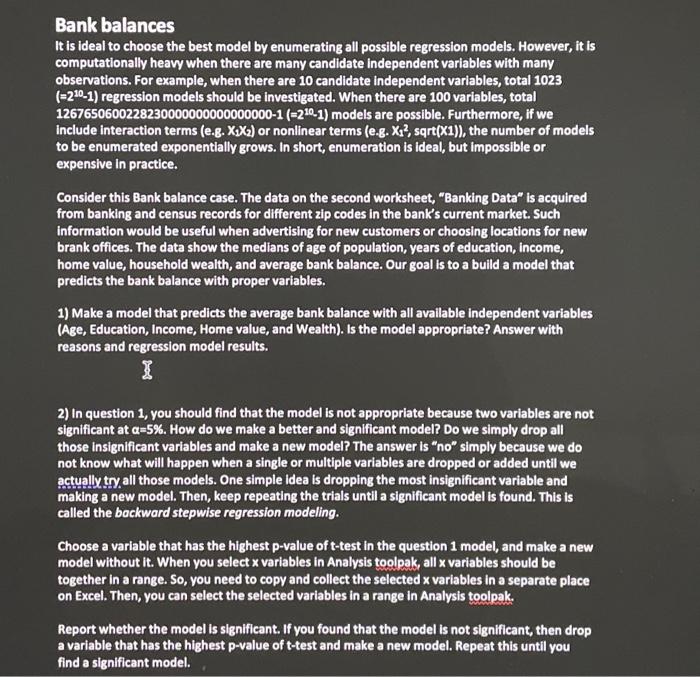
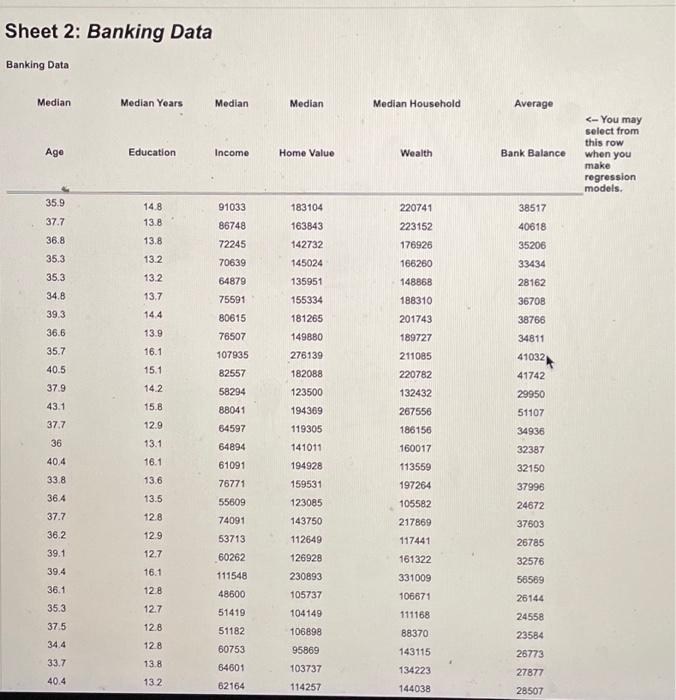
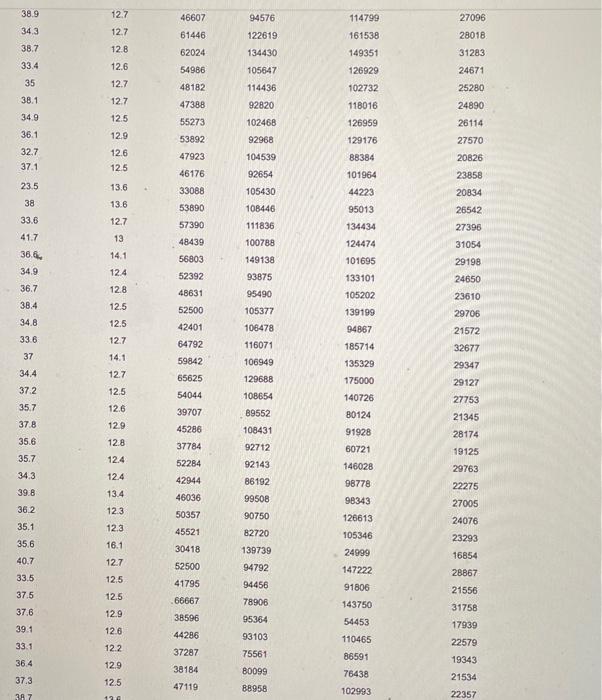
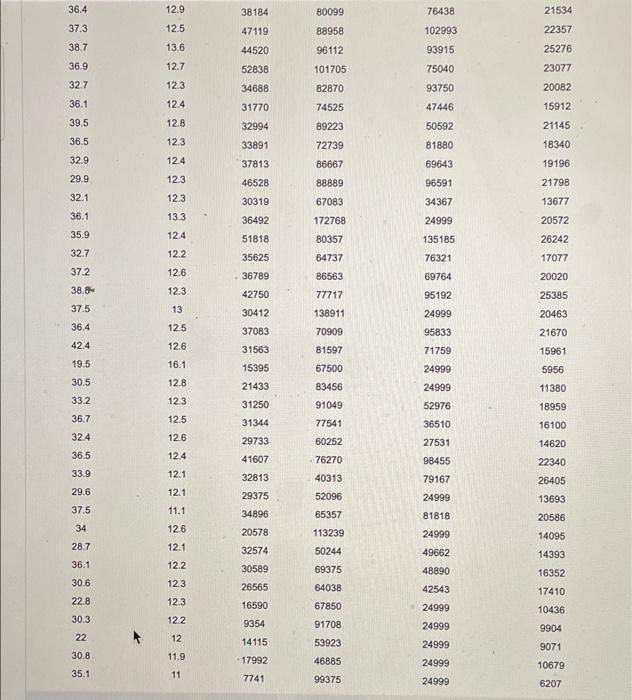
It is ideal to choose the best model by enumerating all possible regression models. However, it is computationally heaw when there are many candidate independent variables with many observations. For example, when there are 10 candidate independent variables, total 1023 (=2101) regression models should be investigated. When there are 100 variables, total 12676506002282300000000000000001(=2101) models are possible. Furthermore, if we include interaction terms (e.g. X1X2 ) or nonlinear terms (e.g. X12, sqrt (X1) ), the number of models to be enumerated exponentlally grows. In short, enumeration is ideal, but impossible or expensive in practice. Consider this Bank balance case. The data on the second worksheet, "Banking Data" is acquired from banking and census records for different zip codes in the bank's current market. Such information would be useful when advertising for new customers or choosing locations for new brank offices. The data show the medians of age of population, years of education, income, home value, household wealth, and average bank balance. Our goal is to a build a model that predicts the bank balance with proper variables. 1) Make a model that predicts the average bank balance with all avallable independent variables (Age, Education, Income, Home value, and Wealth). Is the model appropriate? Answer with reasons and regression model results. 2) In question 1, you should find that the model is not appropriate because two variables are not significant at =5%. How do we make a better and significant model? Do we simply drop all those insignificant variables and make a new model? The answer is "no" simply because we do not know what will happen when a single or multiple variables are dropped or added until we actually try all those models. One simple idea is dropping the most insignificant variable and making a new model. Then, keep repeating the trials until a significant model is found. This is called the bockword stepwise regression modeling. Choose a variable that has the highest p-value of t-test in the question 1 model, and make a new model without it. When you select x variables in Analysis toglpak, all x variables should be together in a range. So, you need to copy and collect the selected x variables in a separate place on Excel. Then, you can select the selected variables in a range in Analysis toolpak. Report whether the model is significant. If you found that the model is not significant, then drop a variable that has the highest p-value of t-test and make a new model. Repeat this until you find a significant model. Shant 2. Rankinn nata \begin{tabular}{|c|c|c|c|c|c|} \hline 36.4 & 12.9 & 38184 & 80099 & 76438 & 21534 \\ \hline 37.3 & 12.5 & 47119 & 88958 & 102993 & 22357 \\ \hline 38.7 & 13.6 & 44520 & 96112 & 93915 & 25276 \\ \hline 36.9 & 12.7 & 52838 & 101705 & 75040 & 23077 \\ \hline 32.7 & 12.3 & 34688 & 82870 & 93750 & 20082 \\ \hline 36.1 & 12.4 & 31770 & 74525 & 47446 & 15912 \\ \hline 39.5 & 12.8 & 32994 & 89223 & 50592 & 21145 \\ \hline 36.5 & 12.3 & 33891 & 72739 & 81880 & 18340 \\ \hline 32.9 & 12.4 & 37813 & 86667 & 69643 & 19196 \\ \hline 29.9 & 12.3 & 46528 & 88889 & 96591 & 21798 \\ \hline 32.1 & 12.3 & 30319 & 67083 & 34367 & 13677 \\ \hline 36.1 & 13.3 & 36492 & 172768 & 24999 & 20572 \\ \hline 35.9 & 12.4 & 51818 & 80357 & 135185 & 26242 \\ \hline 32.7 & 12.2 & 35625 & 64737 & 76321 & 17077 \\ \hline 37.2 & 12.6 & 36789 & 86563 & 69764 & 20020 \\ \hline 38.24 & 12.3 & 42750 & 77717 & 95192 & 25385 \\ \hline 37.5 & 13 & 30412 & 138911 & 24999 & 20463 \\ \hline 36.4 & 12.5 & 37083 & 70909 & 95833 & 21670 \\ \hline 42.4 & 12.6 & 31563 & 81597 & 71759 & 15961 \\ \hline 19.5 & 16.1 & 15395 & 67500 & 24999 & 5956 \\ \hline 30.5 & 12.8 & 21433 & 83456 & 24999 & 11380 \\ \hline 33.2 & 12.3 & 31250 & 91049 & 52976 & 18959 \\ \hline 36.7 & 12.5 & 31344 & 77541 & 36510 & 16100 \\ \hline 32.4 & 12.6 & 29733 & 60252 & 27531 & 14620 \\ \hline 36.5 & 12.4 & 41607 & .76270 & 98455 & 22340 \\ \hline 33.9 & 12.1 & 32813 & 40313 & 79167 & 26405 \\ \hline 29.6 & 12.1 & 29375 & 52096 & 24999 & 13693 \\ \hline 37.5 & 11.1 & 34896 & 65357 & 81818 & 20586 \\ \hline 34 & 12.6 & 20578 & 113239 & 24999 & 14095 \\ \hline 28.7 & 12.1 & 32574 & 50244 & 49662 & 14393 \\ \hline 36.1 & 12.2 & 30589 & 69375 & 48890 & 16352 \\ \hline 30.6 & 12.3 & 26565 & 64038 & 42543 & 17410 \\ \hline 22.8 & 12.3 & 16590 & 67850 & 24999 & 10436 \\ \hline 30.3 & 12.2 & 9354 & 91708 & 24999 & 9904 \\ \hline 22 & 12 & 14115 & 53923 & 24999 & 9071 \\ \hline 30.8 & 11.9 & 17992 & 46885 & 24999 & 10679 \\ \hline 35.1 & 11 & 7741 & 99375 & 24999 & 6207 \\ \hline \end{tabular}