Question
Its a long question if anyone answers this one I will upvote them in 4 questions I will make three questions here that are similar
Its a long question if anyone answers this one I will upvote them in 4 questions I will make three questions here that are similar and upvote the same answer posted here for both questions for whoever answers this question. It is connected to this question https://www.chegg.com/homework-help/questions-and-answers/long-question-anyone-answers-one-upvote-4-questions-make-three-questions-similar-upvote-an-q32125806 so if you do both correctly I will upvote 8 answers total. This is part two of the question.
Design a relational database to model for the ANTES project.
ANTES project is used to identify acanthosis nigricans (AN) in students by nurses.
procedure used to collect data.
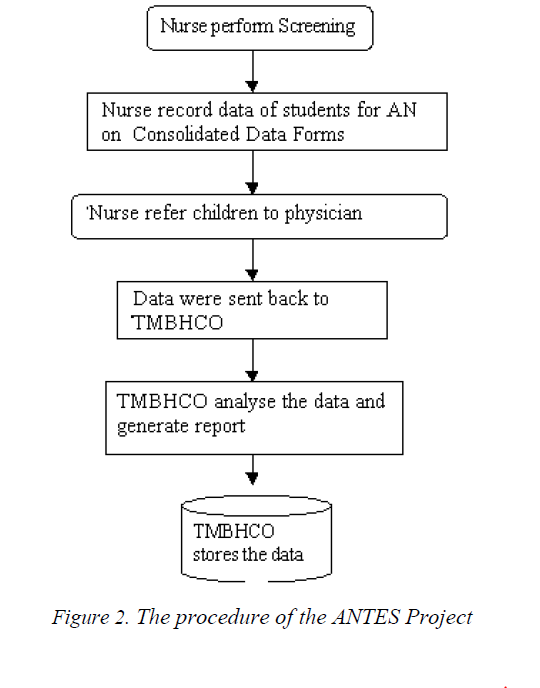
Data Management Structure
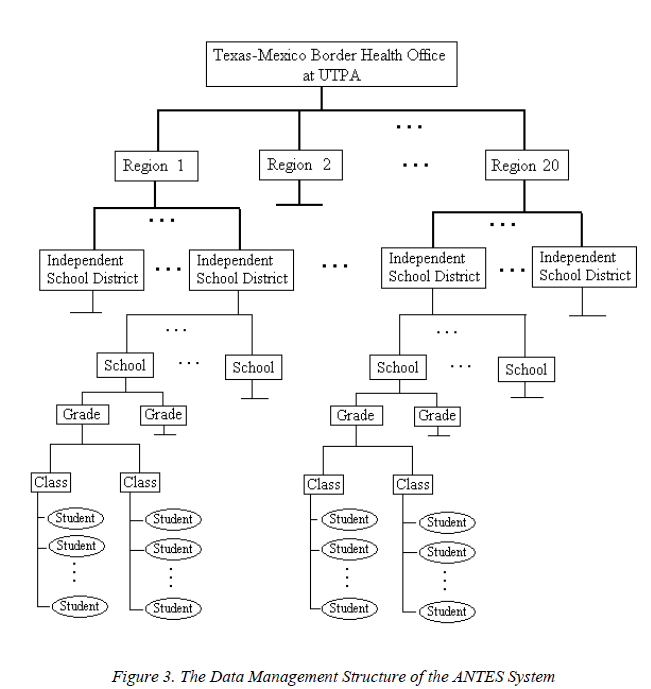
The following items list the one-to-many relationships between the data units of the system:
Border Health Office Regions
Region Independent School Districts
Independent School Districts Schools
School Classes
Class Students
User Hierarchy
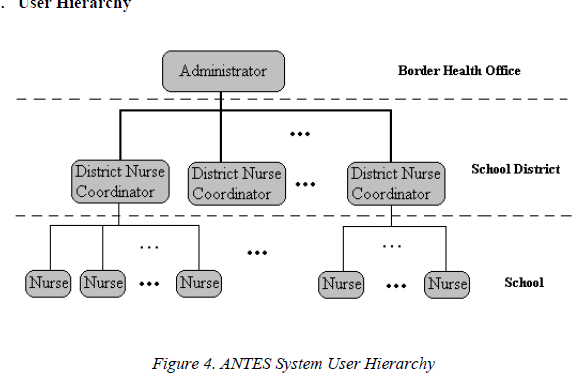
Function Descriptions
a. User Authentication
User Login
Each authenticated user is assigned a user login name and password used to get into the system.
Remind Password
This function emails the users password to his/her registered email address. This is used for the user who forgot his/her password. This function works when the user has a registered email address and remembers the email address.
Change Password
The system offers a Change Password function to allow each user to change his/her own password after getting into the system.
The user with higher priority can change the password of a user with a lower priority. An administrator can change the passwords of all the nurses and district coordinators in the system by editing their profiles. A district coordinator can only change the passwords of the nurses who are under his/her coordination by editing the nurse profiles.
b. Data Display
Region
i. Show the general information of all the regions in the system.
ii. Show the detailed information of a specific region, including a list of districts in the region.
District
i. Show the general information of districts in a region.
ii. Show the detailed information of a specific district.
School
i.Show the general information of schools in a district.
ii.Show the detailed information of a specific school.
Consolidated Data Form
i. Show the general information of consolidated data forms screened by a nurse.
ii. Show the detailed information of a specific Consolidated Data Form.
Student Record
i. Show the records of students in a class.
ii. Show the health examination data of a specific student.
iii. Show the referral letter of a specific student.
iv. Show the Body Mass Index-For-Age Percentiles figure of a specific student.
System User
i. Show the general information of district coordinators in the system.
ii. Show the general information of district coordinators in a region.
iii. Show the information in detail of a specific district coordinator.
iv. Show the general information of nurses in a district.
v. Show the information in detail of a specific nurse.
c. Data Management
Region Management
i. Add a new region to the system.
ii. Remove a region from the system.
iii. Modify data of an existing region.
District Management
i. Add a new district to a region.
ii. Remove a district from the system.
iii. Modify data of an existing district.
iv. Assign/Unassign a district nurse coordinator to/from a district.
School Management
i. Add a new school to a district.
ii. Remove a school from the system.
iii. Modify data of an existing school.
iv. Assign/Unassign a nurse to/from a school.
Consolidated Data Form Management
i. Add a new consolidated data form for student records of a class.
ii. Delete a consolidated data form.
iii. Modify data of a consolidated data form.
Student Record Management
i. Add a new student record. The record includes the following parameter: date of birth, race, gender, weight, height, BMI, blood pressure
ii. Delete a student record.
iii. Edit a student record.
iv. Calculate the Body Mass Index values of a specific student.
v. Generate and print out the referral letter of student health data and analysis result to the caretaker of each student.
d. User Management
System User Management
i. Add a district coordinator user to the system.
ii. Remove a district coordinator from the system.
iii. Assign/Unassign a district coordinator to/from a district.
iv. Add a nurse user to a district.
v. Remove a nurse from the system.
vi. Assign/Unassign a nurse to/from a school.
vii. Certificate a nurse.
Password management
i. Password reminder
ii. Change password of the login user
iii. Change password of the other user who has a lower priority than the login user
e. Statistics
AN degree distributions in different categories
BMI distributions in different categories
Blood Pressure distributions in different categories
f. Other
Input data format confining
To avoid entering wrong data types, the application software confines the user to enter the specific type of data in a corresponding field.
Error Handling
When the user operates incorrectly, the system pops up warning windows or prompts error message and corresponding operation guide.
Navigation
The page name that the login user visited is listed in the visited sequence on the navigation bar of each page. The user can go back to any visited page by clicking on the page name.
On-line Help
The system provides on-line troubleshooter for each page.
Authorized Users and System Functions
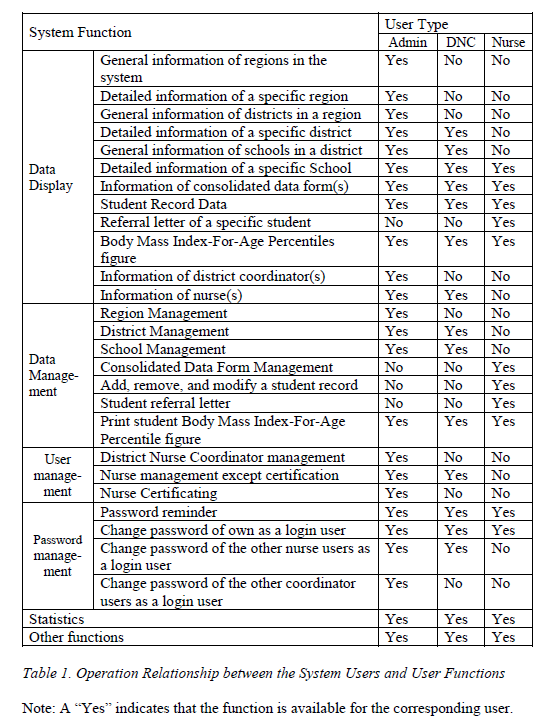
Step by Step Solution
There are 3 Steps involved in it
Step: 1

Get Instant Access to Expert-Tailored Solutions
See step-by-step solutions with expert insights and AI powered tools for academic success
Step: 2

Step: 3

Ace Your Homework with AI
Get the answers you need in no time with our AI-driven, step-by-step assistance
Get Started


