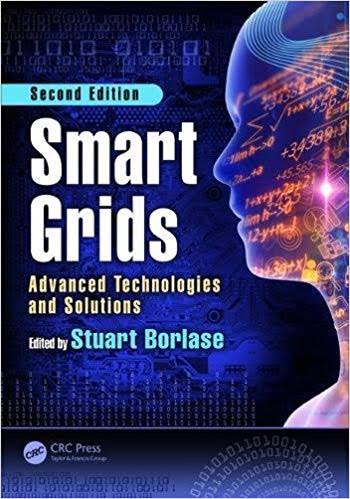Question
Pixystems Toys is a leading manufacturer and distributor of childrens toys across the globe through third party distributors (non-company owned stores) and through their flagship
Pixystems Toys is a leading manufacturer and distributor of children’s toys across the globe through third party distributors (non-company owned stores) and through their flagship store located in New York. The company is headquartered in Cleveland, Ohio, and has manufacturing locations in Brazil, China, Mexico, and across the United States. Product development is also done in Cleveland with new products released every six months. The majority of the toys manufactured by Pixystems are top sellers that are sell outs during holidays. Some of their most well-known products include: toy cars, plush dolls, and electronic games.
The company does all back office processing at their headquarters where they have shared service centers for accounts payable (AP), payroll, and inventory management. These shared service centers handle processing of transactions related to these processes across the globe driving a consistent process and controls. Customer sales are managed at the flagship store by the local sales team while online sales and sales to distributors are handled at headquarters.
Pixystems recently hired a new CFO who is focused on improving the financial performance of Pixystems and improving operational efficiency in AP, payroll, inventory, and sales. She has challenged each of the managers of these business processes to identify areas for improvement and quickly address errors. Internal audit has also been working closely with the CFO, managers, and external auditors to identify control gaps, areas of non-compliance, and operational efficiencies.
The CFO has also engaged your team to review these business processes using Pixystems’ data and performing analytics. She would like you to make any necessary recommendations, identify data issues, and provide her and the managers with insights gained through your analytics. During your last meeting, she shared the following information with you:
Accounts Payable:
- The Internal Audit team has identified errors within AP that are negatively affecting working capital. The root cause of these errors has not yet been determined but is thought to be a control gap that will need to be addressed by the AP manager and subsequently tested by the external auditor.
- Cash flows have not been consistent over the past year. Pixystems sees the majority of sales taking place around holidays and uses a retail fiscal calendar to accommodate the cyclical nature of sales.
- At least two inaccurate payments to key vendors have been identified by the AP manager and monitoring for duplicate or erroneous payment is not conducted.
- Payments within terms are also not monitored and leverage of discounts is not reviewed to ensure quantity levels have been met and Pixystems receives the appropriate discounts.
Payroll:
- Majority of employees working at headquarters and managers at the manufacturing locations are salary employees and not entitled to overtime (twice hourly rate) payments. All other workers should be paid hourly.
- Payroll is paid to salaried employees on the 1st and 15th of each month through direct deposit. Hourly employees are paid bi-weekly (every two weeks).
- Executive team receives an annual bonus each year which is paid at the end of the year. The amount is dependent on the employees overall performance ranking and Pixystems’ performance as a whole.
- Average annual employee pay increase is between 3-5% for salaried employees
Inventory:
- Inventory levels of finished goods at the flagship store are set by headquarters with sales and marketing consultation.
- Finished goods inventory is owned by the manufacturing facility until loaded on a truck (FOB Shipping Point) to a distributor or sent to the flagship store which then takes ownership.
- Online sales directly to customers are sent from the manufacturing facility
- Physical inventory is taken once a year and the completion of cycle counts is at the discretion of the facility manager.
- Adjustments to inventory levels due to spills, damaged goods, old age, etc. are done once per month and are approved by the facility manager and headquarters.
Customer Sales:
- Distributors must place orders from Pixystems with a minimum of a month lead time. Special and expedited orders must be approved by headquarters.
- Available inventory levels for direct customer sales are communicated via the online ordering system which allows customers to order up to the quantity available at the manufacturing facility or distribution center.
- Sales representatives are assigned to specific distributors and are responsible for both increasing sales and managing the relationship Pixystems has with the distributor.
- Promotions and discounts must be approved by sales and marketing
- Sales are highest around the holiday and certain toys quickly become out of stock.
Data Overview
Following is a high-level summary of the data IT has provided for your analysis.
Customer Table
Field | Description |
Customer ID | SAP generated unique identifier for each customer |
Customer Name | Name of the customer |
Customer Address | Customer’s location – address |
Customer City | Customer’s location - city |
Customer State | Customer’s location – state |
Customer Zip | Customer’s location – zip |
Sales Rep | Name of the sales representative assigned to the customer |
Employee Table
Field | Description |
Employee ID | SAP generated unique identifier for each employee |
User ID | Employee user id |
First Name | Employee first name |
Last Name | Employee last name |
Hire Date | Date the employee was hired |
Termination Date | Date of employee’s last working day |
Work Location | Location where the employee works |
Job Title | Employee’s job title |
Medical Plan | ID of the medical plan selected by the employee |
Medical Start Date | Date medical plan became effective |
Savings Plan | ID of the savings plan selected by the employee |
Savings Start Date | Date savings plan became effective |
Approval Level | Dollar amount the employee can approve |
Salary Amount | Total annual salary for employee |
Hourly Amount | Rate per hour |
Type | Salary or hourly employee |
Pay Frequency | How frequently employee is paid |
Bonus | Employee eligibility for bonus payment |
Finished Goods On-Hand Table
Field | Description |
Location ID | Location of the finished goods |
Detailed Location ID | Detailed bin location within the facility where the goods are stored |
Finished Item # | Item number for specific finished good |
Description | Description of the finished good |
Quantity | Amount of product within the location available for sale |
Date Received | Date the product was received from factory and ready to sell |
Min Level | The minimum level of inventory to be maintained of the good |
On-hold | Notes if the inventory is on-hold for a specific reason |
Formulas Table
Field | Description |
Formula | Name of the formula |
Raw Material #1 - #5 | Item numbers from the raw material table that are used to make the finished good |
Quantity #1 - #5 | Amount of each raw material that is used to make the finished good |
Inventory Adjustments Table
Field | Description |
Date | Date the adjustment was made |
Location | Location where the adjustment should be applied |
Detailed Location | Bin where adjustment should be applied |
Raw Material # | Item number associated with the raw material if the bin holds raw materials |
Finished Goods # | Item number associated with the finished goods if the bin holds finished goods |
Adjustment | Quantity that is being adjusted |
Adjustment Reason | Reason for variance in inventory |
Approver | Name of the person approving the adjustment |
Inventory Count Table
Field | Description |
Date of Count | Date the physical count took place |
Location | Location of count |
Detailed Location | Bin that was counted |
Item # | Raw material or finished good item number |
Quantity Counted | Amount of the item physically counted |
Quantity Expected | How much should have been in the bin |
Difference | Difference between what was counted and expected |
Counter | Person who performed the count |
Approver | Person who approved the count |
Invoice Table
Field | Description |
Invoice # | Vendor issued invoice number |
Vendor # | Unique vendor number generated by SAP |
Invoice Date | Date invoice was generated by the vendor |
Item | Item number |
Item Quantity | Amount of the item |
Item Cost | Cost of the item per unit |
Extended Cost | Quantity * Item Cost |
Freight Cost | Cost to ship |
Total Cost | Extended Cost + Freight Cost |
Processor ID | Name of the person who processed the invoice |
Associated PO | Purchase order used to purchase item |
Associated Receipt | Receipt number associated with goods from invoice |
Payment Terms | Terms the vendor expects payment in as noted on the invoice |
Discount | Discount provided if paid within terms |
Location Table
Field | Description |
Location ID | XYZ location ID |
Location Name | Name of XYZ location |
Country | Country where the location is |
Type | Type of location |
Medical Plan Table Data
Field | Description |
Medical Plan | ID of medical plan |
Plan Description | Description of medical plan |
Deductible | Monthly deductible due from employee |
Payment Table Data
Field | Description |
Payment ID | SAP generated unique identifier for each payment |
Vendor | Vendor Name |
PO # | SAP generated unique purchase order number associated with payment |
Receipt # | SAP generated unique receipt number associated with payment |
Invoice # | SAP generated unique invoice number associated with payment |
Payment Amount | Total amount of payment |
Check # | XYZ check number used for payment |
Payment Type | Type of payment (check #/wire #) |
Wire # | Wire transfer number associated with payment |
Payment Date | Date of payment |
Processor ID | User ID processing payment |
Payroll Table Data
Field | Description |
Pay Type | Weekly, bi-weekly, monthly, bonus |
Date of Payment | Day payment was made |
Employee ID | Employee’s unique ID |
Employee Type | Type of employee – Hourly or Salary |
Pay | Base payment amount; Amount earned |
Medical | Deduction withheld for medical payment |
Savings | Percentage withheld for savings selection |
Tax | Amount of tax paid by the employee |
Total Pay | Pay minus medical, savings, and tax |
Purchase Order Table
Field | Description |
PO # | SAP generated unique purchase order number |
Location | XYZ location making purchase |
Item | Item number |
Description | Item description |
Item Quantity | Quantity of item to be purchased |
Unit Cost | Item cost per unit |
Total Amount | Item quantity * unit cost |
Vendor # | SAP generated unique identifier for each vendor |
Creator ID | User id creating the PO |
Creation Date | Date the PO was created |
Creation Time | Time the PO was created |
Approver ID | User id approving the PO |
Approver Date | Date the PO was approved |
Approver Time | Time the PO was approved |
Raw Materials On-Hand Table
Field | Description |
Location ID | Location of the finished goods |
Detailed Location ID | Detailed bin location within the facility where the goods are stored |
Raw Item # | Item number for specific raw material |
Description | Description of the finished good |
Quantity | Amount of product within the location available for sale |
Date Received | Date the product was received from factory and ready to sell |
Receipt Table
Field | Description |
Receipt ID | SAP generated unique identifier for receipt |
Location | XYZ location receiving goods |
Date | Date items received |
Time | Time items received |
Item # | Item number associated with items received |
Item Quantity | Quantity of items received |
Truck # | Associated truck number carrying items |
Receiver ID | User id of person receiving goods |
Vendor # | SAP generated unique identifier for each vendor |
PO Number | Purchase order number |
Sales Table
Field | Description |
Order ID | Sales order ID generated by SAP |
Order Date | Date XYZ received the sales order |
Customer ID | Customer number uniquely identifying the customer |
Item # | Finished good item the customer ordered |
Quantity | Amount of the finished good the customer ordered |
Price | Price of the finished good item the customer ordered |
Promotion | Promotional price if product ordered as part of a promotion |
Freight | Freight cost to ship order |
Total Price | Price*Quantity or Promotion*Quantity plus freight costs |
Promised Date | Date order promised to the customer |
Special Order | Notes if this is a special order product |
Approver | Name of person approving the order |
Approval Date | Date approval was provided |
Shipped Date | Date the order was shipped |
Savings Plan Table Data
Field | Description |
Savings Plan | ID of savings plan |
Plan Description | Description of savings plan |
Percentage | Percentage of withholdings from employee paycheck |
Vendor Table
Field | Description |
Vendor ID | SAP generated unique identifier for each vendor |
Vendor Name | Legal name of each vendor |
Address | Vendor's location – address |
City | Vendor's location – city |
State | Vendor's location – state |
Zip | Vendor's location – zip |
Billing Address | Vendor's billing location – address |
Billing City | Vendor's billing location – city |
Billing State | Vendor's billing location – state |
Billing Zip | Vendor's billing location – zip |
Phone | Vendor's phone number |
Main Contact | Name of company's main contact |
Email address of main contact | |
Payment Terms | Agreed upon payment terms |
Payment Method | Agreed upon payment method (check, wire transfer, etc.) |
Status | Status of vendor (active/inactive) |
Status Change Date | Date the vendor was entered into the system or their status changed |
Discount Level | Quantity to be purchased in order to receive discount |
Discount Period | Period of time allowed to achieve discount |
Group Assignments:
You will work with your team and leverage the data provided by Pixystems (see the Data Overview above for a high-level explanation of data provided) and information obtained from the CFO to identify areas for financial and operational improvement, address issues and errors found in processing or data, and confirm the information that the CFO shared with your team. To do this your group will be assigned one process and must create analytics that will assess the validity of data and provide the insight the CFO is looking for. You should also conduct between 3-5 additional analytics that will add additional insight or that you feel would be of interest to the CFO, managers, or auditors.
You will meet again with the CFO on (insert date of final presentations) to deliver your results. She is expecting that you have a Tableau visualization representing the analytical procedures you performed and assumptions you made. You will have (insert length) minutes to present this visualization, assumptions made, and recommendations. Each member of your group must have an active speaking role within the presentation.
You will also prepare a final report (insert due date) outlining the following:
- Results of the analytics you performed along with your rational for performing and assumptions made
- Insight that the analytics provided management
- Explanation of any analytics you decided not to perform
- Recommendations your team has for improving Pixystems’ processes
- Overview of any other issues that Pixystems should follow-up on
- Recommendations on system controls that could be put in place
- Any other data you would like to have obtained from Pixystems
Process Assignments:
You will only be responsible for analyzing the business process assigned to you. You may consider data and information from other processes if you feel it has a significant impact on the process assigned to you.
Accounts Payable – (insert group names assigned to this process)
Customer Sales – (insert group names assigned to this process)
Inventory – (insert group names assigned to this process)
Payroll – (insert group names assigned to this process)
Checkpoint Assignments:
To ensure your report and presentation will be ready for the CFO, your team must periodically check in with (insert name). To do this you need to complete the following:
Checkpoint #1 (Insert Due Date) – Before you load data into any tools you should review the data provided and information obtained from the CFO to become more familiar with the client and business process. After reviewing this data, you will need to list out the analytics you plan to perform and document the following in the Checkpoint #1 Spreadsheet:
- Rational for performing each analytic
- Insight the analytic will provide to the CFO, business process manager, internal audit department, and external audit.
- Data fields to be included in each analytic
- Assumptions made
- Known issues or challenges in performing the needed analytics
Checkpoint #2 (Insert Due Date) – The success of the project requires that you have accurate data along with comfort that the data is accurate and valid. To do this, you will need to document the following in the Checkpoint #2 Spreadsheet:
- How you will join the tables you plan to use in conducting the analytics determined in checkpoint #1
- Perform summary statistics on all financial fields within the tables used both in total and by calendar year.
- You should also document any additional procedures you performed to assess the validity, accuracy, and completeness of the data.
- Highlight any missing data or errors in the data
- Other data you would like to obtain if available from Pixystems
Checkpoint #3 (Insert Due Date) – You should conduct the analytics noted in checkpoint #1 along any additional analytics you have determined as you have worked through the project. Your analytics should be performed within Tableau and you should create visualizations showing your results which you will be presenting to the CFO. You will be meeting with the director/partner on (insert date) and you will have (insert length) minutes to show them the visualization created, discuss the issues/challenges, and the format and flow of your final presentation. You will receive feedback which you need to incorporate into your final presentation and report.
Step by Step Solution
3.52 Rating (169 Votes )
There are 3 Steps involved in it
Step: 1
Sure I can help you with that Here is an overview of the Pixystems case study Pixystems is a leading manufacturer and distributor of childrens toys ac...
Get Instant Access to Expert-Tailored Solutions
See step-by-step solutions with expert insights and AI powered tools for academic success
Step: 2

Step: 3

Ace Your Homework with AI
Get the answers you need in no time with our AI-driven, step-by-step assistance
Get Started