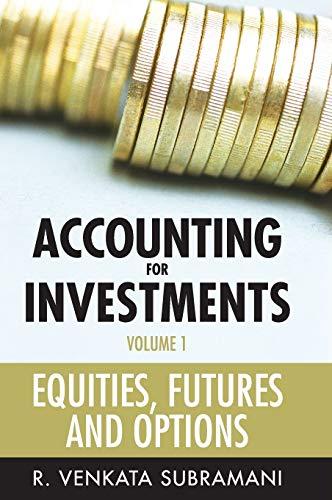Answered step by step
Verified Expert Solution
Question
1 Approved Answer
Jan 11 The owner, A-Your Name (First and Surname) withdrew $1,205.00 for a monthly draw. Note: Use Abefore your name. (Record the using AP module

Jan 11 The owner, A-Your Name (First and Surname) withdrew \$1,205.00 for a monthly draw. Note: Use Abefore your name. (Record the using AP module and add a vendor with your first and last name. Jan 12 Received cheque \#362 from Paint Plus for amount owing. Jan 14 Prepayment of $250.00 issued to Canada Paint Ltd. for a future order of paint. A Purchase Order was not issued. Jan 14 Paid Office Supplies Company for Invoice \#825. Under the comment, write down "Cheque mailed by your first and last name") Jan 16 Paid Receiver General for HST owing tht Jan 1. Jan 18 A purchase order received from retail customer, Bayview Terrace, for 10 Stain-Indoor-Excellent, $11.00 each, plus HST, to be delivered on January 21. Issued Sales Order #125, terms 2/10,n30. Part F: Export the required reports 1. Create a folder on your desktop or C drive "ACCT_A1_Report_Backup" 2. Export the following report as a PDF: (Please see the guide to save and export the report as PDF) a. All Journal entries for month of Mar (Jan 1 to Jan 18 (no correction) (File Name "R1_Yourlastname_All_Jes.") Part G: Save the backup file: 1. Save the backup file on your desktop 2. Go to file click on backup a. File name: "A1_Stain_yourlastname" b. Location - Save the file at the same place you saved other report in Part F. Part H: Upload the files on blackboard 1. Go to Blackboard Assignment 1 A1 dropbox 2. Scroll down to Assignment Submission, click on brose my computer 3. Locate the files saved under Part F and G Jan 11 The owner, A-Your Name (First and Surname) withdrew \$1,205.00 for a monthly draw. Note: Use Abefore your name. (Record the using AP module and add a vendor with your first and last name. Jan 12 Received cheque \#362 from Paint Plus for amount owing. Jan 14 Prepayment of $250.00 issued to Canada Paint Ltd. for a future order of paint. A Purchase Order was not issued. Jan 14 Paid Office Supplies Company for Invoice \#825. Under the comment, write down "Cheque mailed by your first and last name") Jan 16 Paid Receiver General for HST owing tht Jan 1. Jan 18 A purchase order received from retail customer, Bayview Terrace, for 10 Stain-Indoor-Excellent, $11.00 each, plus HST, to be delivered on January 21. Issued Sales Order #125, terms 2/10,n30. Part F: Export the required reports 1. Create a folder on your desktop or C drive "ACCT_A1_Report_Backup" 2. Export the following report as a PDF: (Please see the guide to save and export the report as PDF) a. All Journal entries for month of Mar (Jan 1 to Jan 18 (no correction) (File Name "R1_Yourlastname_All_Jes.") Part G: Save the backup file: 1. Save the backup file on your desktop 2. Go to file click on backup a. File name: "A1_Stain_yourlastname" b. Location - Save the file at the same place you saved other report in Part F. Part H: Upload the files on blackboard 1. Go to Blackboard Assignment 1 A1 dropbox 2. Scroll down to Assignment Submission, click on brose my computer 3. Locate the files saved under Part F and G
Step by Step Solution
There are 3 Steps involved in it
Step: 1

Get Instant Access to Expert-Tailored Solutions
See step-by-step solutions with expert insights and AI powered tools for academic success
Step: 2

Step: 3

Ace Your Homework with AI
Get the answers you need in no time with our AI-driven, step-by-step assistance
Get Started