Answered step by step
Verified Expert Solution
Question
1 Approved Answer
Java. In this project, you will create a spatial memory game. Begin by setting up the following GUI: Memory Game Click any button to begin.
Java.
In this project, you will create a spatial memory game. Begin by setting up the following GUI:
Memory Game
Click any button to begin.
When you click a button, it changes to the following, where the can be on any of the spaces:
Memory Game
Click any button when ready.
On the next click, the disappears and the message changes again:
Memory Game
Click the buttons in order. Don't mess up
Clicking the location which held the brings you to this screen:
Memory Game
Click any button when ready.
On each level, there is one additional number
to remember.
If the wrong button is ever clicked, end the
game and print the following message: You
lose! Click any button to try again.
And restart using the same window, not a
new one
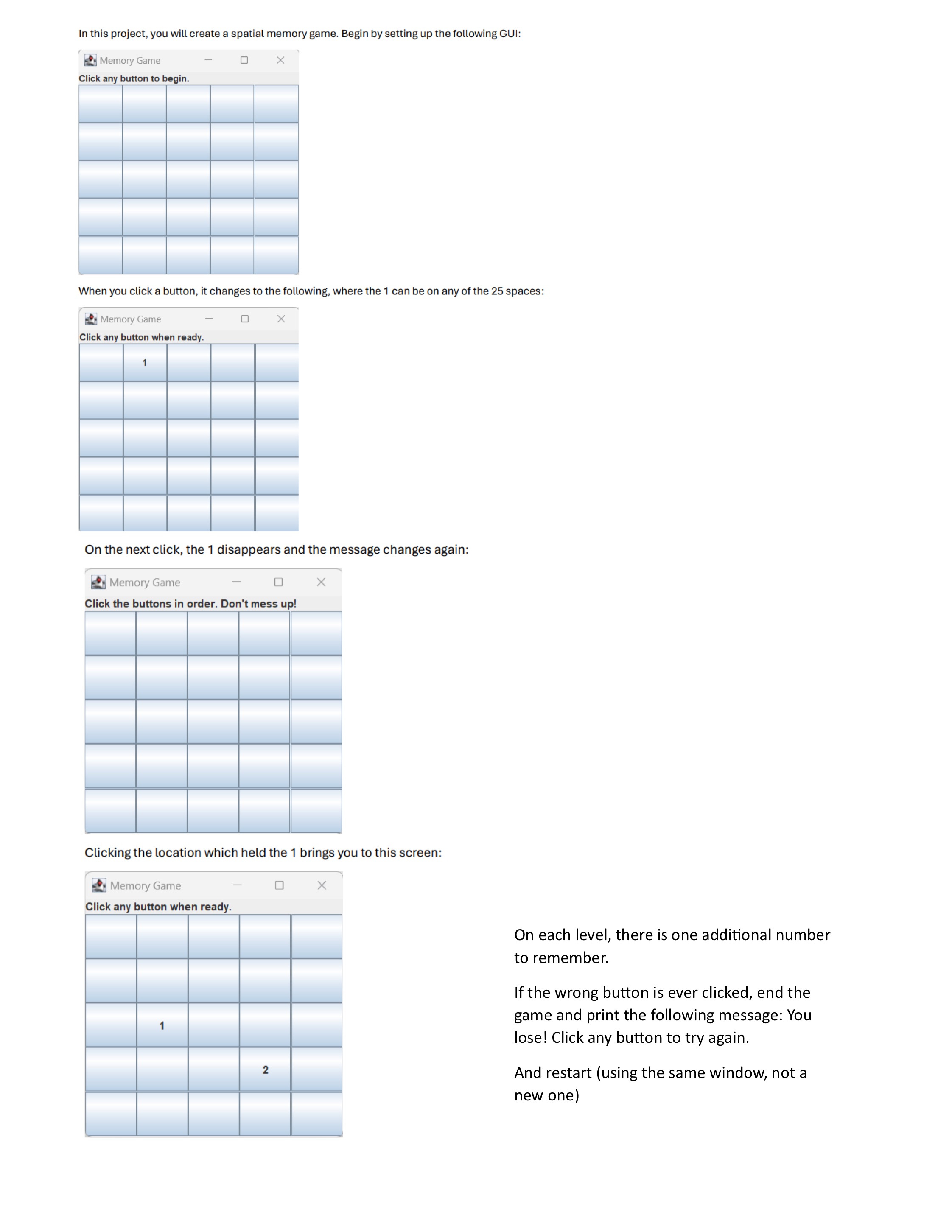
Step by Step Solution
There are 3 Steps involved in it
Step: 1

Get Instant Access to Expert-Tailored Solutions
See step-by-step solutions with expert insights and AI powered tools for academic success
Step: 2

Step: 3

Ace Your Homework with AI
Get the answers you need in no time with our AI-driven, step-by-step assistance
Get Started


