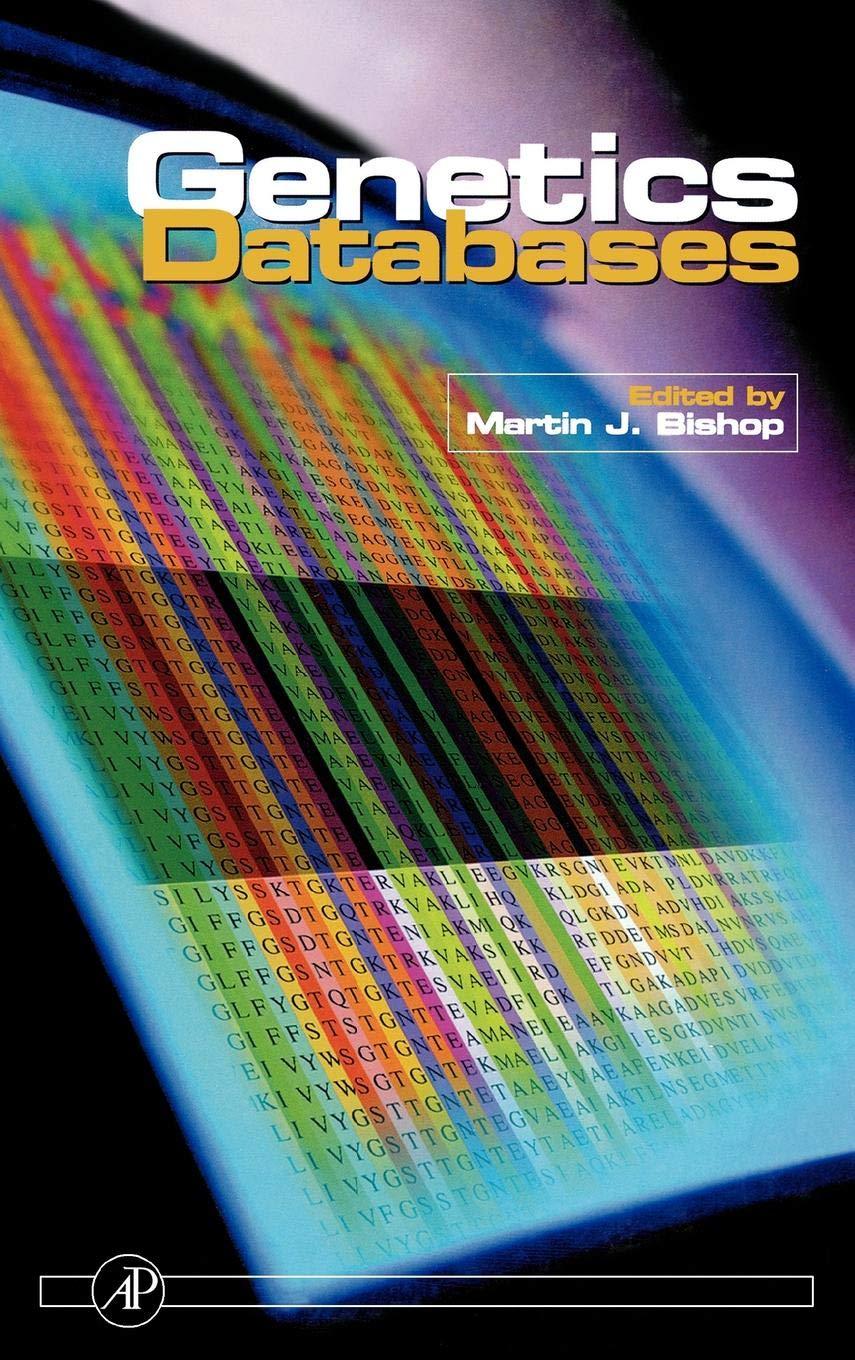Answered step by step
Verified Expert Solution
Question
1 Approved Answer
JAVA Needs to save file at the end. JAVA Needs to save file at the end. Write a simple line editor. Keep the entire text
JAVA Needs to save file at the end.


JAVA Needs to save file at the end.
Write a simple line editor. Keep the entire text in an ArrayList object, one line in a separate index position. Start the program with entering EDIT file, after which a prompt appears along with the line number. If the letter I is entered with a number n following it, then insert the text to be followed on line n. IfI is not followed by a number, then insert the text on the current line. If D is entered with two numbers n and m, one n, or no number following it, then delete lines n through m, line n, or the current line. Do the same with the command L, which stands for listing lines. If A is entered, then append the text to the existing lines. Entry E signifies exit and saving the text in a file Here is an example: EDIT testfile 1> The first line 3> And another line 4> I 3 3>The second line > One more line 5> L 1> The first line 2> 3> The second line > One more line 5> And another line /This is now line 5, not 3; 5> D 2 4> L 1> The first line 2> The second line 3> One more line 4> And another line 5> E // line 5, since L was issued from line 5; // line 4, since one line was deleted; //this and the following line was deleted: // now have new number; Write a simple line editor. Keep the entire text in an ArrayList object, one line in a separate index position. Start the program with entering EDIT file, after which a prompt appears along with the line number. If the letter I is entered with a number n following it, then insert the text to be followed on line n. IfI is not followed by a number, then insert the text on the current line. If D is entered with two numbers n and m, one n, or no number following it, then delete lines n through m, line n, or the current line. Do the same with the command L, which stands for listing lines. If A is entered, then append the text to the existing lines. Entry E signifies exit and saving the text in a file Here is an example: EDIT testfile 1> The first line 3> And another line 4> I 3 3>The second line > One more line 5> L 1> The first line 2> 3> The second line > One more line 5> And another line /This is now line 5, not 3; 5> D 2 4> L 1> The first line 2> The second line 3> One more line 4> And another line 5> E // line 5, since L was issued from line 5; // line 4, since one line was deleted; //this and the following line was deleted: // now have new numberStep by Step Solution
There are 3 Steps involved in it
Step: 1

Get Instant Access to Expert-Tailored Solutions
See step-by-step solutions with expert insights and AI powered tools for academic success
Step: 2

Step: 3

Ace Your Homework with AI
Get the answers you need in no time with our AI-driven, step-by-step assistance
Get Started